Category filter
Errors while configuring APNs certificates
1. To get a new certificate for macOS server, use your macOS server administration tools.
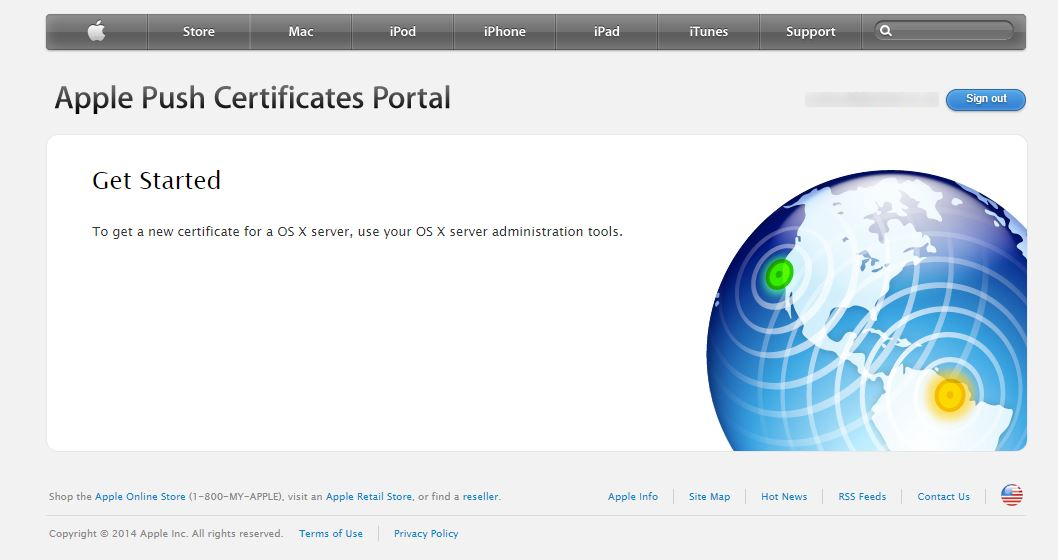
Description
Error message while trying to upload the Certificate Signing Request (CSR) to the Apple Push Certificates Portal.
Probable cause
- This error might occur when the Hexnode link goes to https://identity.apple.com/pweb/, which should go to https://identity.apple.com/pushcert/.
- It can also happen due to an incorrectly terminated session.
Solution
- Try clearing the cache of your browser and accessing the Apple Push Certificates Portal directly at https://identity.apple.com/pushcert/.
- Try logging out from the Apple Push Certificates Portal.
- Log in with a different Apple ID.
- Log out and sign in back with the first Apple ID.
- Try opening https://identity.apple.com/pushcert/ in a private browser window and upload the Certificate Signing Request (CSR).
2. Topic is not matching with previous one. If you continue with this certificate, device(s) enrolled with old certificate should be re-enrolled.
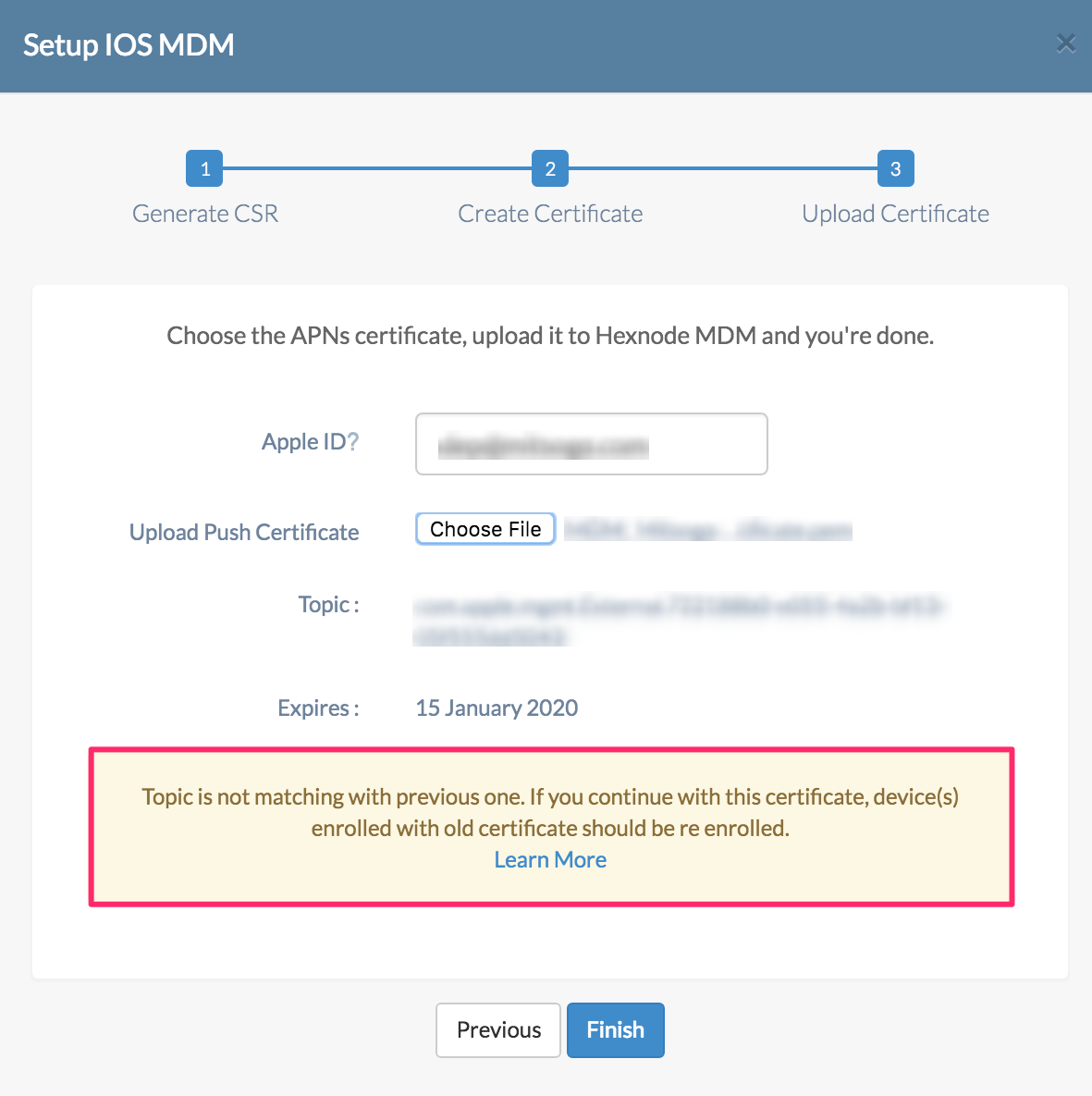
Description
Message while trying to renew the APNs certificate.
Probable cause
To renew the APNs certificate, you might have used a different Apple ID from the one you created during the initial sign up.
Solution
While trying to renew the APNs certificate, make sure that you use the same Apple ID which you have used to create the existing APNs certificate. Also, to find the certificate that is to be renewed from the Apple Push Certificates Portal, make use of the Expiration date and Unique Identifier of that certificate from Admin > APNs on the Hexnode UEM console.