Category filter
Setting up UEM configurations in Hexnode
Before getting started with device management, you need to set up the admin configurations in your Hexnode MDM portal. It includes general settings to be associated with devices, configurations required to interact with Apple Push Notification Service (APNs), Apple Device Enrollment Program (DEP), Apple Volume Purchase Program (VPP), email settings, proxy settings and much more.
Configure Global settings for Hexnode UEM
To create these MDM configurations, click on the Admin tab in the header section of your Hexnode MDM portal.
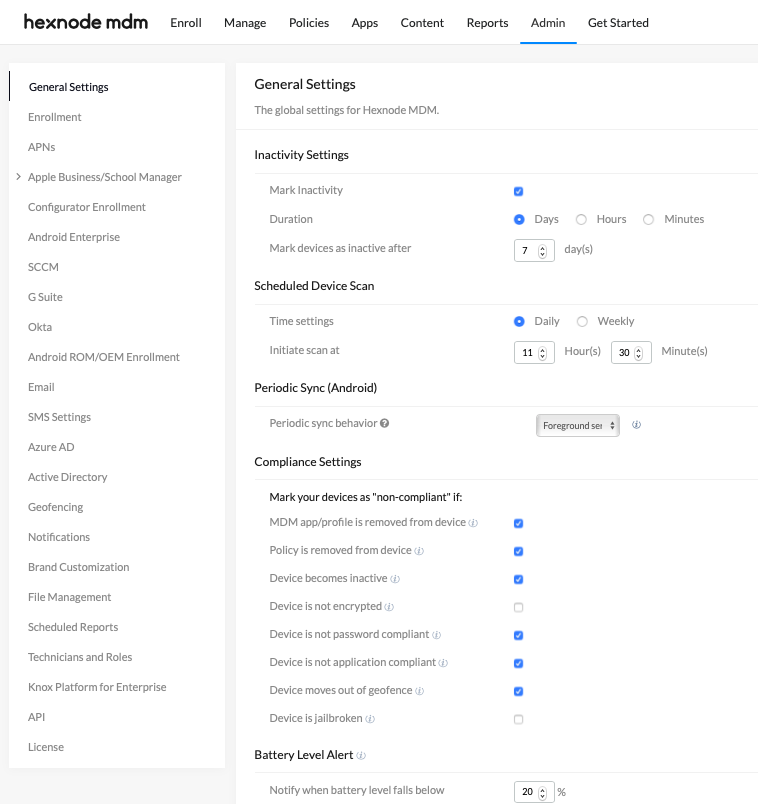
Admin tab consists of the following sections.
- General Settings: It contains the global settings for Hexnode UEM.
- Enrollment: Before enrolling devices, configure all the enrollment settings in this section.
- APNs: The Apple Push Notification service (APNs) certificate is required for Hexnode UEM to communicate with Apple devices.
- Apple Business/School Manager: Apple Business Manager (ABM) and Apple School Manager (ASM) are web portals to deploy Apple devices for businesses and schools. These portals can be used with Hexnode MDM to configure device settings and buy and distribute content.
- Apple DEP: With Apple’s Device Enrollment Program (DEP), organizations can enroll and configure Apple devices easily without even physically touching them.
- Apple VPP: Apple’s Volume Purchase Program (VPP) is a simple solution to purchase, deploy, and manage apps and books for iOS/iPadOS and macOS devices.
- Configurator Enrollment: This enrollment technique makes use of Apple Configurator, to enroll and supervise tvOS and iOS/iPadOS devices.
- Android Enterprise: Through Android Enterprise, Android extends device management features to enterprises for securing apps and data in corporate-owned devices.
- SCCM: System Center Configuration Manager (SCCM) is a management suite extended by Microsoft. It provides many features like device management, reporting, application delivery, etc. Integration with SCCM migrates all the devices managed by it to your Hexnode portal.
- Google Workspace: While maintaining security, to have more control over your organization’s data, get a Google Workspace account for your organization, and integrate it with Hexnode UEM.
- Okta: Okta is a cloud-based access management platform. With a keen focus on building identity and access-based solutions, Okta delivers services like single sign-on, universal directory, multi-factor authentication, access gateway, API access management, etc. Hexnode’s integration with Okta helps in making device enrollment easier and syncs the users/groups from Okta domain to MDM console.
- Android ROM / OEM Enrollment: This enrollment method makes use of a pre-configured ROM signed by OEM vendors, flashed on to Android devices.
- Email: Email configuration helps admin set up an email server for sending enrollment requests or notifications to users via email.
- SMS Settings: Setting up SMS configurations in Hexnode UEM enables SMS enrollment.
- Microsoft Entra ID: Cloud-based Microsoft Entra ID can be integrated with Hexnode UEM to add/delete users from the portal automatically.
- Active Directory: Microsoft Active Directory is a directory containing detailed information about all the resources in an organization’s network. Configuring Active Directory integrates this network to your portal, thus authenticating and authorizing both users and computers from Hexnode UEM.
- Geofencing: Geofencing lets you create a security policy for devices based on the location of their geographical region.
- Notifications: Email notifications can be sent to Admin and enrolled users when specific events take place. Admin can control what notifications are to be sent to technicians as well as users.
- Brand Customization: Hexnode MDM portal can be customized with logos of your enterprise in the dashboard, login page, and favicon.
- Scheduled Reports: Admin and other recipients can receive reports based on device events by scheduling them.
- Technicians and Roles: Hexnode MDM portal is managed by technicians who take up various roles. Admin is responsible for managing their roles and privileges.
- Knox Platform for Enterprise: The Knox Platform for Enterprise (KPE) helps manage Knox containers on Samsung devices using a Premium License key.
- API: Hexnode UEM Application Programming Interface (API) provides built-in functions and software libraries necessary to build application programs.
- License: If you have signed up for a trial with Hexnode UEM, you can change the subscription, to know which features are available on a pricing plan. All the details related to the existing license, including license activation date, expiry date, active plan, etc. are also listed here.


