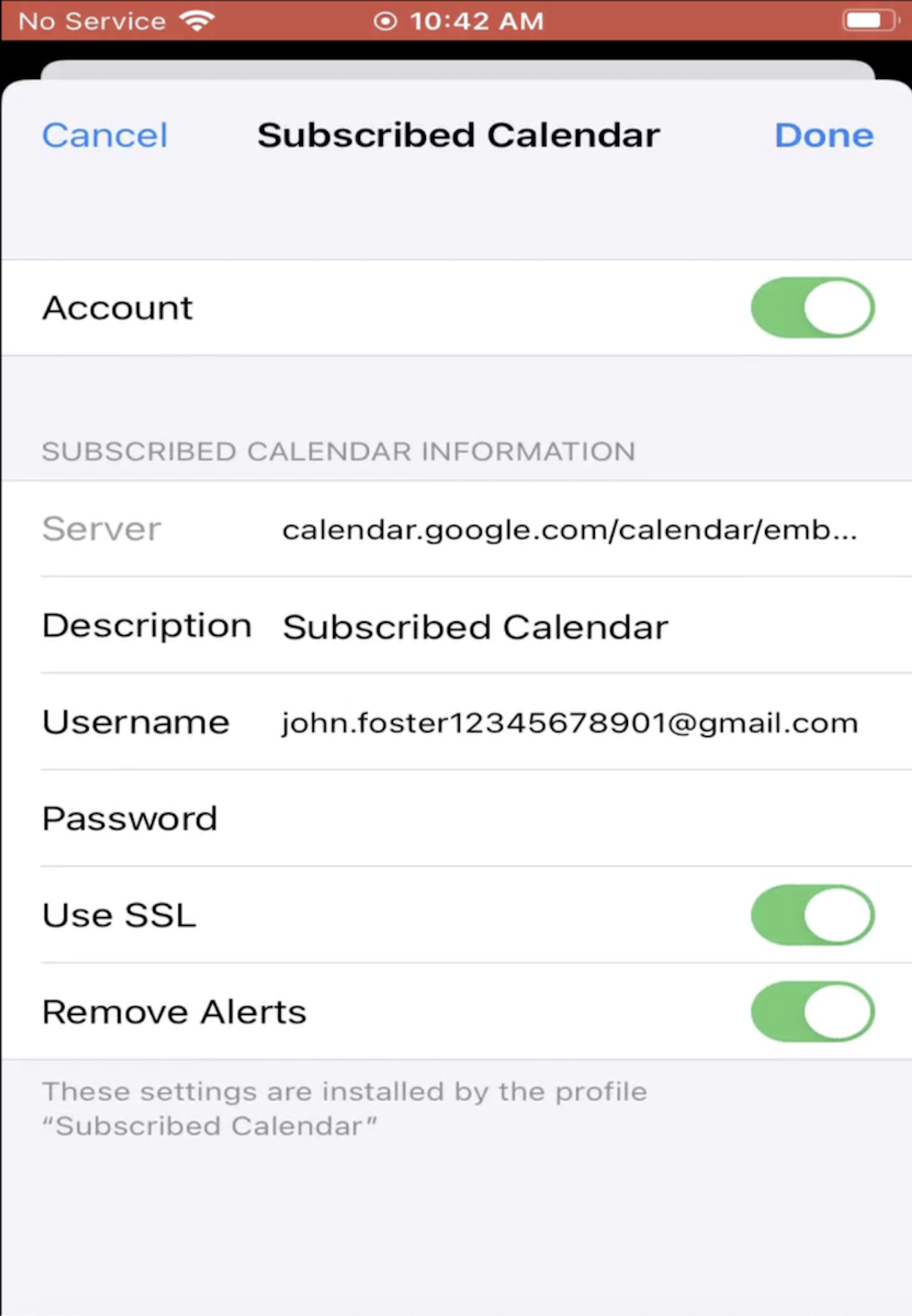Category filter
Configuration profile for Subscribed Calendars settings on iOS
This document provides a custom configuration profile based on Subscribed Calendars settings for iOS devices.
Subscribed calendars are a popular way for iOS users to keep track of their events and appointments. To save time and effort in configuring subscribed calendars settings on multiple iOS devices, administrators can use the configuration profile explained here. The profile can be used to preconfigure subscribed calendar accounts on devices ensuring that users have access to the subscribed calendar events they need to stay organized. Using Hexnode’s Custom Configuration feature, you can deploy configuration profile to sync subscribed calendars on iOS devices.
Sync subscribed calendars/ Add subscribed calendars
You can refer to the template given below to sync subscribed calendars to your iOS devices.
|
1 2 3 4 5 6 7 8 9 10 11 12 13 14 15 16 17 18 19 20 21 22 23 24 25 26 27 28 29 30 31 32 33 34 35 36 37 38 39 40 41 42 43 44 45 |
<?xml version="1.0" encoding="UTF-8"?> <!DOCTYPE plist PUBLIC "-//Apple//DTD PLIST 1.0//EN" "http://www.apple.com/DTDs/PropertyList-1.0.dtd"> <plist version="1.0"> <dict> <key>PayloadContent</key> <array> <dict> <key>PayloadDescription</key> <string>Configures settings for calendar subscriptions</string> <key>PayloadDisplayName</key> <string>Subscribed Calendar</string> <key>PayloadIdentifier</key> <string>com.apple.subscribedcalendar.account.0423AFEE-E4D4-4582-BA31-8B6694660332</string> <key>PayloadType</key> <string>com.apple.subscribedcalendar.account</string> <key>PayloadUUID</key> <string>0423AFEE-E4D4-4582-BA31-8B6694660332</string> <key>PayloadVersion</key> <integer>1</integer> <key>SubCalAccountDescription</key> <string>Subscribed Calendar</string> <key>SubCalAccountHostName</key> <string>https://calendar.google.com/calendar/embed?src=john.foster12345678901%40gmail.com&ctz=Asia%2FKolkata</string> <key>SubCalAccountPassword</key> <string>JohnFoster@12345</string> <key>SubCalAccountUseSSL</key> <true/> <key>SubCalAccountUsername</key> <string>john.foster12345678901@gmail.com</string> </dict> </array> <key>PayloadDisplayName</key> <string>Subscribed Calendar</string> <key>PayloadIdentifier</key> <string>MacBook.BE4F35AA-19E9-4A53-8B2E-A209278F55FB</string> <key>PayloadRemovalDisallowed</key> <false/> <key>PayloadType</key> <string>Configuration</string> <key>PayloadUUID</key> <string>EE021666-A36A-4E7A-A323-B144A06843AF</string> <key>PayloadVersion</key> <integer>1</integer> </dict> </plist> |
The above configuration profile has the following properties:
- SubCalAccountDescription – This key is used to provide a brief description or label for a subscribed calendar account on an iOS device.
- SubCalAccountHostName – This key is used to specify the hostname or URL of the server that provides the subscribed calendar service.
- SubCalAccountUsername – This key is used to specify the username or account ID for a subscribed calendar service.
- SubCalAccountPassword – This key is used to specify the password associated with a subscribed calendar account on an iOS device.
- SubCalAccountUseSSL – This key is used to specify whether a subscribed calendar account on an iOS device should use SSL encryption when communicating with the server.
What happens at the device end?
After the policy is applied, users can view the subscribed calendar events in their iOS calendar app. Users can also customize the color and notification alerts directly in their iOS calendar app.
They can also find the subscribed calendar list in Settings > Calendar > Accounts > Subscribed Calendar or Settings > VPN > Hexnode MDM > Accounts > Subscribed Calendar.