Category filter
Script to manage preference panes on macOS Ventura
System administrators managing a fleet of devices may prefer to disable certain preference panes to ensure devices are configured securely while ensuring no unwanted changes are made. Using Hexnode’s Custom Script feature, admins can deploy scripts to disable System Settings panes across all their devices running macOS Ventura. Additionally, they can also deploy scripts to open preferences panes on the devices to troubleshoot issues and provide support to users.
Scripting Language – Bash
File extension – .sh
Disable any System Settings pane
You can disable any System Settings panes by specifying the correct CFBundleIdentifier in the script below.
|
1 2 |
#!/bin/sh defaults write "/Library/Preferences/com.apple.systempreferences" DisabledSystemSettings -array "<CFBundleIdentifier>" |
The following table specifies the bundle identifiers of different settings in the System Settings pane.
| Preference Pane | CFBundleIdentifier |
|---|---|
| Accessibility | com.apple.Accessibility-Settings.extension |
| AirDrop & Handoff | com.apple.AirDrop-Handoff-Settings.extension |
| Apple ID | com.apple.systempreferences.AppleIDSettings |
| Battery | com.apple.Battery-Settings.extension |
| Bluetooth | com.apple.BluetoothSettings |
| Control Center | com.apple.ControlCenter-Settings.extension |
| Date & Time | com.apple.Date-Time-Settings.extension |
| Desktop & Dock | com.apple.Desktop-Settings.extension |
| Displays | com.apple.Displays-Settings.extension |
| Extensions | com.apple.ExtensionsPreferences |
| Focus | com.apple.Focus-Settings.extension |
| Game Center | com.apple.Game-Center-Settings.extension |
| Internet Accounts | com.apple.Internet-Accounts-Settings.extension |
| Keyboard | com.apple.Keyboard-Settings.extension |
| Language & Region | com.apple.Localization-Settings.extension |
| Lock Screen | com.apple.Lock-Screen-Settings.extension |
| Login Items | com.apple.LoginItems-Settings.extension |
| Network | com.apple.Network-Settings.extension |
| Notifications | com.apple.Notifications-Settings.extension |
| Passwords | com.apple.Passwords-Settings.extension |
| Printers & Scanners | com.apple.Print-Scan-Settings.extension |
| Screen Time | com.apple.Screen-Time-Settings.extension |
| Screen Saver | com.apple.ScreenSaver-Settings.extension |
| Sharing | com.apple.Sharing-Settings.extension |
| Siri & Spotlight | com.apple.Siri-Settings.extension |
| Software Update | com.apple.Software-Update-Settings.extension |
| Sound | com.apple.Sound-Settings.extension |
| Startup Disk | com.apple.Startup-Disk-Settings.extension |
| Storage | com.apple.settings.Storage |
| Time Machine | com.apple.Time-Machine-Settings.extension |
| Touch ID & Password | com.apple.Touch-ID-Settings.extension |
| Trackpad | com.apple.Trackpad-Settings.extension |
| Transfer or Reset | com.apple.Transfer-Reset-Settings.extension |
| Users & Groups | com.apple.Users-Groups-Settings.extension |
| Wallet & Apple Pay | com.apple.WalletSettingsExtension |
| Wallpaper | com.apple.Wallpaper-Settings.extension |
| Wi-Fi | com.apple.wifi-settings-extension |
For example, executing the following script will prevent the user from accessing the Battery pane in the System Settings app, thus preventing the users from tampering with the Battery settings.
|
1 2 |
#!/bin/sh defaults write "/Library/Preferences/com.apple.systempreferences" DisabledSystemSettings -array "com.apple.Battery-Settings.extension" |
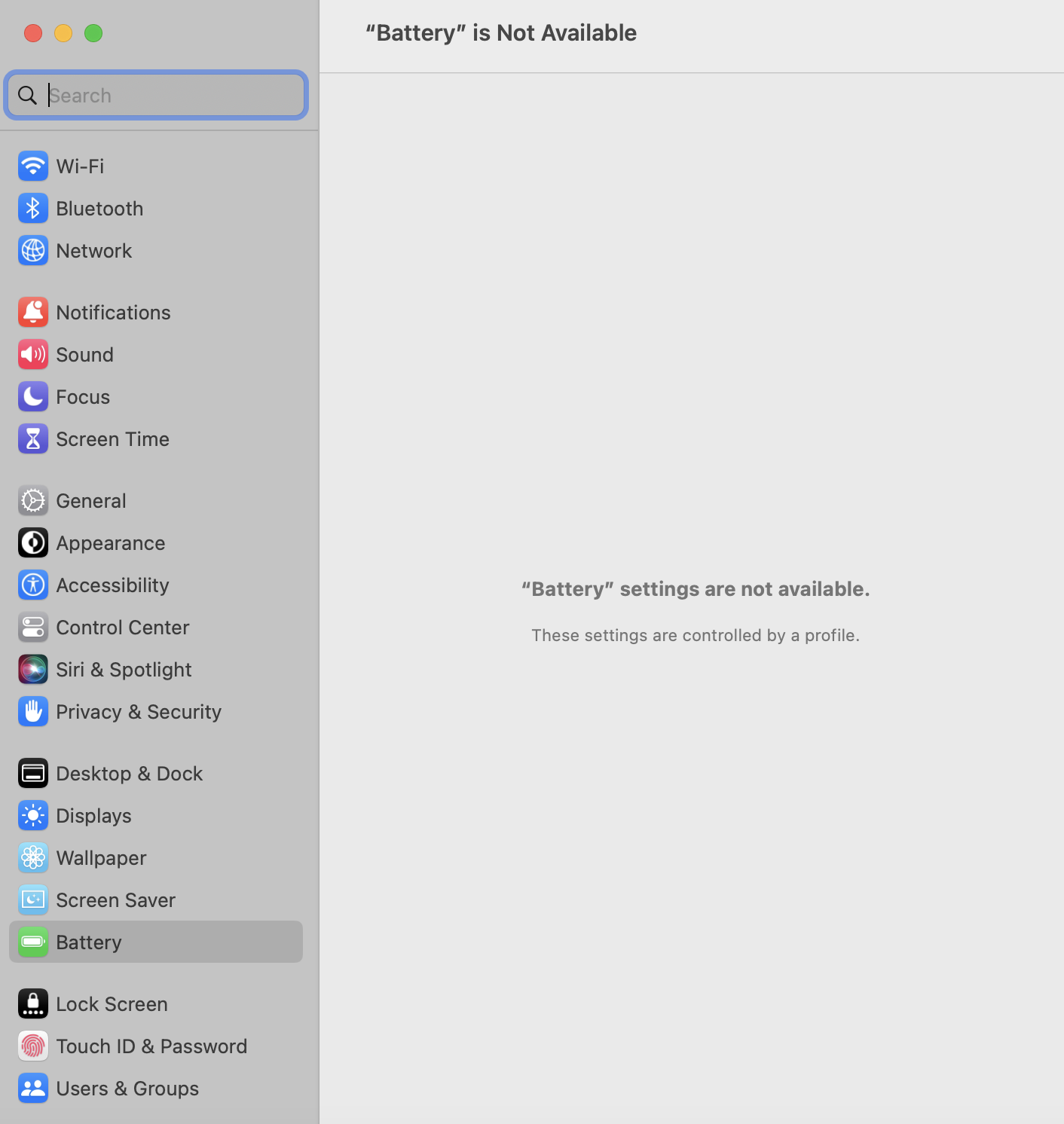
To disable multiple System Preferences panes, specify the CFBundleIdentifiers of those preference panes in succession. For example, to disable both Bluetooth and Network from System Settings:
|
1 2 |
#!/bin/sh defaults write "/Library/Preferences/com.apple.systempreferences" DisabledSystemSettings -array "com.apple.BluetoothSettings" "com.apple.Network-Settings.extension" |
To re-enable the disabled preference panes, execute the script below:
|
1 2 |
#!/bin/sh defaults delete /Library/Preferences/com.apple.systempreferences DisabledSystemSettings |
Open any System Settings Preference pane
Specify the CFBundleIdentifier for the preference pane you want to open. Refer to the table for the bundle identifiers of different preference panes.
|
1 2 |
#!/bin/sh open x-apple.systempreferences: <CFbundleIdentifier> |
For example, to open the Network preference pane in the System Settings app,
|
1 2 |
#!/bin/sh open x-apple.systempreferences: com.apple.preferences.Network-Settings.extension |
If you are looking to manage preference panes on devices running macOS versions below 13.0, refer to Hide/Disable System Preferences panes.




