Category filter
How to monitor device inactivity issues?
Probable Cause
The device status becomes inactive when Hexnode MDM app is installed on the device, but not connected to the internet.
Solution
- Ensure that the device is not switched off for a longer duration than the specified number of day(s) of inactivity by the Admin. On switching off the device, it loses its connection with the MDM server and consequently, the device status becomes inactive. You can monitor and manage the Inactivity Settings by signing into your Hexnode MDM portal,
- Go to Admin > General Settings.
- Check the option Mark Inactivity.
- Select the Duration (Days/Hours/Minutes).
- Specify how long the device can stay offline before Hexnode MDM marks it inactive.
- Scroll down the screen and Click Save.
- Verify that the device is not running in Safe Mode since all the third-party apps get disabled on Safe Mode.
- Check if the device has internet connectivity. Otherwise, the device fails to connect with the MDM server and hence becomes inactive.
- Make sure that you have not uninstalled the Hexnode MDM app from the device.
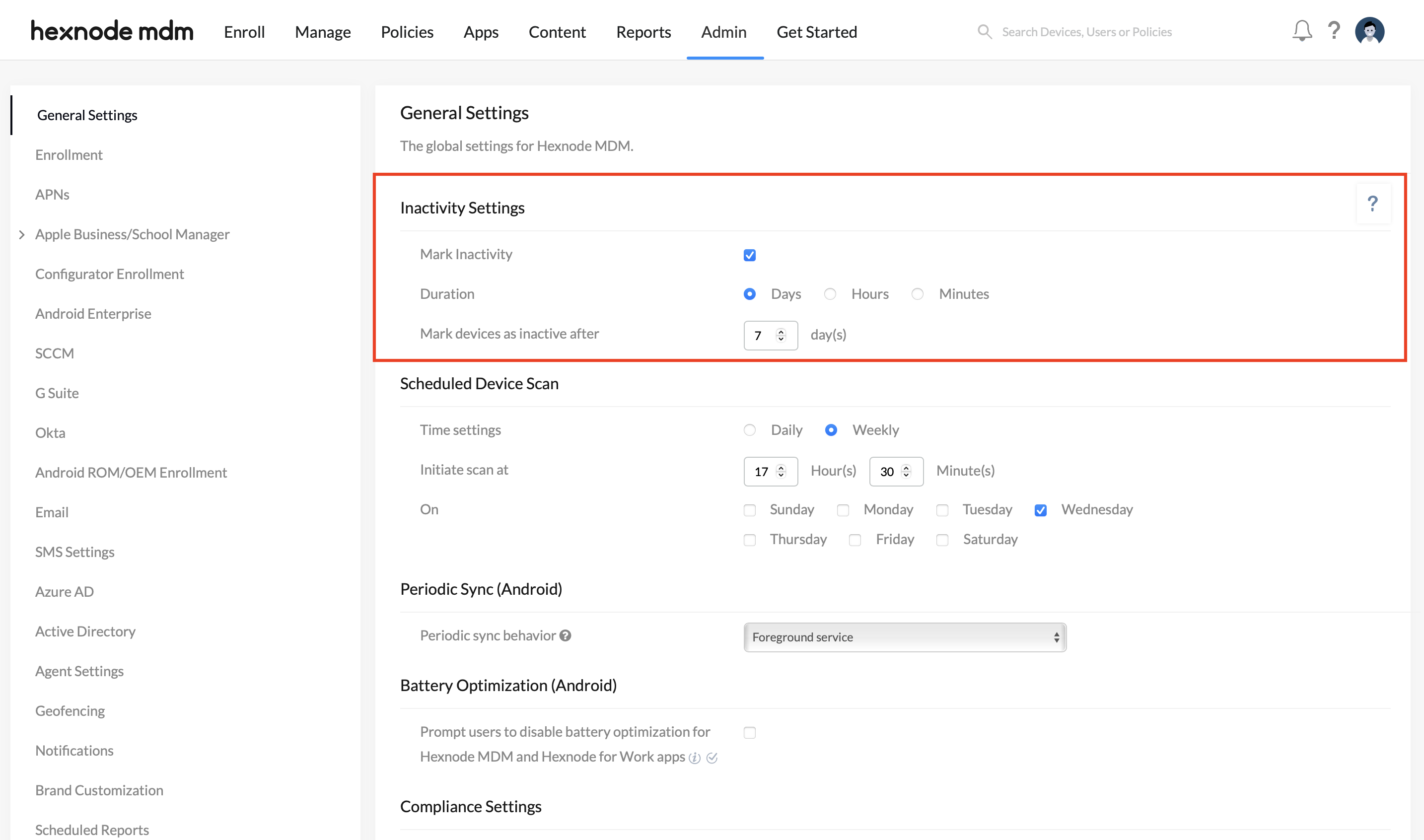
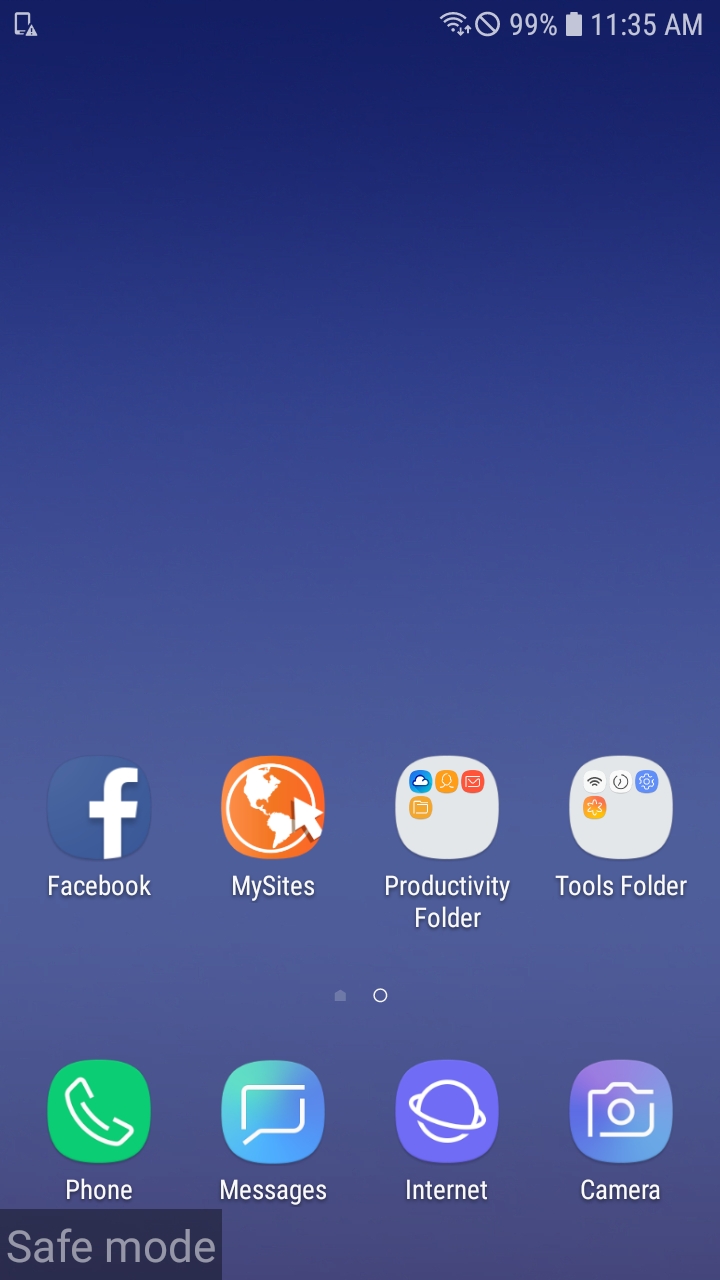
Need more help?



