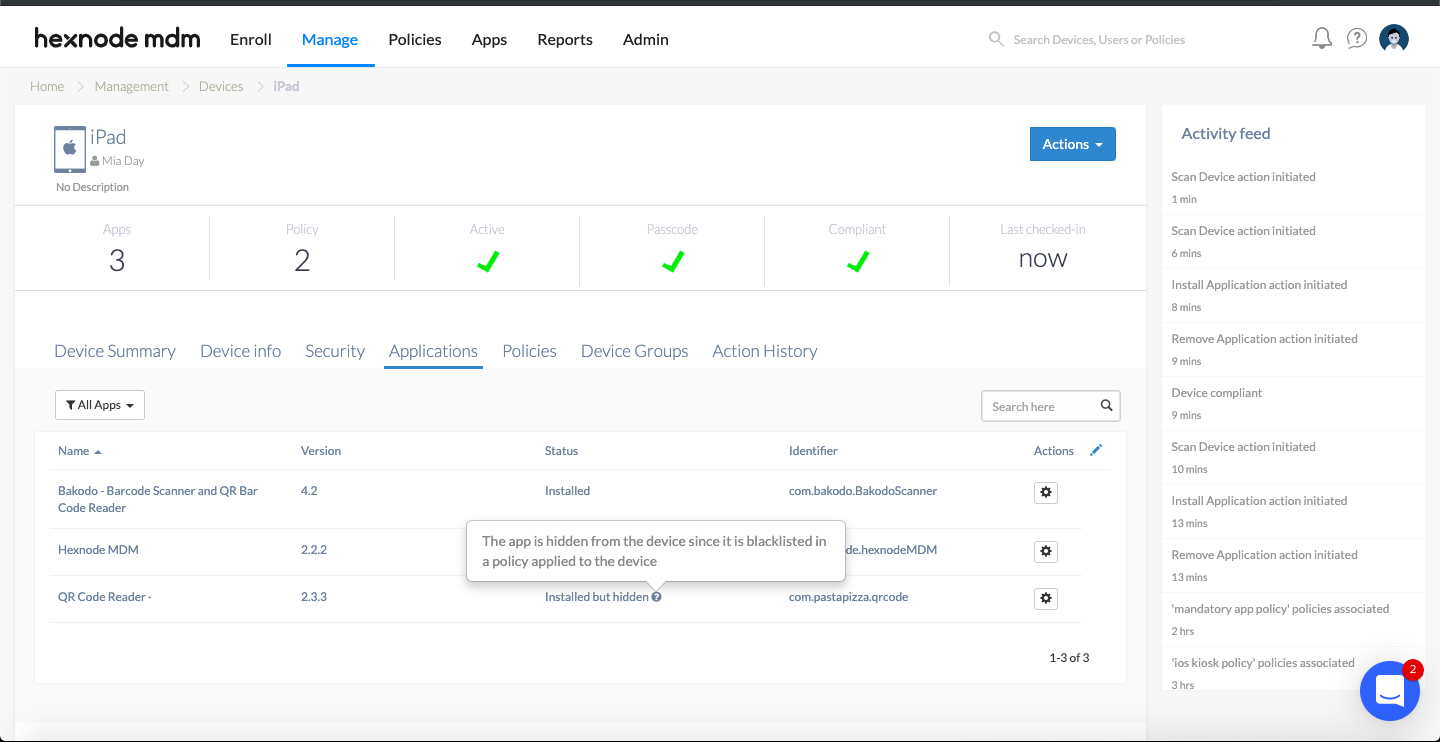Category filter
How to install apps silently in iOS kiosk
Deploying apps via Hexnode helps organizations remotely distribute essential applications to their workforce. The distributed apps will get installed on the device in two different ways. The app will either silently install on the device, or the users will be prompted to install the app.
Since silent app installation requires no manual intervention, it ensures the installation of the apps pushed via the MDM, even if the device is locked in kiosk mode. This feature is supported on supervised iOS devices.
Silent app installation in iOS kiosk
To silently install apps on devices locked in kiosk mode,
- Add the app to the single app or multi-app kiosk policy.
- Deploy the apps to the target devices via remote action or automated rollout through policy.
Configure Single/Multi app kiosk policy
- On your Hexnode MDM console, navigate to Policies > New Policy > New Blank Policy.
- Name the policy and add a description.
- Go to Kiosk Lockdown > iOS Kiosk Lockdown > Single App / Multi App > Configure.
- Add the apps and save the policy.
Push apps to the devices
Install apps via Install Application action
Method 1:
Go to Manage > select the device > Actions > Install Application > select the apps from the list > Done.
Method 2:
Go to Manage > check the device > Actions > Install Application > select the apps from the list > Done.
Install apps via Policies
- Go to Policies > New Policy > New Blank Policy >. Name the policy and add a description.
- Go to iOS > App Management > Mandatory Apps > Configure.
- Click on +Add > Apps or App groups.
- Select the apps or app groups and click Done.
Associate target devices
- Go to Policy Targets.
- Click on Devices/Users/Device Groups/User Groups/Domains and select the required ones.
- Click on OK > Save.
Now, the apps will get installed on the device.
What happens at the device end?
The app will get silently installed on the device locked in kiosk mode.
If an app, not added in the kiosk policy, is pushed to a device locked in the kiosk mode via the MDM, the app will get silently installed on the device. Once the installation is complete, this app will disappear from the foreground. However, such an app will appear under the list of Applications (Manage > Devices > target device > Applications) installed on the device but with the status “Installed but hidden”.