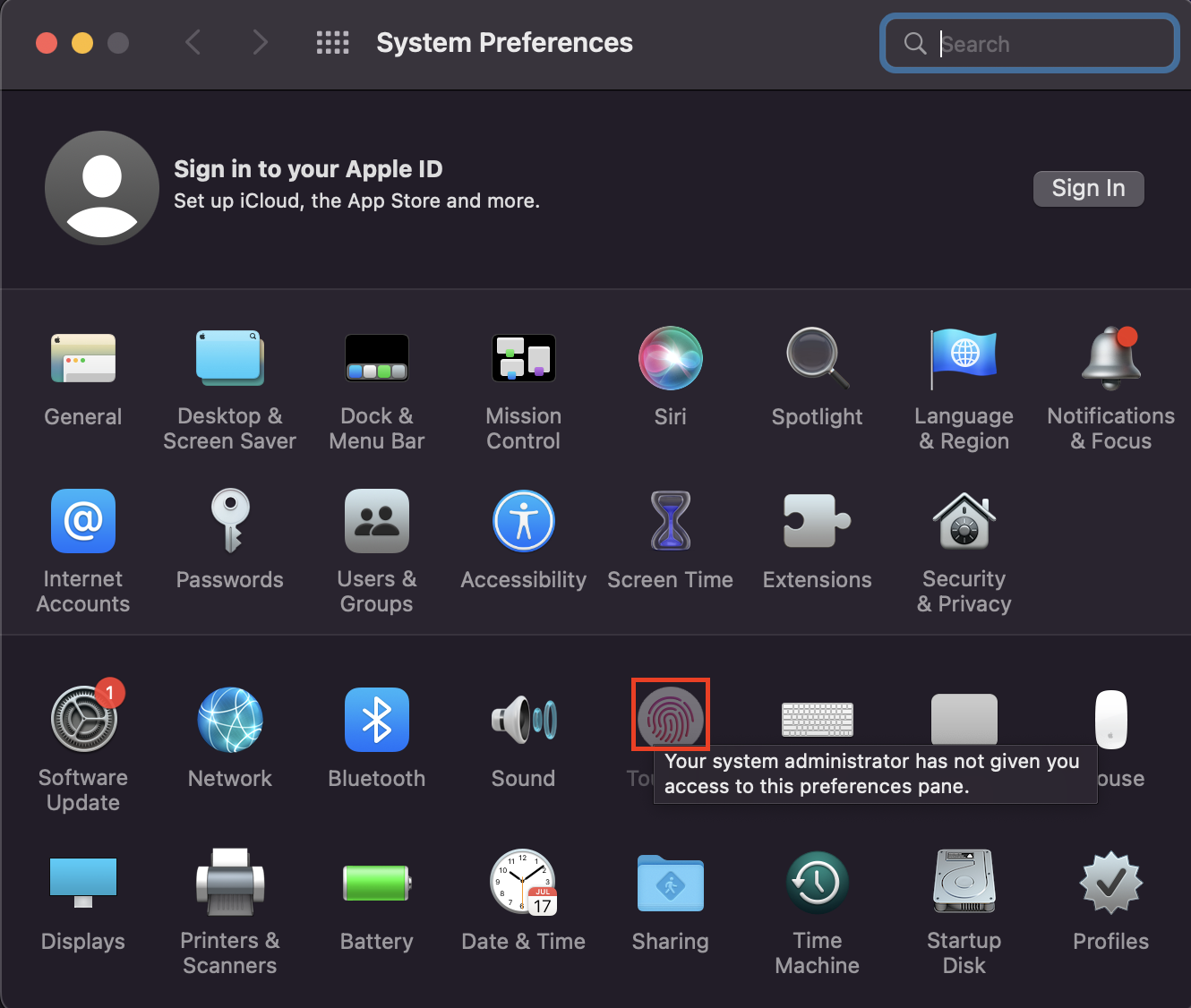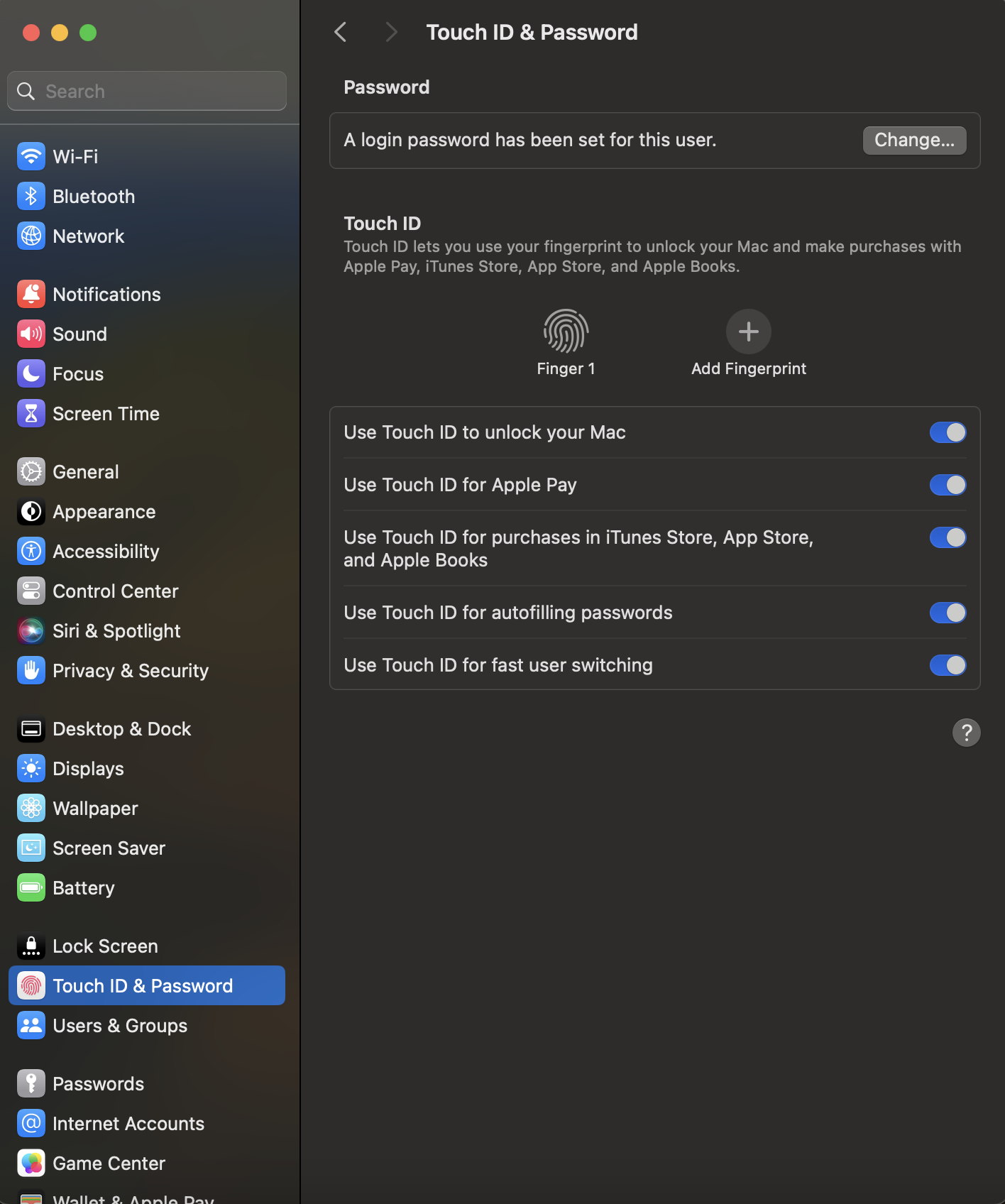Category filter
Configuration profile to disable Touch ID settings on Mac
This article explains how IT administrators can disable touch ID on Mac using a configuration profile.
Unlocking and verifying user identity on Mac is made easy with Touch ID, which utilizes fingerprints for authentication. While this feature offers convenience, there may be situations where IT administrators need to restrict access to Touch ID settings. For example, in a shared device environment, multiple users may have access to the same Mac. In such cases, disabling Touch ID preferences can prevent individuals from adding or removing fingerprints on the device. Here’s a configuration profile that will help you achieve it. With Hexnode’s Deploy Custom Configuration feature, IT admins can deploy the configuration profile to disable Touch ID preferences on Mac.
Disable Touch ID on Mac with a custom profile
|
1 2 3 4 5 6 7 8 9 10 11 12 13 14 15 16 17 18 19 20 21 22 23 24 25 26 27 28 29 30 31 32 33 34 35 |
<?xml version="1.0" encoding="UTF-8"?> <!DOCTYPE plist PUBLIC "-//Apple//DTD PLIST 1.0//EN" "http://www.apple.com/DTDs/PropertyList-1.0.dtd"> <plist version="1.0"> <dict> <key>PayloadContent</key> <array> <dict> <key>DisabledPreferencePanes</key> <array> <string>com.apple.preferences.password</string> </array> <key>PayloadDisplayName</key> <string>System Preferences #1</string> <key>PayloadIdentifier</key> <string>com.apple.systempreferences.67AF6365-EF77-413F-BABA-8B35B09D7A27</string> <key>PayloadType</key> <string>com.apple.systempreferences</string> <key>PayloadUUID</key> <string>67AF6365-EF77-413F-BABA-8B35B09D7A27</string> <key>PayloadVersion</key> <integer>1</integer> </dict> </array> <key>PayloadDisplayName</key> <string>Untitled</string> <key>PayloadIdentifier</key> <string>491EC81B-5612-4BBE-AE4D-AD933C8ECC50</string> <key>PayloadType</key> <string>Configuration</string> <key>PayloadUUID</key> <string>491EC81B-5612-4BBE-AE4D-AD933C8ECC50</string> <key>PayloadVersion</key> <integer>1</integer> </dict> </plist> |
The above configuration profile restricts the user from accessing the Touch ID settings in System Settings/Preferences on the Mac. This means that the user will not be able to configure Touch ID or change any related settings. However, if the user has already configured Touch ID on the device, they will still be able to use it for authentication purposes.
Re-enable Touch ID on Mac
|
1 2 3 4 5 6 7 8 9 10 11 12 13 14 15 16 17 18 19 20 21 22 23 24 25 26 27 28 29 30 31 32 33 34 35 |
<?xml version="1.0" encoding="UTF-8"?> <!DOCTYPE plist PUBLIC "-//Apple//DTD PLIST 1.0//EN" "http://www.apple.com/DTDs/PropertyList-1.0.dtd"> <plist version="1.0"> <dict> <key>PayloadContent</key> <array> <dict> <key>EnabledPreferencePanes</key> <array> <string>com.apple.preferences.password</string> </array> <key>PayloadDisplayName</key> <string>System Preferences #1</string> <key>PayloadIdentifier</key> <string>com.apple.systempreferences.67AF6365-EF77-413F-BABA-8B35B09D7A27</string> <key>PayloadType</key> <string>com.apple.systempreferences</string> <key>PayloadUUID</key> <string>67AF6365-EF77-413F-BABA-8B35B09D7A27</string> <key>PayloadVersion</key> <integer>1</integer> </dict> </array> <key>PayloadDisplayName</key> <string>Untitled</string> <key>PayloadIdentifier</key> <string>491EC81B-5612-4BBE-AE4D-AD933C8ECC50</string> <key>PayloadType</key> <string>Configuration</string> <key>PayloadUUID</key> <string>491EC81B-5612-4BBE-AE4D-AD933C8ECC50</string> <key>PayloadVersion</key> <integer>1</integer> </dict> </plist> |
After you disable touch ID with a custom profile, you can deploy the above configuration profile to re-enable it.
What happens at the device end?
After associating the configuration profile to disable Touch ID, the Touch ID & Password settings will be disabled on the device. For macOS devices version 13 and later with a silicon chip, the option will be disabled in System Settings.
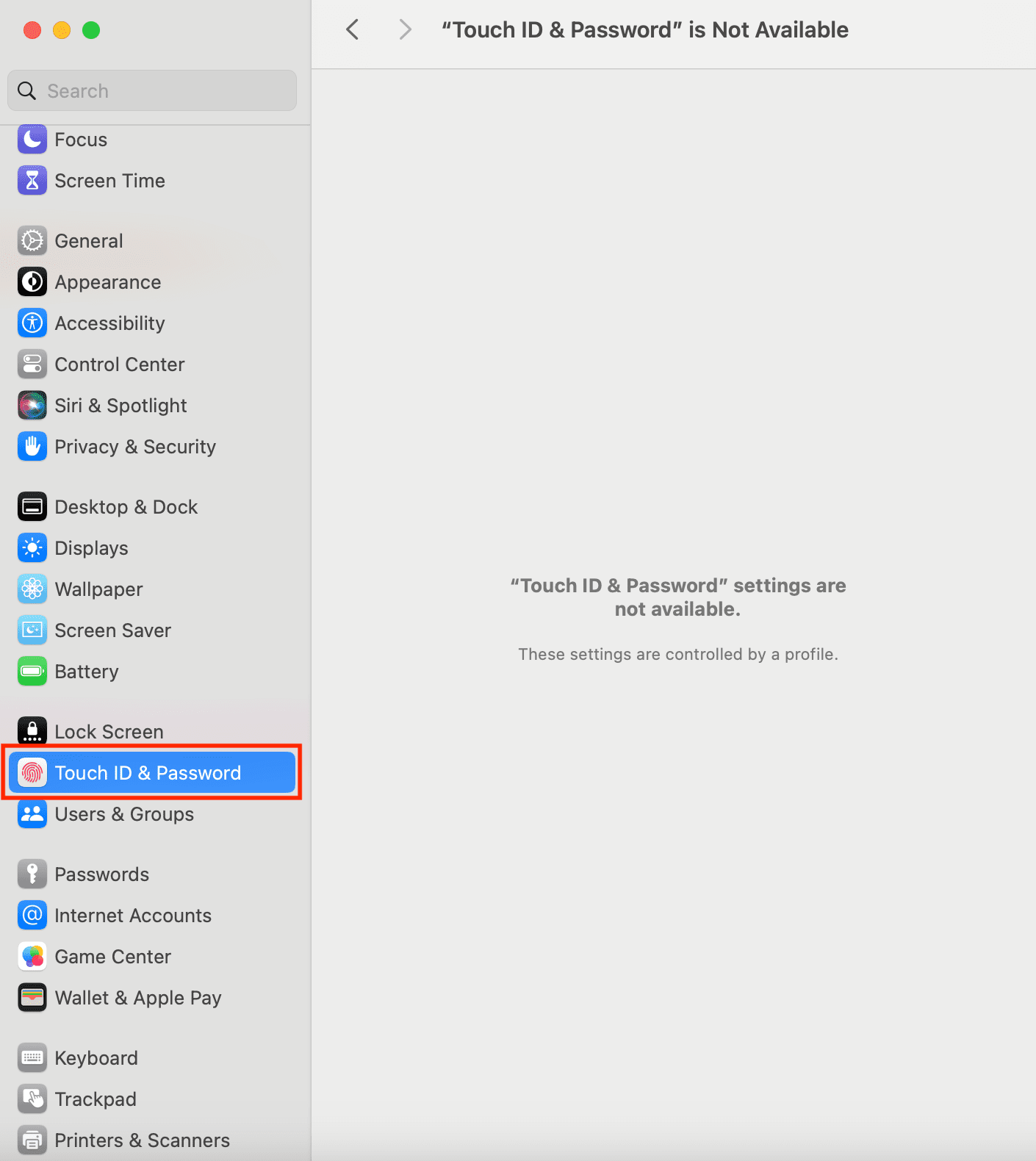
For macOS devices running version 12.7.3 with a silicon chip, the option will be disabled in System Preferences.
After associating the configuration profile to re-enable Touch ID settings users can modify Touch ID settings on Mac.
If the System Preferences/Settings is kept open on the device when the configuration profile policy is associated, you may have to exit and open the System Preferences/Settings again for the configuration profile policy to take effect.