Category filter
Device unresponsive to commands from MDM console
What is an unresponsive device?
Unresponsive devices are those devices that do not execute commands sent by Hexnode. The Action History of such devices might show a lot of actions in the “In Progress” state.
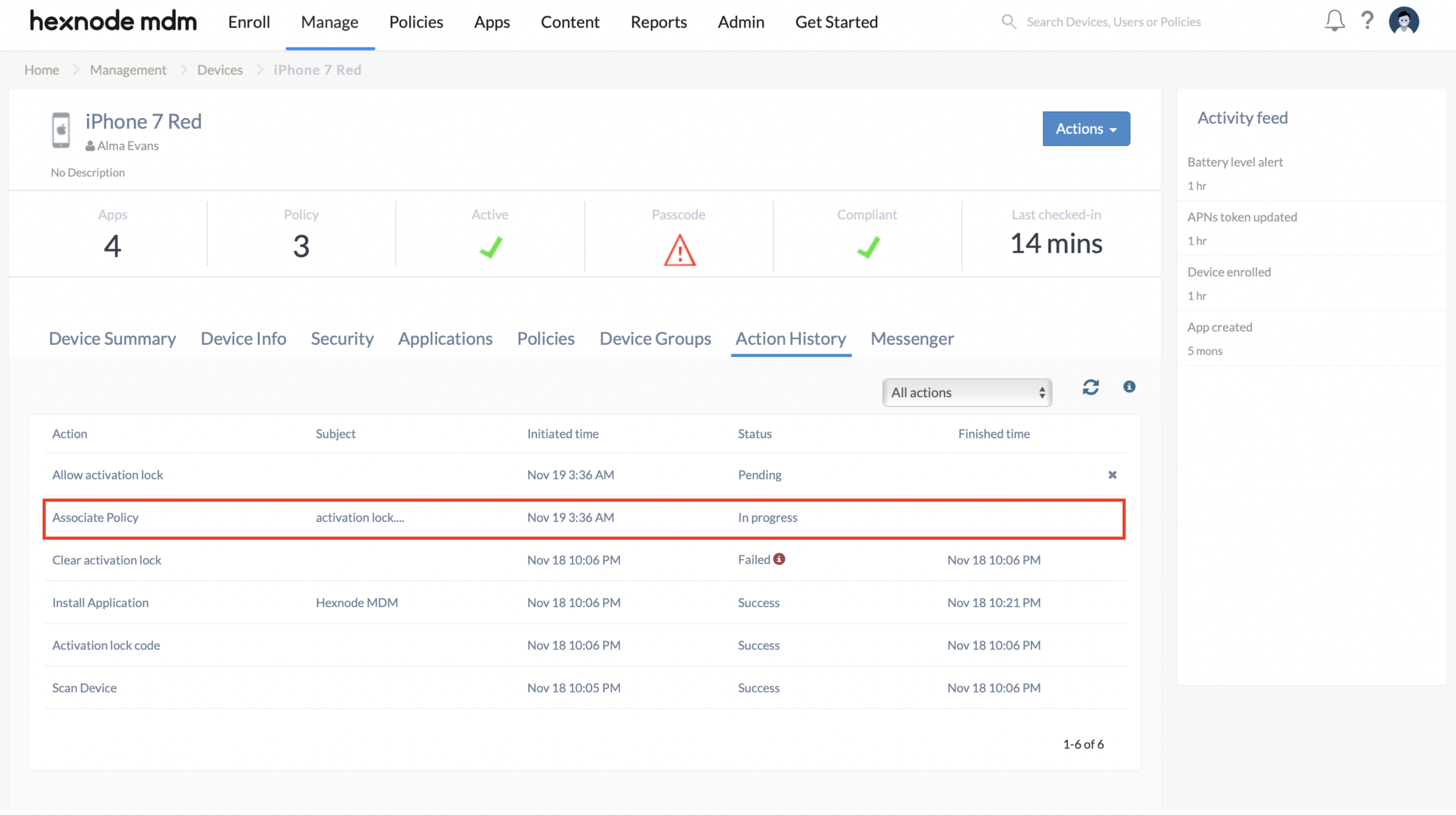
Why is my device unresponsive to Hexnode commands and what can I do about it?
When certain actions are pushed from the Hexnode portal to the device, the device responds to the MDM server with a “NotNow” status. A couple of things can cause your device to respond with “NotNow” status.
macOS devices can respond with a “NotNow” status when:
| Causes | Solutions |
|---|---|
| The server sends commands (other than Lock Device, Wipe Device, Restart Device, Power Off Device, Clear Activation Lock) when the device is running on battery power in Power Nap mode. | Turn off Power Nap mode. |
| Hexnode tries to install/remove a profile when the user’s keychain is locked. | Unlock your keychain. |
The following can cause iOS devices to respond with a “NotNow” status:
| Causes | Solutions |
|---|---|
| Hexnode sends commands when the device is locked. | Unlock the device. Hexnode will reinitiate the action. |
| The server tries to perform an action when the device is installing an update. | Once the update is installed, the action will be reinitiated. |
| Hexnode pushes an action when the device is installing an app | Hexnode will reinitiate the action once the app is installed. |
| The server tries to perform an action on a device with pending OS updates. | Download and install any pending OS updates on the device. |
Inconsistent behavior with certain non-Knox devices
| Description | Cause | Solution |
|---|---|---|
| Cannot remove Knox-specific restrictions/configurations that were successfully applied to certain non-Knox devices. | This is a known issue from Samsung. Certain non-Knox devices were identified as Knox devices, which allowed Hexnode to apply Knox-specific policies and configurations to such devices. But, when these devices are updated to the latest OS version, they no longer behave as Knox devices. This will prevent Hexnode from disassociating any configurations from the devices that were already applied while they behaved as Knox devices. | Update your devices to the latest software to avoid such inconsistent device behavior. For those devices in which the configurations cannot be removed, you may send the devices to the Samsung Service to fix them. |



