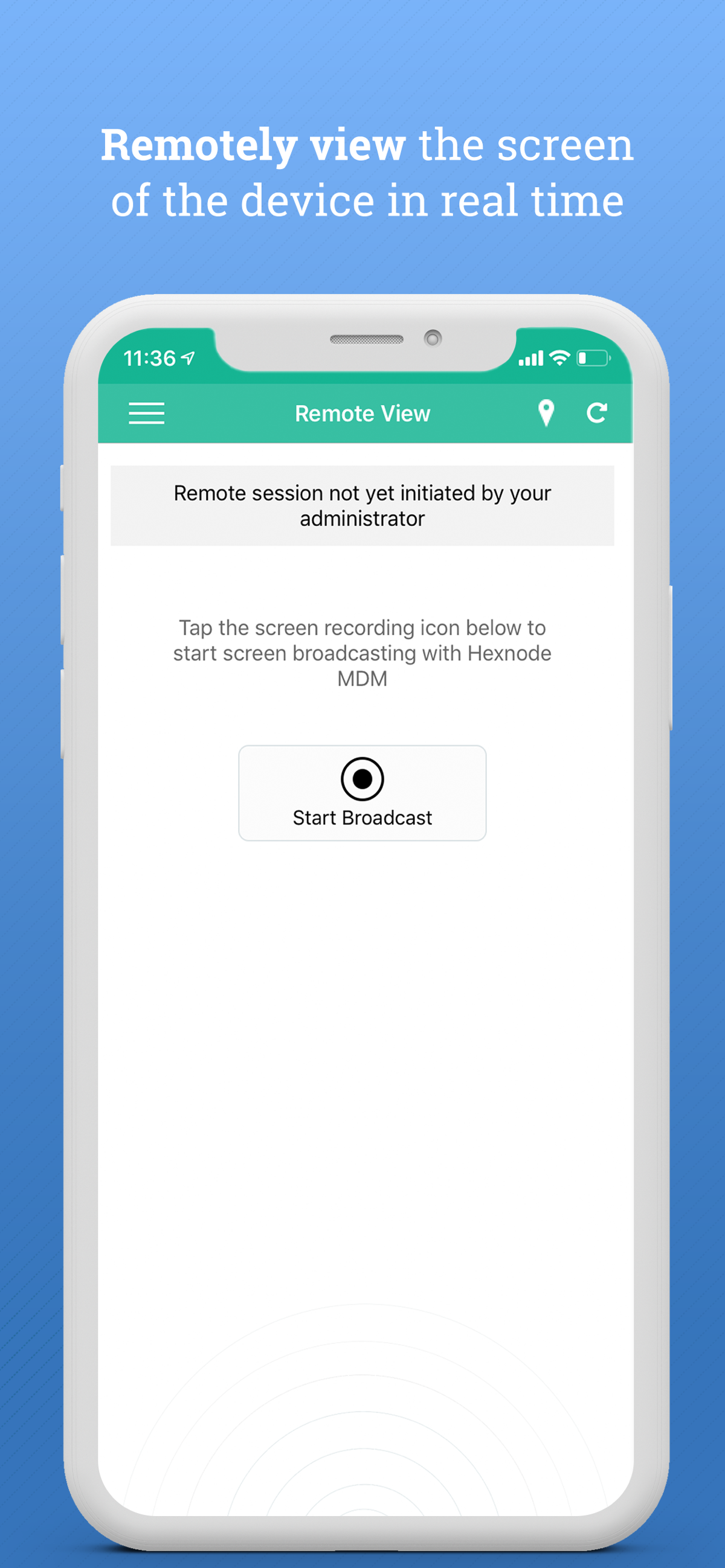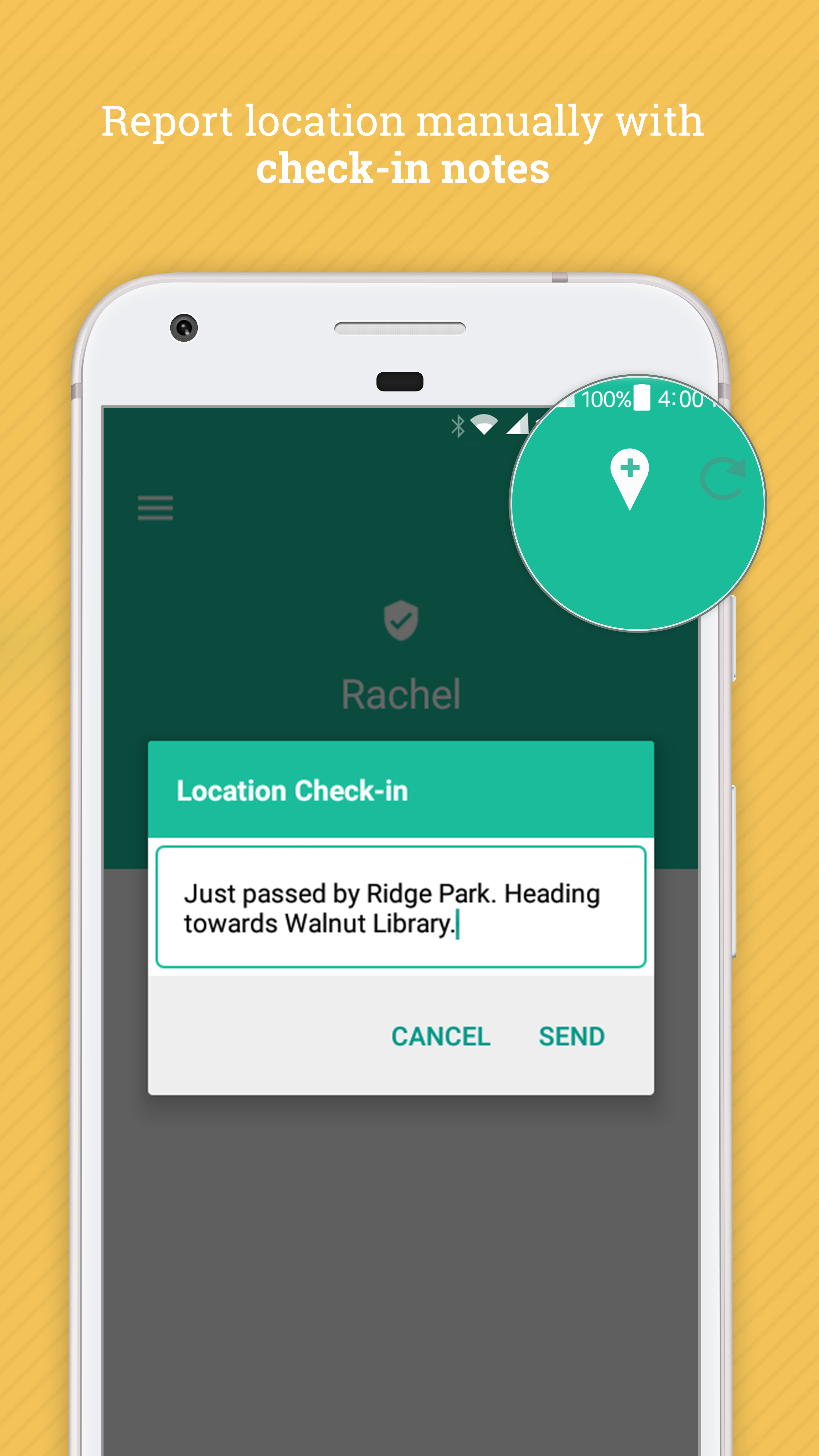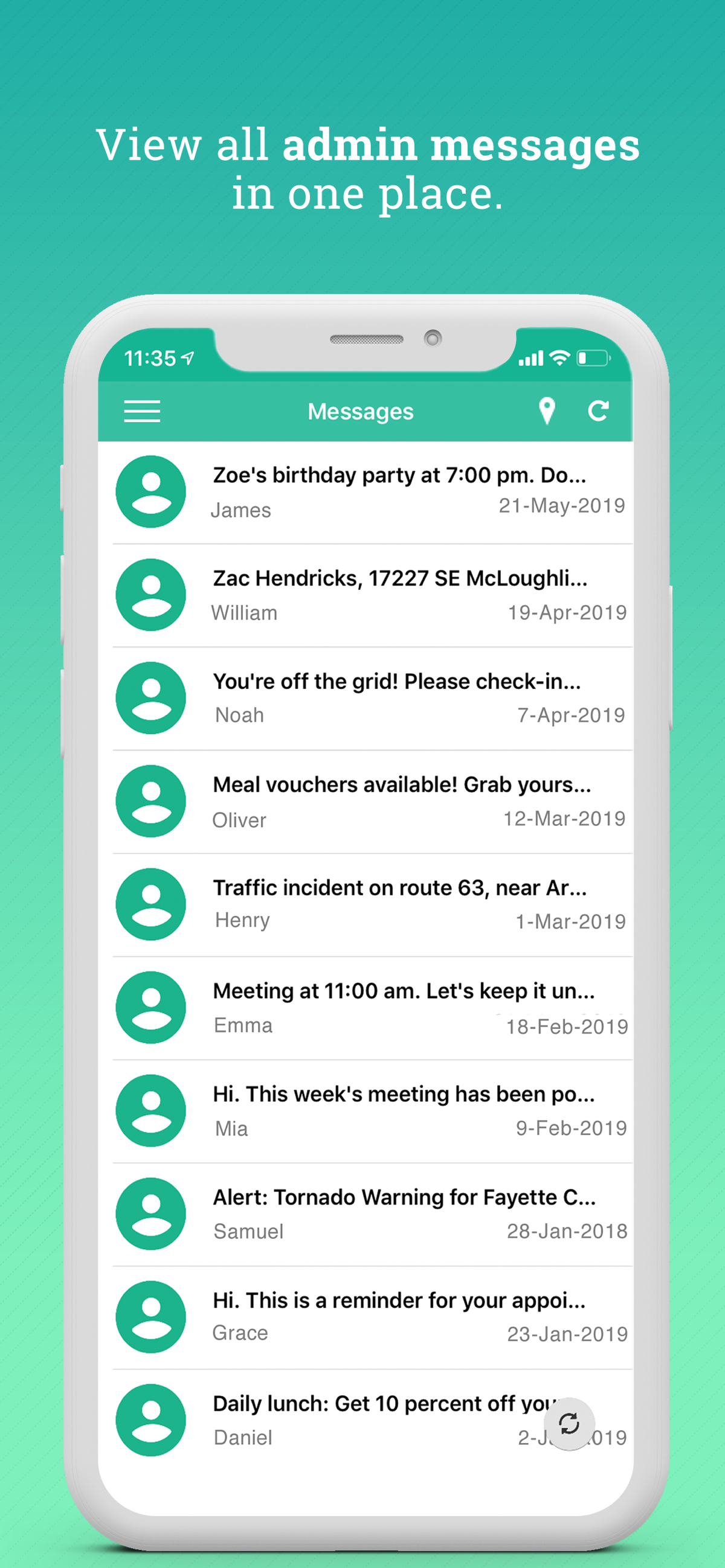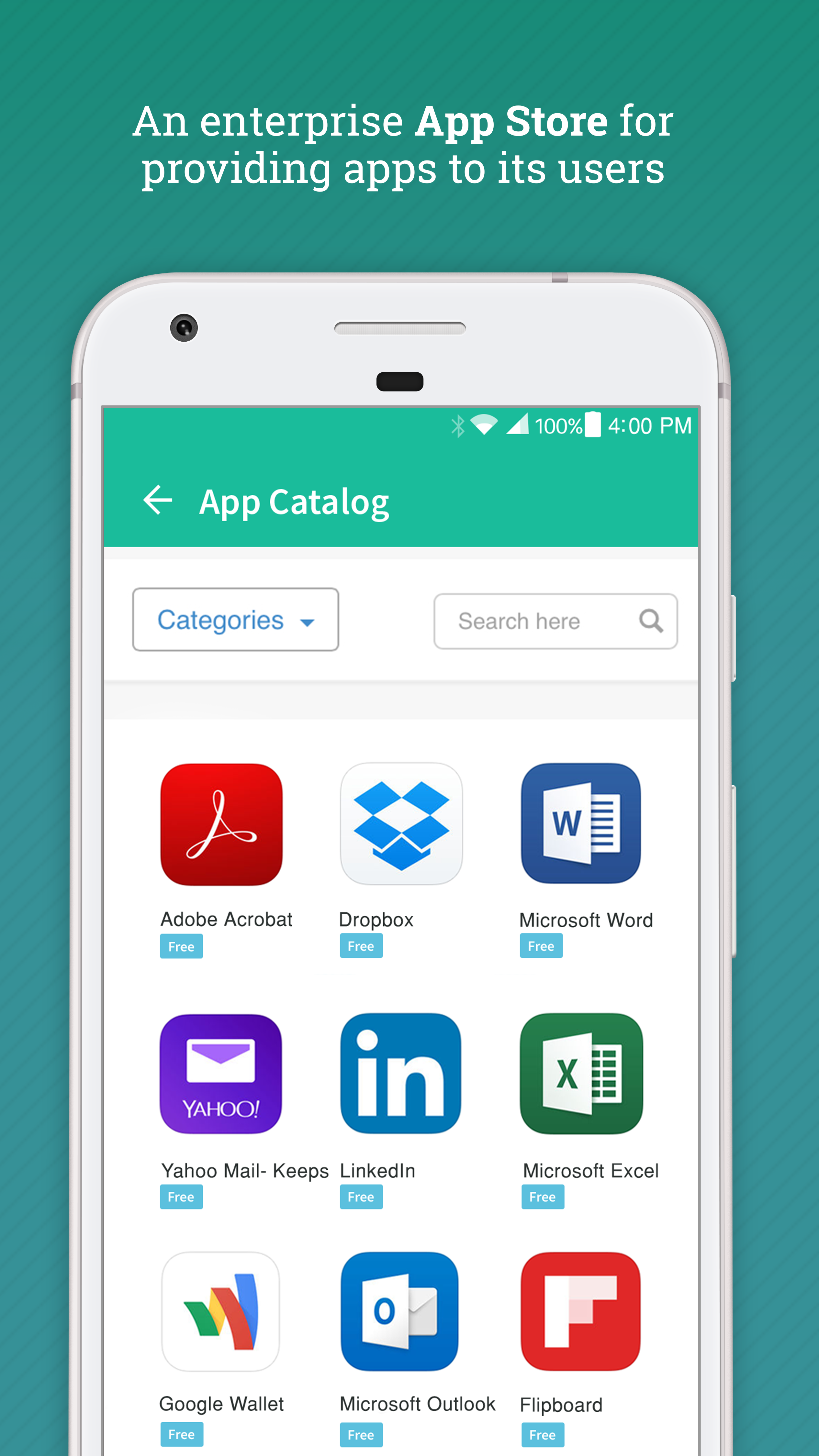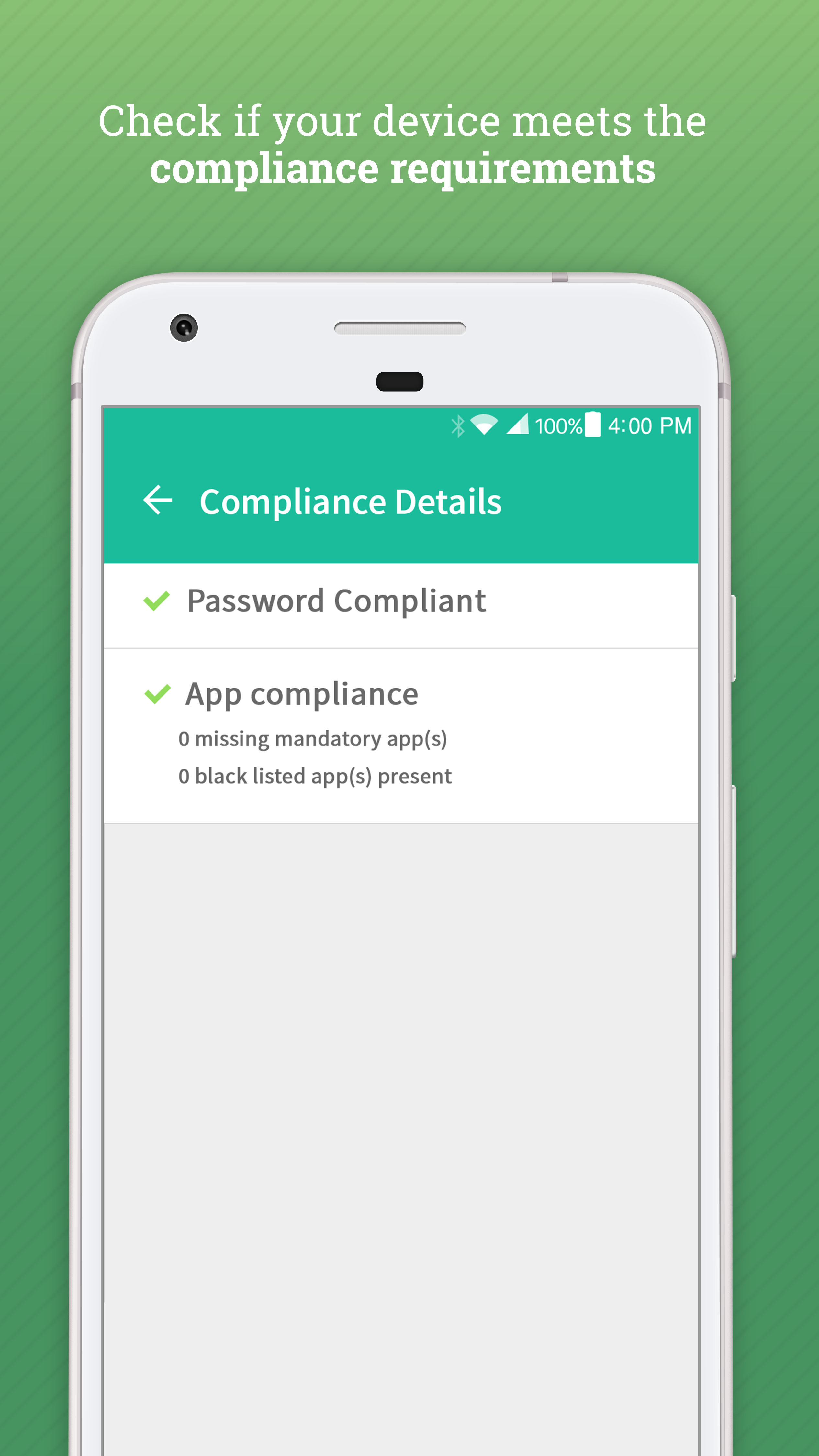Category filter
What is Hexnode UEM app?
The Hexnode UEM app is the agent app used to establish the device-server communication required for managing macOS, iOS, Android, and Windows devices. With this agent app installed on your devices, Hexnode can remotely set up device configurations, enforce security measures, simplify app management, execute remote actions, and lock down your devices in kiosk modes.
Set up Hexnode UEM app
To set up Hexnode UEM app for Android devices,
- Download the Hexnode UEM app from the Google Play Store or download the apk here.
- Open the app and enter the server name in the text area provided. If asked, enter the email address and password provided by the administrator.
Or
If you have a QR code, click on the QR code icon and scan it to enroll devices. The QR code is available either from the portal (Enroll > Platform-Specific > Android > QR Code, Email or SMS) or will be sent to the users via email.
- Activate Device Administration and follow the on-screen instructions.
For macOS devices, the app will be installed as soon as the MDM profile is installed on the devices. Allow the app to access location and send notifications.
For iOS devices running iOS version 15 and below, the Hexnode UEM app will be installed automatically. For devices running iOS 15+, a prompt will be shown to install the Hexnode UEM app. Click Install and allow the app to access location and send notifications.
Features of Hexnode UEM app
- Location: Hexnode can fetch the location of a device only if the Hexnode UEM app is installed on the device. The end-users can send location notes from the app. Make sure to grant the location access permission to the app.
- Messaging: The messages sent by the admin can be accessed right within the app. The app stores the complete history of messages sent via the UEM portal. You can view the message history even in the absence of a steady network connection.
- Enterprise App catalog: The Hexnode UEM app has its own app store for providing apps to your users. You can choose to access and install the apps that are approved by your enterprise.
- Compliance: The app displays the compliance info of your devices. You can make sure whether your devices meet the compliance requirements set by your organization.
- Remote View and Control: The Hexnode UEM app on iOS devices lets you remotely view the device’s screen in real-time. But for macOS and Windows devices, the Hexnode Remote Assist app is needed along with the agent app. Similarly, for Android devices, the Hexnode Remote View app is required along with the agent app to achieve the same. The remote control feature works only on macOS, Android and Windows devices.