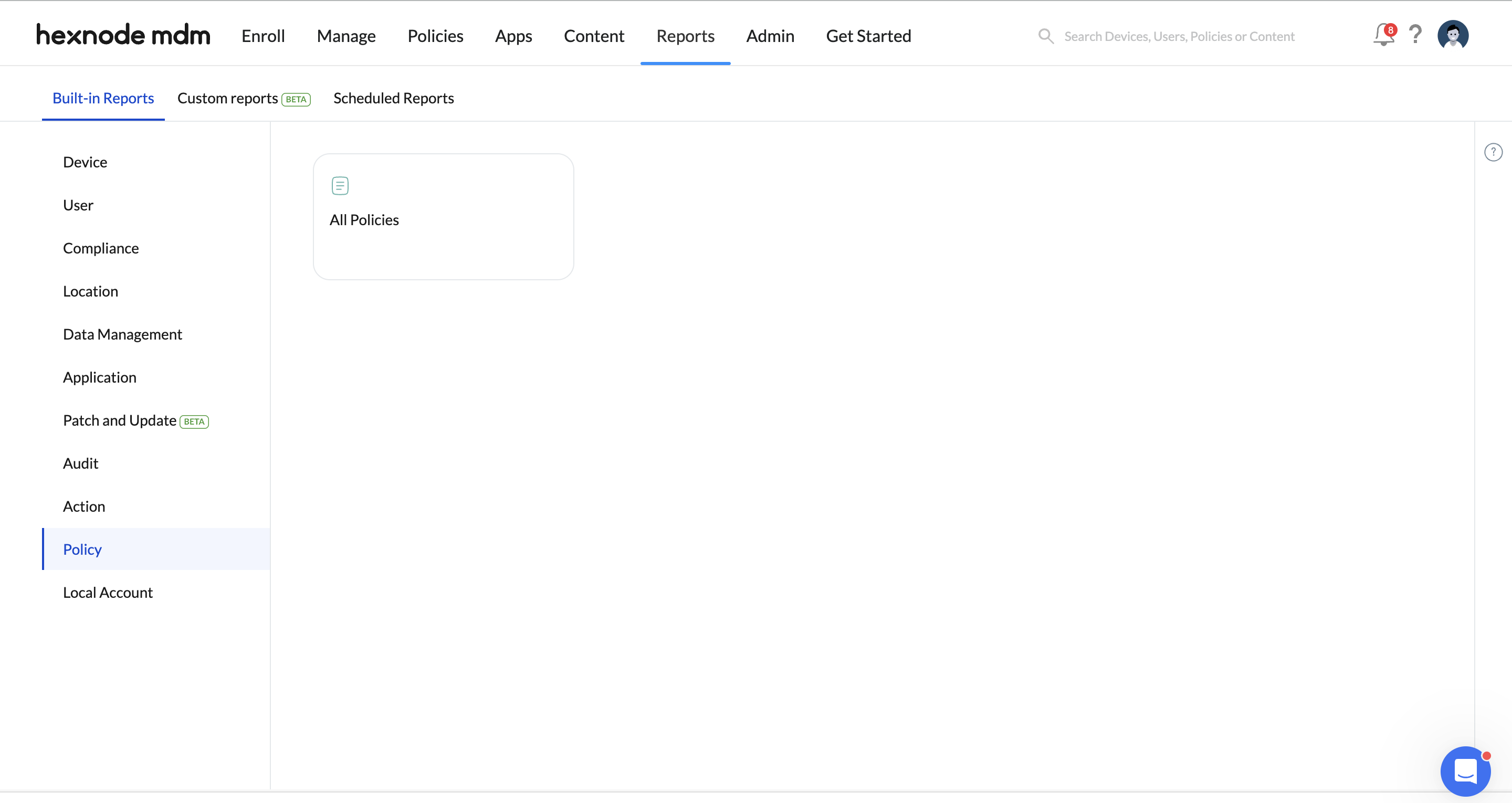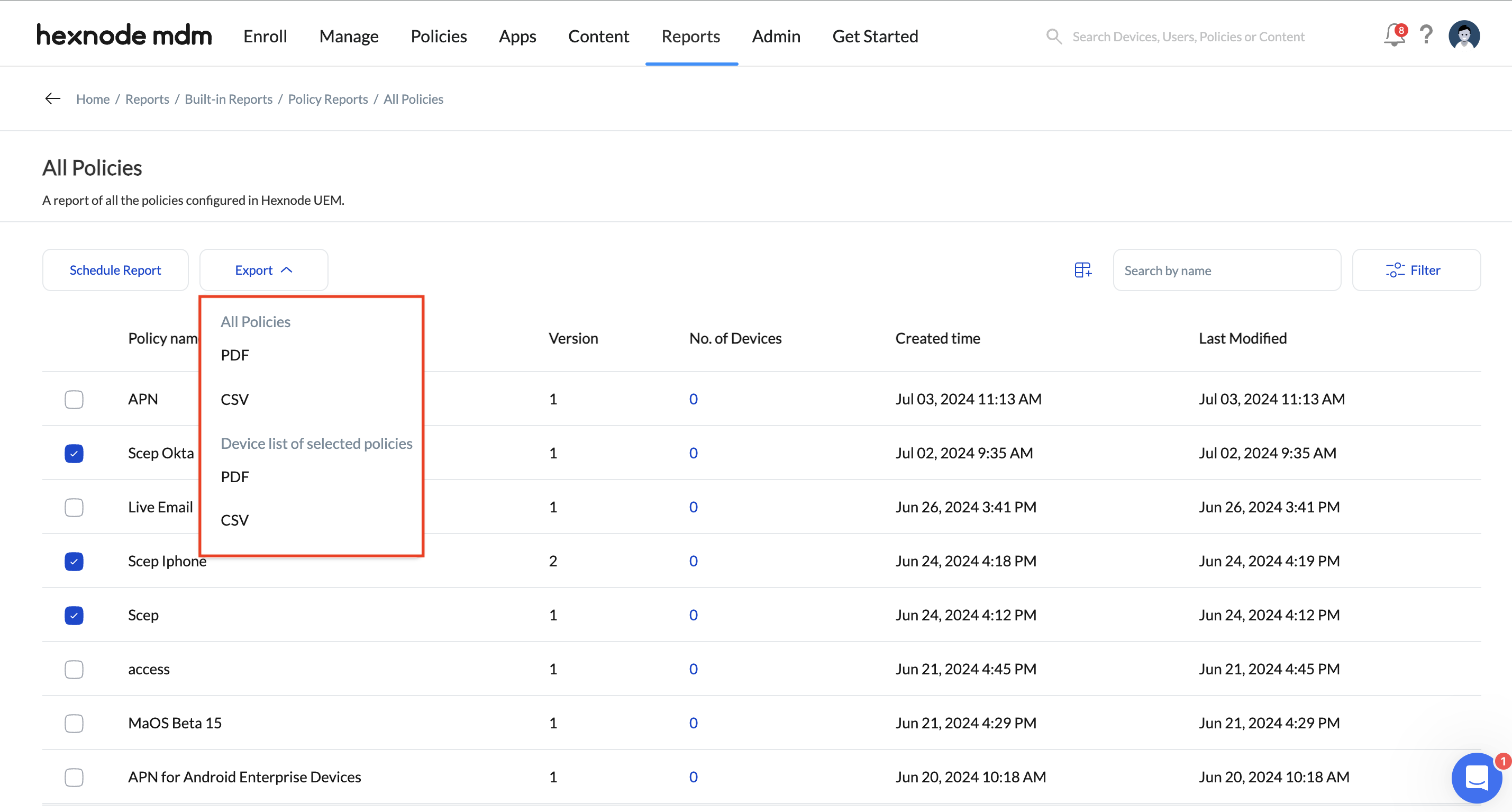Category filter
Managing Policy Reports in Hexnode UEM
Hexnode UEM’s Policy Reports allow you to easily export details about the policies and their associated devices as PDF or CSV files. The exported reports can be used to ensure that the organizational devices have all the business-critical policies associated with each device. This document explains the process of generating Policy Reports.
To generate a Policy Report of devices:
- Log in to your Hexnode portal.
- Navigate to Reports > Built-in Reports > Policy > All Policies.
In the Export dropdown, you will find two options.
All policies
This option exports all policy and associated device details. The report contains the following details:
- Policy Name: Displays the name of the policy.
- Version: Displays the number of times the policy has been edited.
- No Of Devices: Displays the number of devices with which the policy is associated.
- Created: Displays the created time of the policy.
- Last modified: Displays the last modified time of the policy.
Device list of selected policies
This option exports device and policy details for the selected policies only. You need to select at least one policy in order to export the report. The report contains the following details:
- Policy: Displays the name of the policy.
- Version: Displays the number of times the policy has been edited.
- Number of devices: Displays the number of devices with which the policy is associated.
- Device name: Displays the name of the device.
- User: Displays the name of the user associated with the device.
- OS: Displays the operating system of the device.
- Version: Displays the OS version of the device.
- Serial Number: Displays the serial number of the device.
You can schedule reports at specific intervals and send them to the required recipients via email.
Available filters:
Policy Association Status: Associated or Unassociated.
Policy Settings: You can segregate the policies based on the following filters:
- iOS
- Android
- Windows
- macOS
- Apple TV
- Kiosk Lockdown
- General Settings