Category filter
Configure Distributed Apps and Files Servers for Macs
This documentation helps administrators configure distribution servers for Macs in Hexnode UEM to specify server preferences and associated settings.
The Distributed Apps and Files Server (DAFS) in Hexnode is designed to optimize the deployment of enterprise apps and updates across large-scale deployments. It functions as a local distribution server that allows devices to fetch apps and files over the local network instead of downloading them individually from the central Hexnode server. This significantly reduces internet bandwidth consumption and improves deployment speed.
Setting up a DAFS involves provisioning a supported macOS device to act as the distribution server. Hexnode provides a setup package that automates the installation of Docker Desktop application and pulls the necessary server components. Once a DAFS is set up on a macOS device using the package, it begins syncing enterprise apps with devices in the local network automatically. By associating a DAFS with a site, admins can ensure that the apps are then available for local distribution to other devices associated with the same site.
To support smoother operation, Hexnode provides several configurable options within the DAFS setup. These configurations help control how the server behaves and how the content is distributed across multiple servers.
Configure distribution servers for faster app distribution
To configure distribution servers,
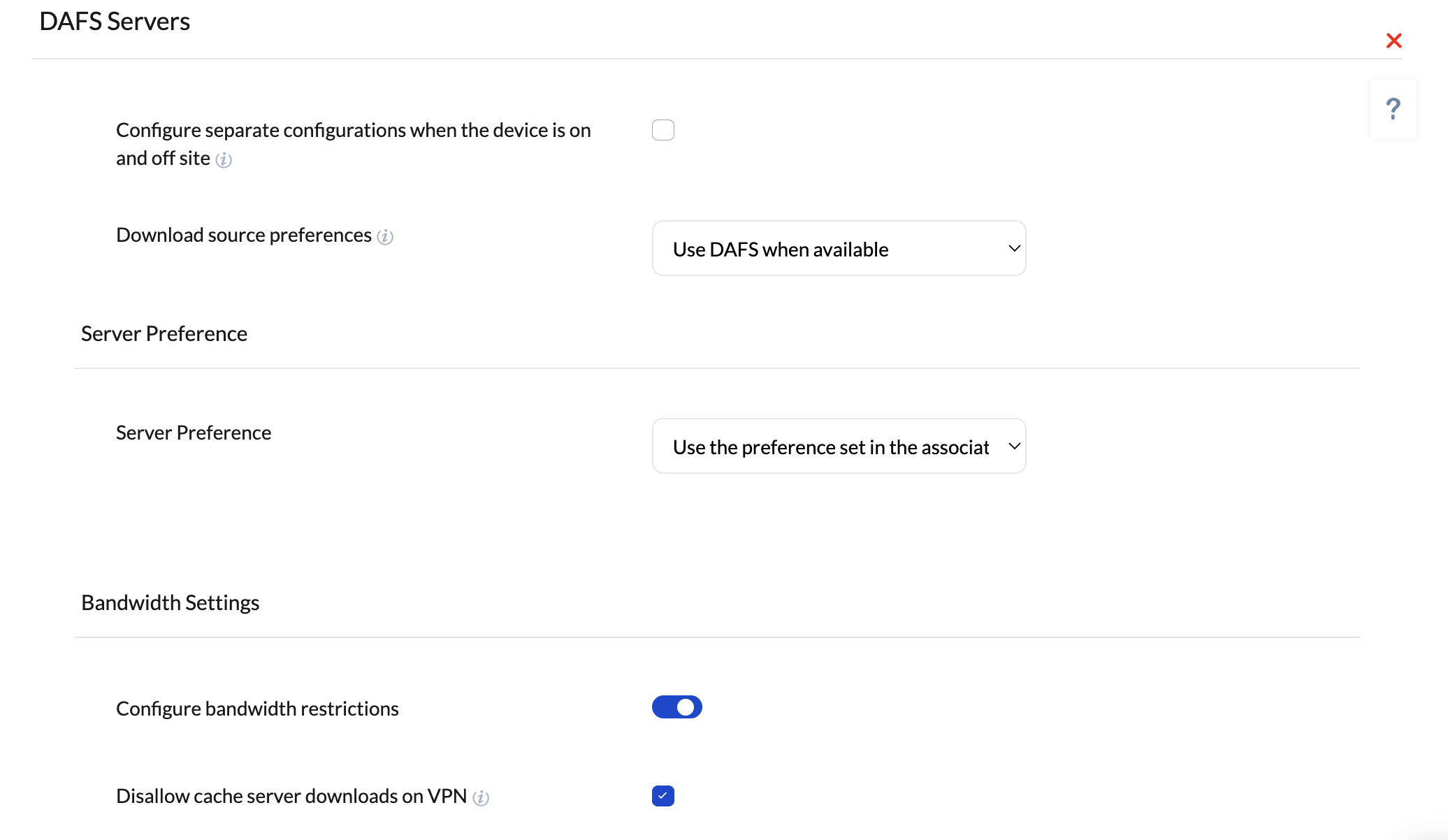
- Login to the Hexnode UEM portal.
- Go to Policies > Device Policies, create a new policy or edit an already existing one.
- In the case of a new policy, add a policy name, which is mandatory before saving the policy, and an optional description.
- Navigate to macOS > Hexnode Settings > DAFS > Configure.
- You will have the following settings to configure,
Configure separate configurations when the device is on and off site
When this option is enabled, administrators can apply different DAFS configurations for macOS devices depending on whether they are on-site or off-site.
- A device is considered on-site when its connection is within the range of public IP addresses configured for that site.
- A device is considered off-site when its connection is outside the range of public IP addresses configured for that site.
All the options listed below can be configured separately for both on-site and off-site macOS devices.
Download source preferences
Choose the source from which macOS devices will download content. The following options are available:
- Use DAFS when available
Devices will download content from the local DAF server whenever it is available. If the DAFS is unavailable, they will fetch content from the Hexnode cloud storage server.
- Use cloud storage servers only
Devices will always download content directly from Hexnode’s cloud storage server. When this option is selected, the Server Preference settings will not apply.
- Use DAFS only
Devices will download content exclusively from the local DAF server. If the server becomes unavailable, administrators may encounter an error when deploying content to those devices.
Configure distribution servers – Create Server Preference
Server Preference enables administrators to control how enterprise apps and updates are deployed to macOS devices through associated Distributed Apps and Files Servers (DAFS). In environments where a site has multiple DAF servers configured, this setting helps prioritize which servers should be used by the macOS devices targeted by the policy. Admins will have two options to choose from,
- Use the preference set in the associated site
When this option is selected, the DAFS preference defined under the associated site will be applied. You can configure this preference by navigating to Admin > Sites and DAFS > Sites, selecting a site, and locating the DAFS section. Any DAF servers listed in that site configuration will be prioritized for devices associated with it.
- Set a different preference
This option allows you to manually define a different DAFS preference. You can select specific DAF servers to be prioritized for the devices receiving the policy, regardless of the preference set under the associated site. When selected, this custom preference overrides the preference defined in Admin > Sites and DAFS > Sites for the targeted devices.
Bandwidth settings
These options allow administrators to set restrictions on downloads from DAFS under certain conditions, such as exceeding bandwidth limits or when a device is connected to a VPN.
Configure bandwidth restrictions
Enable this option to define bandwidth restrictions for macOS devices using DAFS.
Disallow cache server downloads on VPN
Enable this option to prevent macOS devices from downloading content from the DAFS while connected to a VPN. If the setting Use DAFS only is selected under Download source preferences, administrators may encounter an error when deploying content to the devices.
Associating the policy with target macOS devices
If the policy has not been saved,
- Navigate to Policy Targets > Devices > + Add Devices.
- Choose the target devices and click OK. Click Save.
- You can also associate the policy with device groups, users, user groups, or domains from the left pane of the Policy Targets tab.
If the policy has been saved,
- Go to Policies. Choose the desired policy.
- Click on the Manage drop-down and select Associate Targets.
- Choose the target entities and click Associate.