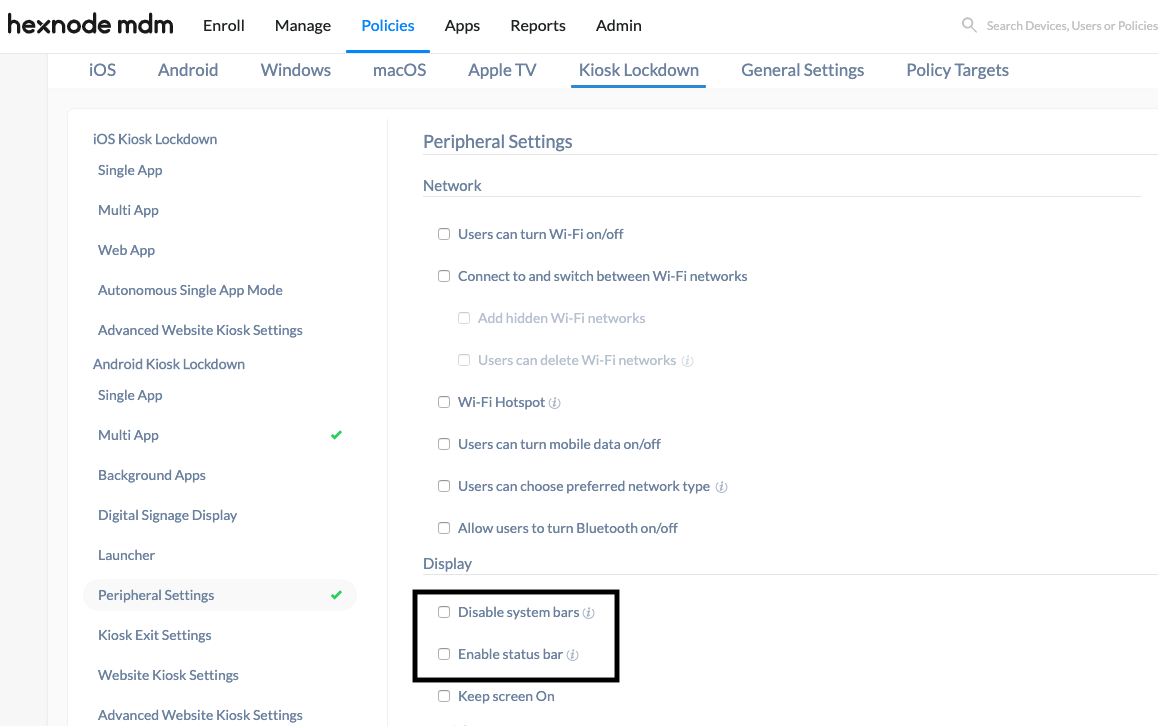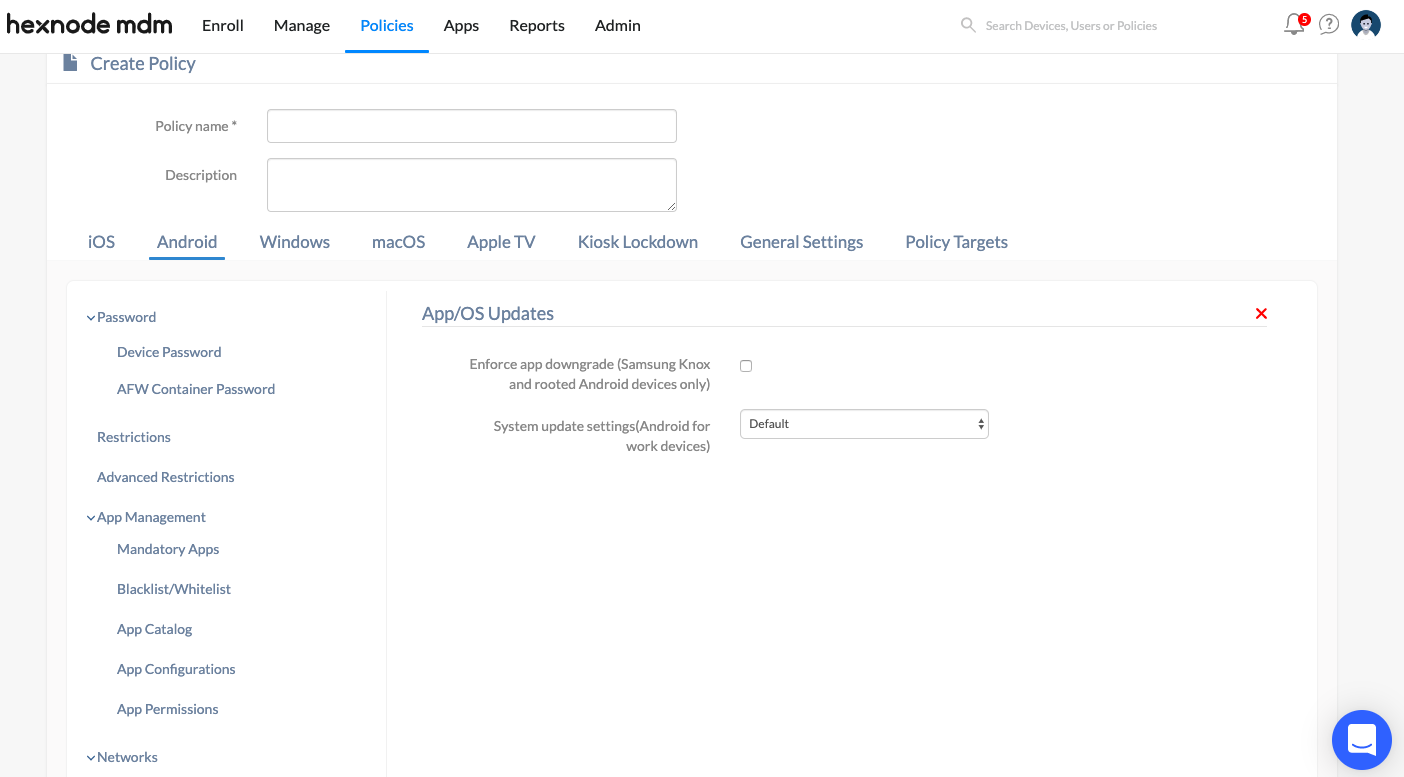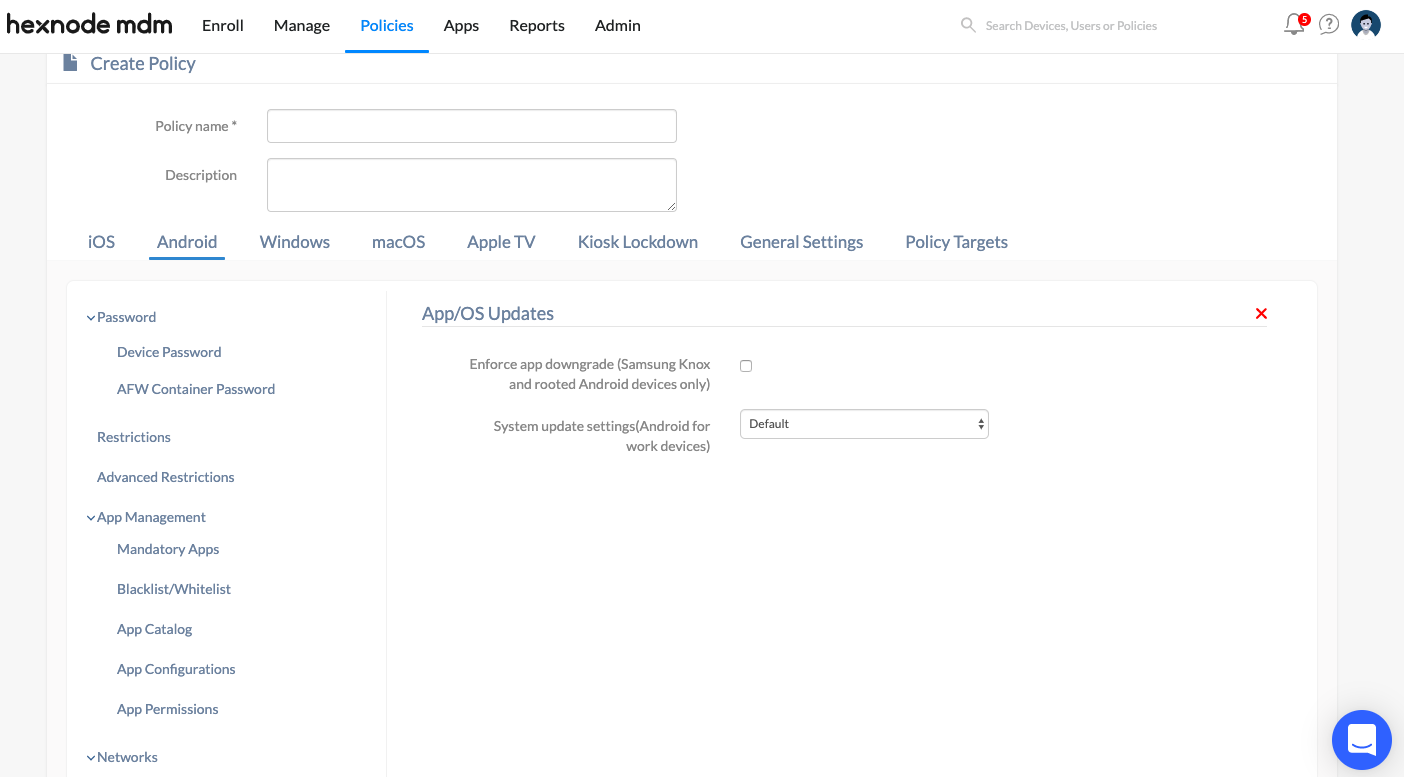Category filter
What are the advantages of using Hexnode in Custom ROM devices?
Custom ROM configured Android devices gives you the privilege of enhancing performance and unlocking additional features on your device. Custom ROM enables you to quickly update your device to the latest Android versions, customize the look and feel of your phone, remove bloatware, and other features that make the device more enterprise worthy. In order to avail the full management privileges on your Android device, grant the permissions required for Hexnode MDM app.
In case of a custom ROM flashed mobile device enrolled in the MDM, the Hexnode MDM app must be re-signed by the OEM vendor every time an app update is available. To avoid difficulties in manually downloading and re-signing every new update, it is highly recommended to use Hexnode System Agent App.
Advantages in Custom ROM devices
With Hexnode MDM as a system app on custom ROM configured devices, you can enjoy various benefits on your devices which are listed below:
- Silent App Installation – Hexnode allows you to silently push apps to your custom ROM configured devices. The apps will be installed without showing any prompts on the device.
- Uninstalling Apps – Hexnode MDM App lets you remove unwanted apps present on your device. App uninstallation will be silent in such devices.
- App Upgrading and Downgrading – Apps can be silently updated using Hexnode MDM app. To downgrade an app, navigate to Policies tab and select Enforce App Downgrade from Android > Security > OS updates.
- Remote Actions – Various remote actions such as power off and reboot options can be executed without the intervention of the user.
- Lost Mode Activation – In case if the device gets lost or stolen, Hexnode allows you to boot up your device in Lost Mode to ensure more security. In Lost Mode, Hexnode allows you to lock or wipe the device in the event of a device being lost or stolen.
- Non-removable – Hexnode MDM App can be made non-removable by adding it in the /system/app folder. This prevents the user from uninstalling Hexnode MDM app from the device.
- Configure System Bar Settings – Hexnode allows you to enable or disable system bars in single or multi app kiosk mode. When system bars are disabled, the device wallpaper will be removed, and the keyboard will be disabled. To configure System Bar settings, go to Peripheral Settings from Kiosk Lockdown > Android Kiosk Lockdown.