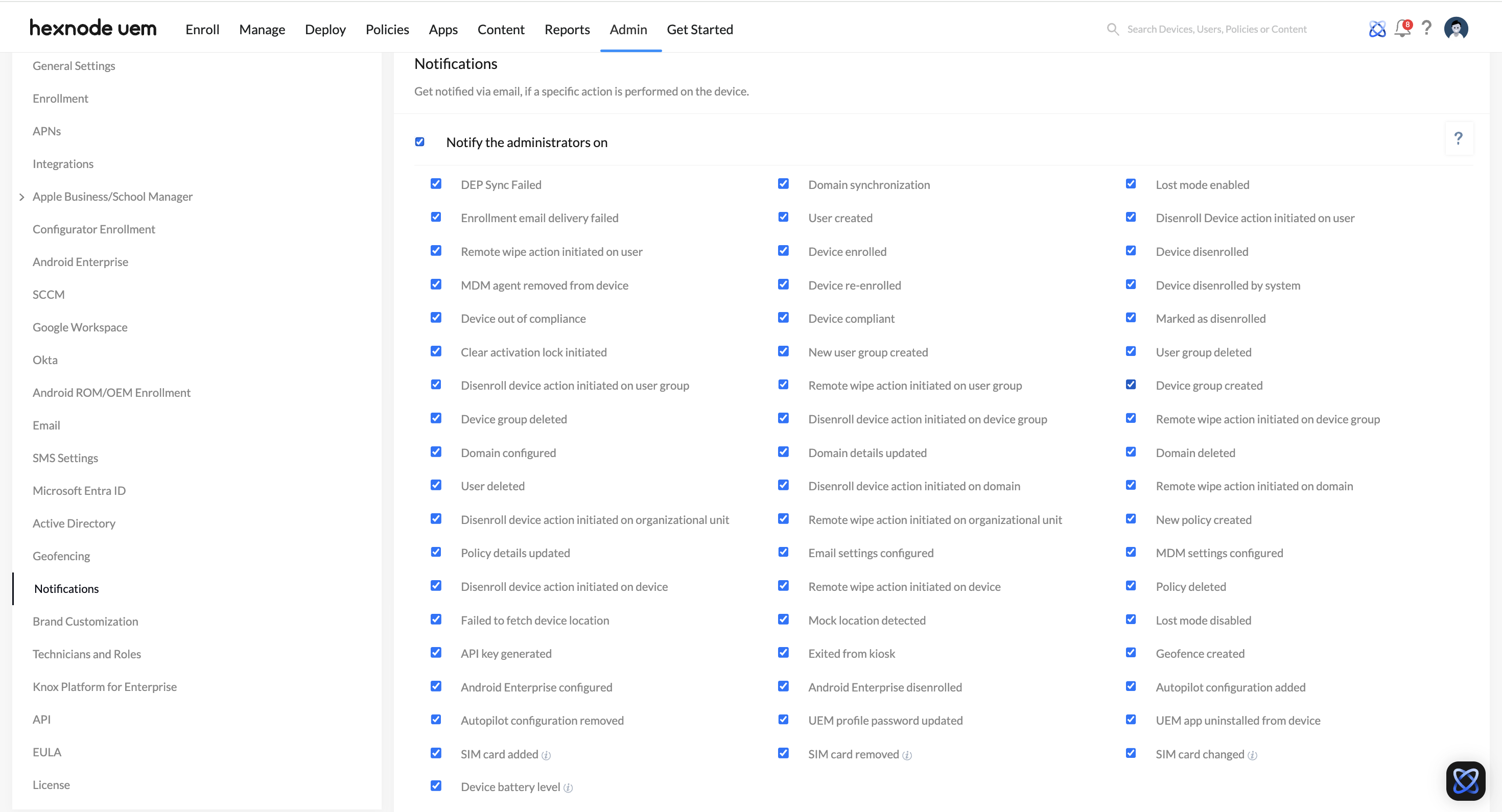Category filter
How to set up notification alerts via e-mail?
Hexnode UEM allows to send email notifications to admin and its enrolled users on almost all actions performed on the console. Admin can control what notifications can be received by himself and the associated users.
To configure notifications settings, perform the following steps.
-
- Navigate to Admin > Notifications.
- To enable or disable notifications, select or de-select checkboxes corresponding to the notifications.
- Save the changes.
Notify administrators
This includes the notifications the admin would like to receive when any of following conditions are met.
| Notification | Description |
|---|---|
| DEP Sync Failed | This notification is received when the action to sync DEP accounts fails. |
| Domain synchronization | This notification is received when an Active Directory Domain synchronization occurs. Domain Synchronization can be done either manually (Admin > Active Directory > Settings > Sync Now) or automatically (daily sync). |
| Remote wipe action initiated on user | ‘Wipe device’ action is initiated on a user. All devices enrolled under this user will be wiped off its contents. |
| MDM agent removed from device | Hexnode MDM is removed from a device. |
| Device out of compliance | This notification is received when a device fails to meet any one of the compliance requirements and is marked as non-compliant. |
| Remote wipe action initiated on device | ‘Wipe device’ action is initiated on a device. |
| New user group created | A new user group is created. |
| Remote wipe action initiated on user group | ‘Wipe device’ action is initiated on a user group. |
| Disenroll device action initiated on device group | ‘Disenroll device’ action is initiated on a device group. |
| New policy created | A new policy is created. |
| MDM settings configured | MDM settings such as device inactivity settings, device scan settings, Knox settings, kiosk global settings etc. are configured. |
| Mock location detected | Mock location on a device is detected when you try to spoof your Android GPS location. |
| Exited from kiosk | Device exits from kiosk mode. |
| Domain deleted | An Active Directory Domain is deleted. |
| Disenroll device action initiated on organisational unit | ‘Disenroll device’ action is initiated on an organizational unit. |
| User created | A new user is created. |
| Disenroll Device action initiated on user | ‘Disenroll Device’ action is initiated on user. |
| Lost mode enabled | ‘Enable Lost Mode’ action is initiated on a device. |
| Device enrolled | New device is enrolled with Hexnode UEM. |
| Device re-enrolled | Disenrolled device is re-enrolled with Hexnode UEM. |
| Device compliant | Device meets all the compliance requirements specified in the ‘Compliance Settings’ (Admin > General Settings > Compliance Settings) |
| Marked as disenrolled | Device is marked as disenrolled. |
| User group deleted | Any user group is deleted. |
| Device group created | A new device group is created. |
| Remote wipe action initiated on device group | ‘Wipe device’ action is initiated on device group. |
| Policy details updated | Changes made to policy are updated to devices. |
| Lost mode disabled | ‘Disable Lost Mode’ action is initiated on a device. |
| API key generated | An API key is generated |
| Domain configured | A new Active Directory Domain is configured. |
| Disenroll device action initiated on domain | ‘Disenroll device’ action is initiated on domain. |
| Remote wipe action initiated on organizational unit | ‘Wipe device’ action is initiated on organizational unit. |
| Android Enterprise disenrolled | Enterprise is disenrolled from Android Enterprise |
| Device battery level | Notifies when the device battery level falls below the value set under Admin > General Settings > Battery Level Alert. |
| Enrollment email delivery failed | A notification is received when delivery of enrollment request email sent to an email address fails. |
| Device disenrolled | A device is disenrolled from Hexnode UEM. |
| Device disenrolled by system | Suppose that you initiate a ‘Disenroll Device’ action on a device. But the action could not complete because of some error, say, you lost your network connection. You try to enroll the same device under another user. The device enrolled under the previous user will be disenrolled. |
| Disenroll device action initiated on device | ‘Disenroll device’ action is initiated on device. |
| Clear activation lock initiated | ‘Clear Activation Lock’ action is initiated on a device. |
| Disenroll device action initiated on user group | ‘Disenroll device’ action is initiated on user group. |
| Device group deleted | Any device group is deleted. |
| Email settings configured | Email settings are configured. |
| Policy deleted | Policy is deleted. |
| Failed to fetch device location | When Hexnode UEM fails to fetch the device location. |
| Geofence created | A geofence is created. |
| Domain details updated | When AD Domain details are updated. |
| Remote wipe action initiated on domain | ‘Wipe device’ action is initiated on domain. |
| Android Enterprise configured | Android Enterprise is configured in Hexnode UEM. |
| Autopilot configuration added | Windows Autopilot configuration is added to Hexnode UEM. |
| Autopilot configuration removed | Windows Autopilot configuration is removed from Hexnode UEM. |
| User deleted | Any user is deleted. |
| UEM app uninstalled from device | The UEM app is uninstalled from the device.
|
| SIM card added | The SIM card is added to the device. |
| SIM card removed | The SIM card is removed from the device. |
| SIM card changed | The SIM card is replaced with another one. |
Notify associated users
This includes the notifications the admin would like the enrolled users to receive.
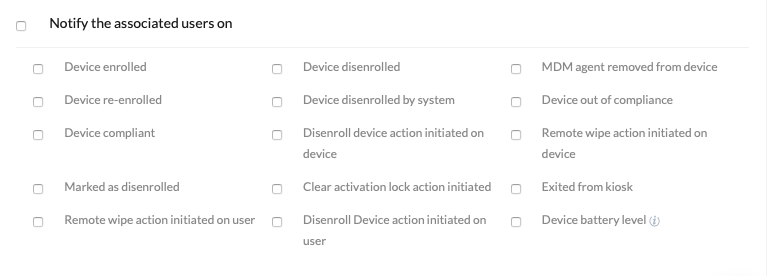
| Notification | Description |
|---|---|
| Device enrolled | A new device is enrolled with Hexnode UEM. |
| Device re-enrolled | A disenrolled device is re-enrolled with Hexnode UEM. |
| Device compliant | Device meets all the compliance requirements. |
| Marked as disenrolled | Device is marked as disenrolled. |
| Remote wipe action initiated on user | ‘Wipe Device’ action is initiated on a user. All devices enrolled under this user will be wiped off its contents. |
| Device disenrolled | Device is disenrolled. |
| Device disenrolled by system | Suppose that you initiate a ‘Disenroll Device’ action on a device. But the action could not complete because of some error, say, you lost your network connection. You try to enroll the same device under another user. The device enrolled under the previous user will be disenrolled. |
| Disenroll device action initiated on device | ‘Disenroll Device’ action is initiated on a device. |
| Clear activation lock initiated | ‘Clear Activation Lock’ action is initiated on a device. |
| Disenroll Device action initiated on user | ‘Disenroll Device’ action is initiated on a user. |
| MDM agent removed from device | Hexnode MDM agent is removed from a device. |
| Device out of compliance | This notification is received when the device fails to meet any one of the compliance requirements and is marked as non-compliant. |
| Remote wipe action initiated on device | ‘Wipe Device’ action is initiated on a device. |
| Exited from kiosk | Device exits from kiosk mode. |
| Device battery level | Notifies when the device battery level falls below the value set under Admin > General Settings > Battery Level Alert. |