Category filter
Hexnode Messenger – The messaging Module for Kiosks
The messaging feature which is incorporated in kiosk mode enables admins to send text messages to the user’s devices even if they are in the kiosk mode. The messenger acts as a perfect way of communication and yet restrictive. The communication is possible only in one way – admin to user. The Hexnode Messenger is supported on Android, iOS, and Windows 10 devices.
How to send a message to enrolled devices
- Login to your Hexnode portal.
- Navigate to Manage > Devices.
- Click on Manage and select Broadcast Message.
- Type the message and click Send.
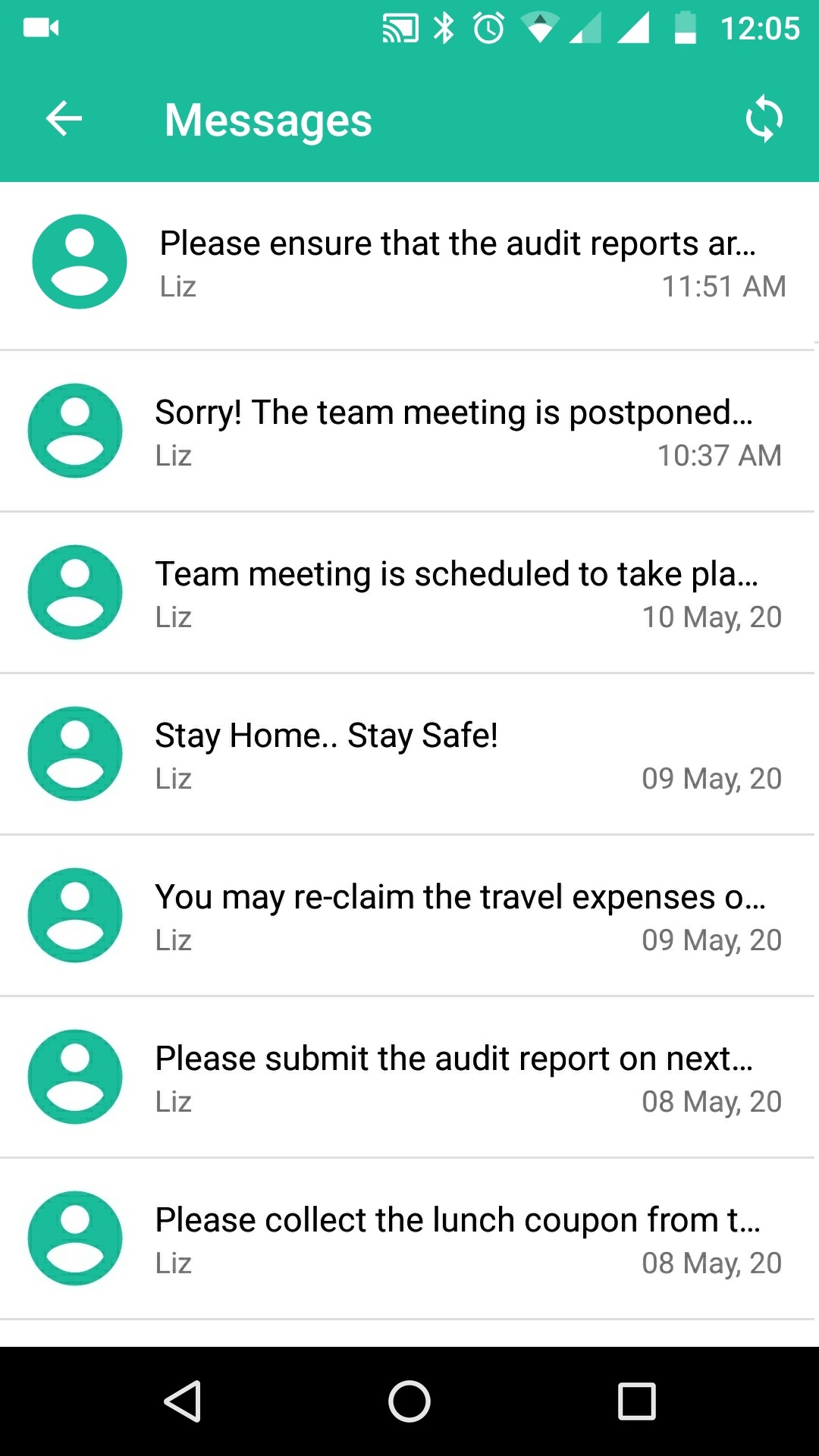
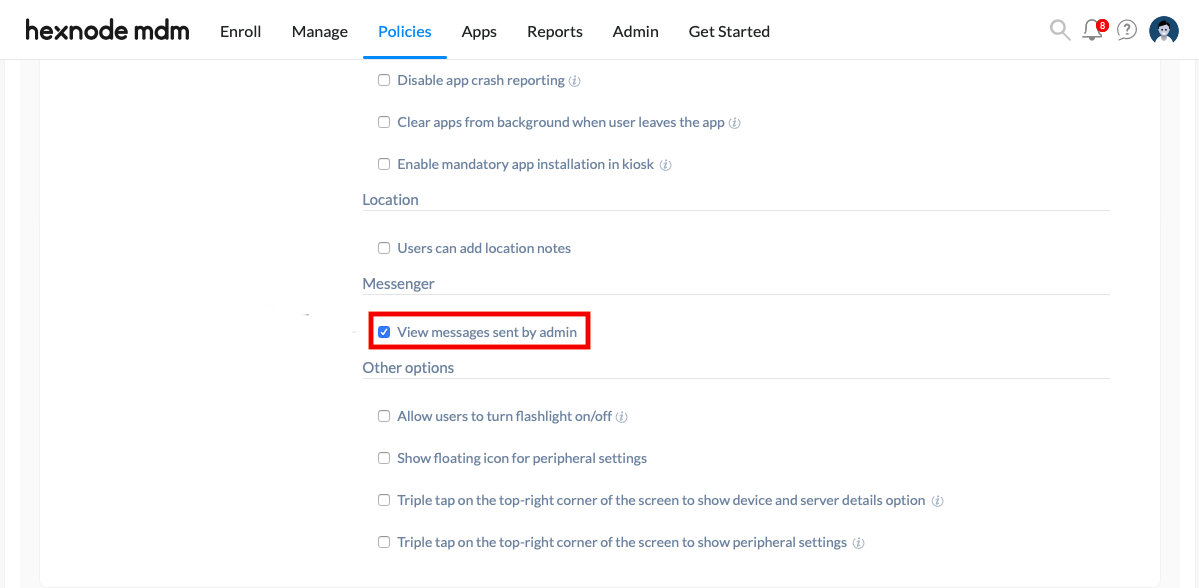
Need more help?




