Category filter
Guideline for Gartner Peer Insights
We appreciate your willingness to give Hexnode a review in Gartner Peer Insights!
Your authentic feedback and comments are invaluable to us. And we can’t let any of them go to waste based on a few minor technicalities.
To help publish your honest reviews, our team has created an all-you-need-to-know step-by-step guide. Let’s get right to it then!
Step 1: Create your Gartner profile
- Go to gartner.com
- Sign up for a Peer Insights account with your corporate email address.
Please ensure that all fields are filled and the information provided to create your account is valid. You can set your account password using 8-40 characters, letters, and numbers.
As a first-time reviewer, you will be asked to provide a few details about your work background such as industry type, company, job role, etc. This is to help Gartner understand you better. Rest assured; no personal information will be displayed or shared with product vendors when publishing a review.
All that’s left is to prove that you’re no robot and click ‘Submit.’
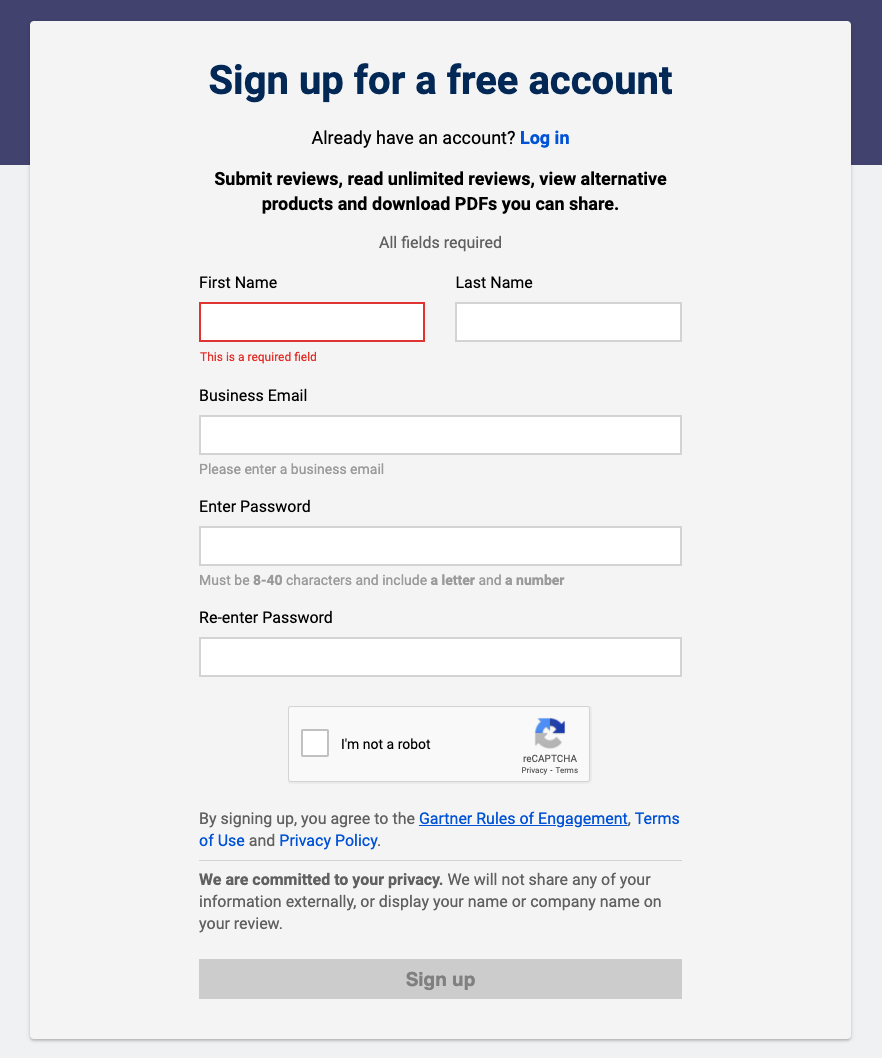
If you’ve already got a Peer Insights account, simply login and we’re good to go!
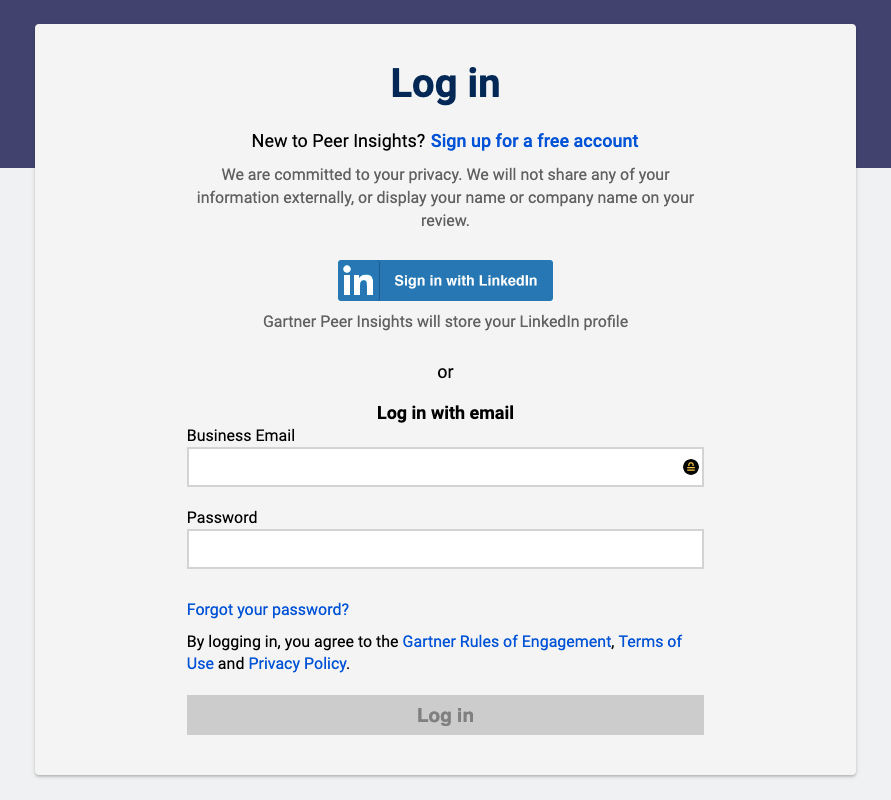
Step 2: Write a review
- Find the product by entering ‘Hexnode UEM’ in the search bar.
- Happy Reviewing!
You will find yourself looking at an extensive questionnaire. You can answer the questions, rate the product and provide relevant information based on your experience with Hexnode.
We encourage you to be descriptive in your answers. Feel free to comment on why you provided the respective ratings for the product. We are all ears to receive feedback from our valuable customers.
You can always visit Gartner Peer Insights FAQs or drop us an email at media@hexnode.com for any queries.
- Final Step: ‘Submit for Approval’ and we’re all done!
- Go to gartner.com
- Sign up for a Peer Insights account with your corporate email address.
Please ensure that all fields are filled and the information provided to create your account is valid. You can set your account password using 8-40 characters, letters, and numbers.
As a first-time reviewer, you will be asked to provide a few details about your work background such as industry type, company, job role, etc. This is to help Gartner understand you better. Rest assured; no personal information will be displayed or shared with product vendors when publishing a review.
All that’s left is to prove that you’re no robot and click ‘Submit.’
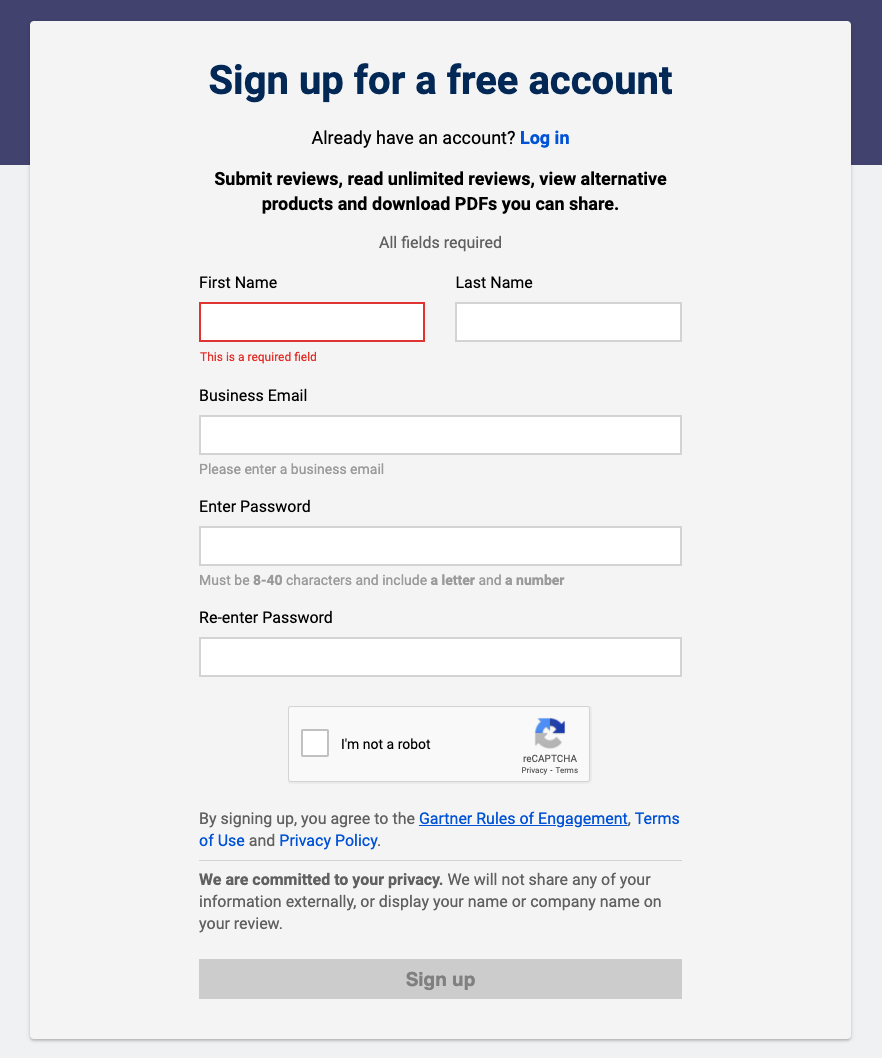
If you’ve already got a Peer Insights account, simply login and we’re good to go!
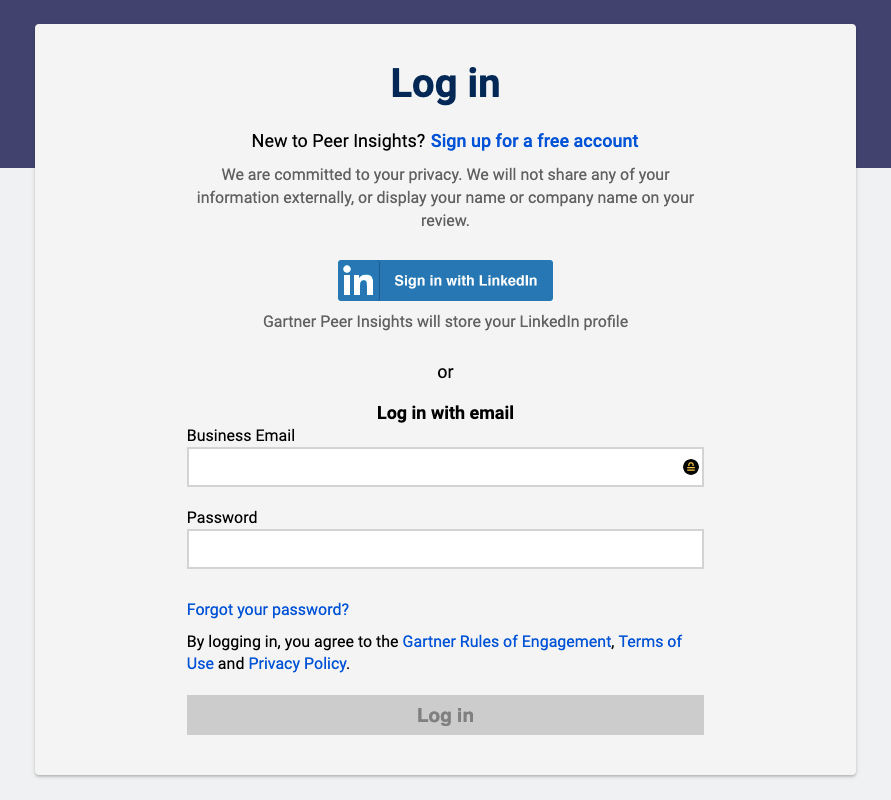
Step 2: Write a review
- Find the product by entering ‘Hexnode UEM’ in the search bar.
- Happy Reviewing!
You will find yourself looking at an extensive questionnaire. You can answer the questions, rate the product and provide relevant information based on your experience with Hexnode.
We encourage you to be descriptive in your answers. Feel free to comment on why you provided the respective ratings for the product. We are all ears to receive feedback from our valuable customers.
You can always visit Gartner Peer Insights FAQs or drop us an email at media@hexnode.com for any queries.
- Final Step: ‘Submit for Approval’ and we’re all done!
Once you’ve submitted your review, Gartner will send you an email regarding the status of your submission within 2-3 business days.
Step 3: Let us know!
Send us the screenshot of your published review or the confirmation mail you’ve received from Gartner to claim your $15 Amazon gift card!
Do let us know which country’s gift card you prefer. You can send it to media@hexnode.com or ping us in the chat.
Feel free to invite your friends and colleagues to give Hexnode a review and earn a gift card for themselves. We look forward to reading your genuine feedback and comments.




