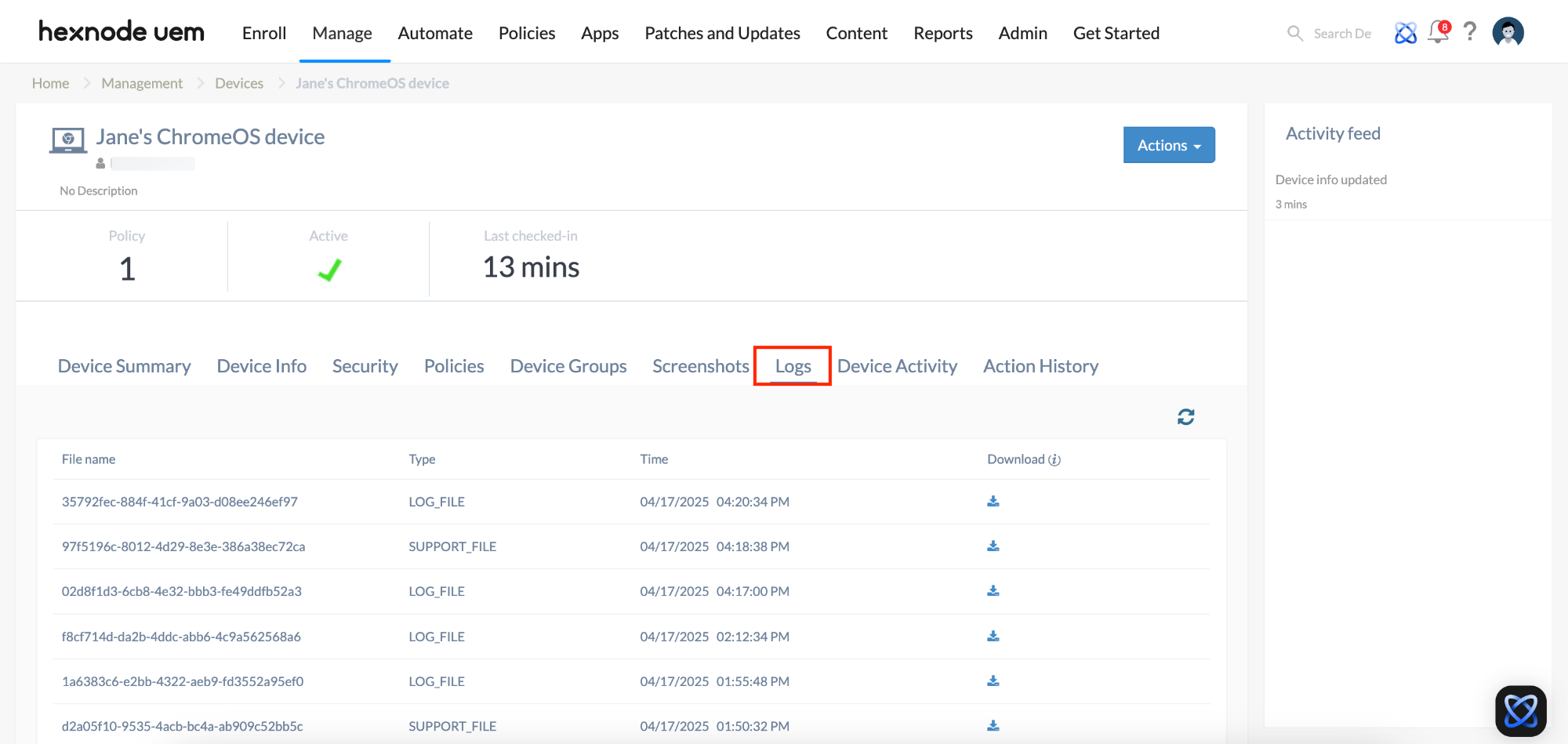Category filter
Fetch ChromeOS device support logs from Hexnode UEM
When troubleshooting issues on managed devices, access to system logs can be extremely beneficial. Hexnode UEM provides a remote action called Device Support Logs, which allows IT administrators to collect diagnostic data from ChromeOS devices without needing physical access. These logs provide detailed insights into various areas including hardware diagnostics, network connectivity, system health and more. By utilizing the ChromeOS device support logs, administrators can identify issues, monitor performance, and ensure smooth device operation. Additionally, these logs can be used for auditing user activities, tracking network connections, and monitoring user-triggered events.
Fetch device support logs from the Hexnode console
- On your Hexnode UEM console, navigate to the Manage tab and select your ChromeOS device.
- Click on Actions > Others > Device Support Logs.
- Choose the options from the list below that should be included in the support log:
- Chrome System Information – Collects internal Chrome system logs, such as browser version, memory usage and more.
- UI Hierarchy – Retrieves the UI component hierarchy for ChromeOS.
- Intel WiFi NICs Debug Dump – Gathers debug dump data from Intel Wi-Fi NICs when issues like firmware crashes occur on ChromeOS.
- Lacros System Information – Gathers system information pertinent to Lacros, the standalone Chrome browser on Chrome OS devices.
- ChromeOS Network Routes – Collects network routing tables for IPv4 and IPv6.
- ChromeOS System State and Logs – Collects log data from debug daemon.
- ChromeOS Bluetooth – Retrieves details on Bluetooth status of the device.
- ChromeOS Virtual Keyboard – Collects virtual keyboard information on ChromeOS.
- Crash IDs – Extracts the most recent crash IDs (if any).
- Additional ChromeOS Platform Logs – Collects log data from various scripts and programs.
- Touch Events – Collects touch events logs, including logs for touchscreen and touchpad.
- ChromeOS Flex Logs – Collects hardware data for ChromeOS Flex devices.
- ChromeOS Shill (Connection Manager) Logs – Collects device and service properties from Shill.
- ChromeOS System Logs – Gathers logs from the /var/log directory, including Chrome logs, system messages, and bluetooth logs.
- ChromeOS Connected Input Devices – Retrieves information about connected input devices.
- ChromeOS Network Health – Collects network health details.
- Memory Details – Collects memory usage details.
- Device Event – Collects entries from network_event_log and device_event_log.
- Lacros – Collects logs related to the Lacros browser.
- DBus Details – Collects memory usage details for the DBus interface.
- Policies – Retrieves policies enforced on the managed users/devices.
- ChromeOS Chrome User Logs – Gathers logs from the user’s directory on ChromeOS, including Chrome logs, login and logout timestamps, and Google Assistant logs.
- ChromeOS Traffic Counters – Collects traffic counter data for ChromeOS.
- Click on Download.
Once the Device Support Logs action has been successfully applied, the generated log file will be available under the Logs subtab of the device details page in the Hexnode UEM portal.