FREE TRIAL
GET STARTED{$showtopbar$}Hexnode is listed as a leader and a major player in IDC MarketScape UEM Vendors Assessment Reports 2024.
Hexnode was recognized in the 2025 Gartner® Market Guide for Unified Endpoint Management Tools.
Forrester includes Hexnode as a Notable vendor in The Unified Endpoint Management Landscape, Q3 2023.

Ensure that the devices are configured the way you want. Roll-out new devices, automate app installations, and ensure that the right apps and business policies are deployed on the right devices.

Ensure security and compliance by enforcing strong password policies, disk encryption, firewall, screensaver settings, certificate management and so on.

Gain complete control over your organization’s fleet of devices. Control app installations, device configurations, device locations and more.
Taking retail marketing a level further with Augmented Reality
Managing mobile devices in the sky with Hexnode
Teaching made fun with learning apps deployed by Hexnode UEM
Locating and managing the field devices seamlessly with Hexnode UEM
Bringing excellence to HealthCare
Securing patrol devices with Hexnode's Single App Kiosk mode
On providing better care for the devices with Hexnode UEM's website kiosk mode
From Google Private Channel to Hexnode UEM for smooth Application Management
Streamlining Mobile Kiosk Management across 13 hotels
Improving staff productivity by making devices work-specific with Hexnode Kiosk
Reducing the burden of IT with Hexnode’s enterprise app distribution and management
iOS device management made simple with Hexnode UEM for field employees
From Apple Configurator to Hexnode UEM for smooth Device Management
Aiding the cause to raise a healthier community
Securing and managing enterprise deployed iOS devices under one roof
Serving the readers community efficiently with the state-of-the-art device, app and kiosk management
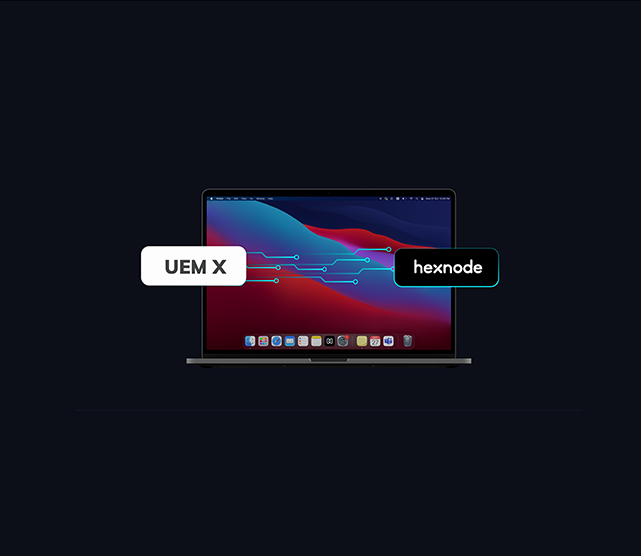

Onboard all your Macs with three easy steps; configure the app, distribute it and migrate the devices.

Remotely deploy custom Hexnode Onboarder configurations as a PKG file.

Ensure unmanaged devices are not left vulnerable while migrating.

Enforce secure migration of Macs with encrypted configuration files and enforced user authentication before migration.

No need to wipe the devices at any point in the process. Macs previously enrolled in other MDM servers using Automated Device Enrollment will continue to be supervised and function exactly like before.

The Hexnode Onboarder ensures all functionalities of the Macs remain the same as when they were enrolled into a different UEM and using DEP for enrollment.


Integrate your Apple School Manager / Apple Business Manager account with Hexnode UEM to automatically enroll your devices.

Integrate Hexnode UEM with your existing infrastructure using Hexnode’s powerful Application Programming Interface (API).

With Hexnode’s Secure Login app, seamlessly integrate with existing identity providers in your organization, such as Azure AD and Google Workspace.

Enforce group-based policy settings on devices.


Streamline the purchase and distribution of in-house developed apps and apps purchased from Apple’s Volume Purchase Program (VPP), without configuring Apple ID or sending invitation to users. Utilize multiple VPP accounts at once.

Enforce apps to be mandatorily installed on devices upon enrollment.

Watch your web content with application blacklisting to define the apps that cannot be used and application whitelisting to allow the users to only use the pre-approved apps.

Unified app catalog to streamline app deployment on devices.

Allow/deny App Store and application installations on Mac devices.

Schedule system update settings for your Mac devices.

Remotely install and manage macOS App Extensions for your users with zero compromise on flexibility.
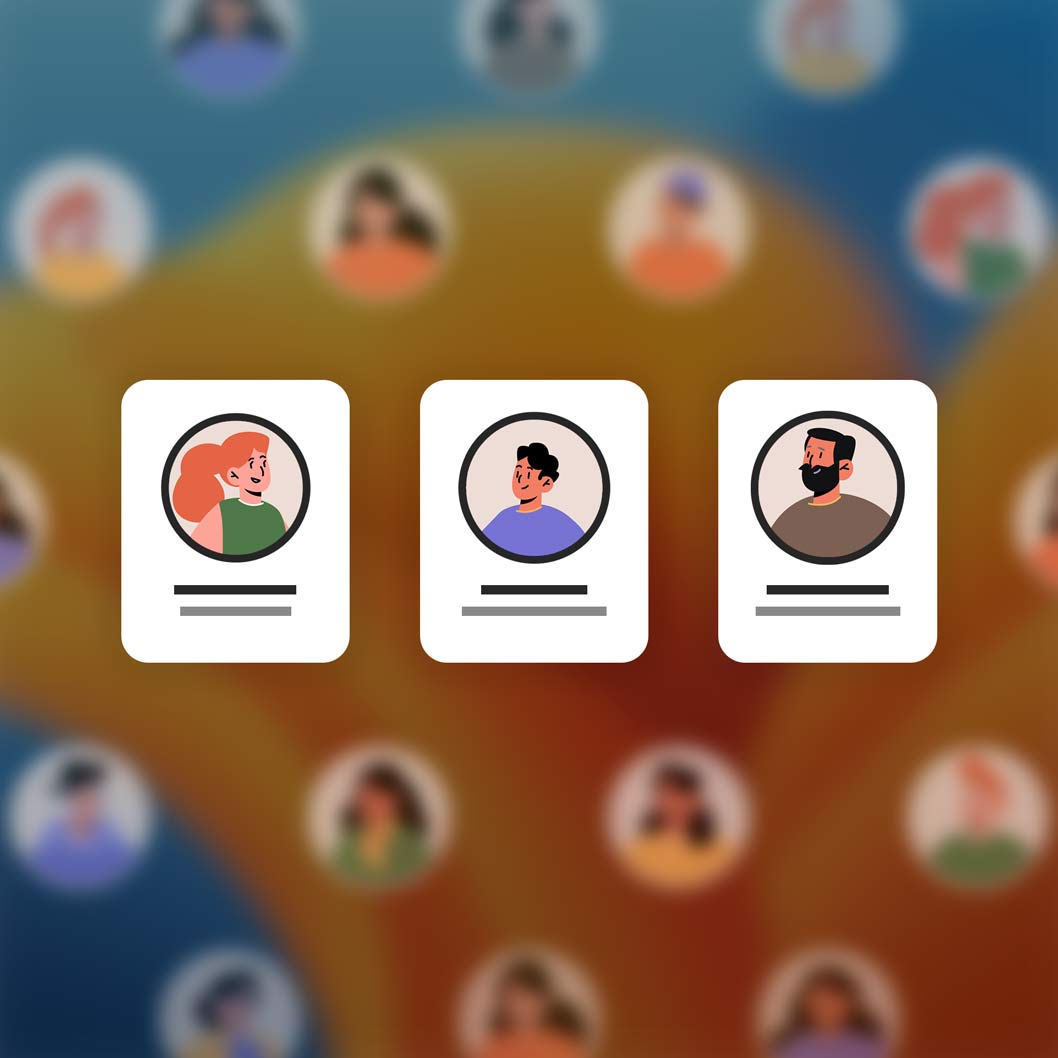

Manage and deploy local user accounts in macOS, directly from the Hexnode portal.

As an admin, grant secure tokens to users depending on their account status.

Receive daily reports on the deployment and usage of local user accounts.

Perform a variety of actions, including creating a new user, changing password, user role, disable user, unlock user and much more.


Synchronize your tasks, contacts, mails, calendar on your Exchange ActiveSync account over the air with Hexnode UEM. Configure Exchange ActiveSync to use SSL for encryption to add a layer of security for communication between the device and Microsoft Exchange Server.

Control network connections and the way the devices connect to the network to prevent users from connecting to untrusted networks with Hexnode UEM.

Deploy email configurations seamlessly on devices and get secure access to your corporate inbox while on the move.

Track your device location. View live device locations and even location history on the map.

Enhance email security and restrict cross-site tracking with Managed Domains. Highlight emails from unmanaged domains and specify which sites are allowed to use cookies.


Secure macOS logins with Hexnode Access by verifying credentials through trusted cloud IdPs like Okta, OneLogin, and Google Workspace. Grant and customize access for users or groups and enable FileVault.

Customize the login screen with Hexnode Access. Add a branded background, provide help links for user support, manage network access, and configure scripts to run during login.

Build your line of defense by monitoring and controlling the incoming and outgoing network traffic to build a barrier between trusted and untrusted networks.

Control access to the internet. Restrict or allow access to specific URLs, block adult websites and more with Web Filtering in Hexnode UEM.

Configure your devices to withstand unauthorized access to data, malware attacks by enforcing strong password policies on devices.

Completely control the devices paired to your network. Restrict basic device functionalities such as usage of camera, Touch ID, Music Service and configure restrictions for iCloud services such as Mail, Calendar, Reminder, Address Book and more.

Set usage access controls for your Mac devices. Configure the amount of time the users will be able to access their Mac devices.

Remotely lock or wipe device in the event of a device being lost or stolen.


Use Hexnode’s Logon scripts feature to set up user-specific configurations during login. Automate tasks at every login or subsequent logins and prevent delays.

If script execution fails, Hexnode has a failsafe option in place to make sure the script retires automatically.

Maintain system integrity by automating repetitive actions or clean-up tasks during user logoff with the help of logoff scripts.

Deploy your Device Startup Scripts for streamlined startup processes, maintaining task consistency similar to logon scripts during device startup.

Execute shutdown scripts for system maintenance during device shutdown. Notify end-users during shutdown for process awareness.


With Hexnode’s Remote assist app installed, you can remotely interact with your macOS device using point and click navigation or device keyboard.

Admins can perform remote troubleshooting operations without relying on the end-users’ assistance.

Initiate remote view sessions on your macOS device without user intervention using Unattended Remote Access.


Configure Dock preferences to customize the look and feel of your dock. Change the size of the dock, position, desired magnification, set animations for the dock and so on.

With Hexnode’s Secure Login app for Mac, enhance the user experience by providing a visually appealing and personalized login page for users.

Set preferences for user login, specify the information to be displayed on the login window, restrict the user’s ability to shut-down, restart, power-off their devices.

Manage Setup Assistant utility in macOS with Hexnode UEM to configure the series of setup assistant windows that lead a user in setting up a new Mac.

Manage screenlock settings to require a password immediately after screensaver is initiated.
We'll personalize this session so you can gain deeper insights and get started quickly.
Copyright © 2025 Mitsogo Inc. All Rights Reserved.
Choose language

Hexnode has been listed as a Leader in the IDC MarketScape: Worldwide Unified Endpoint Management Software for Apple Devices 2022 Vendor Assessment
Learn more