You can now enable/disable Power Button on Android devices running in kiosk mode.
- Navigate to Policies >New Policy.
- Click on Kiosk Settings> Peripheral Settings.
- Enable/Disable “Allow Power Off” option.
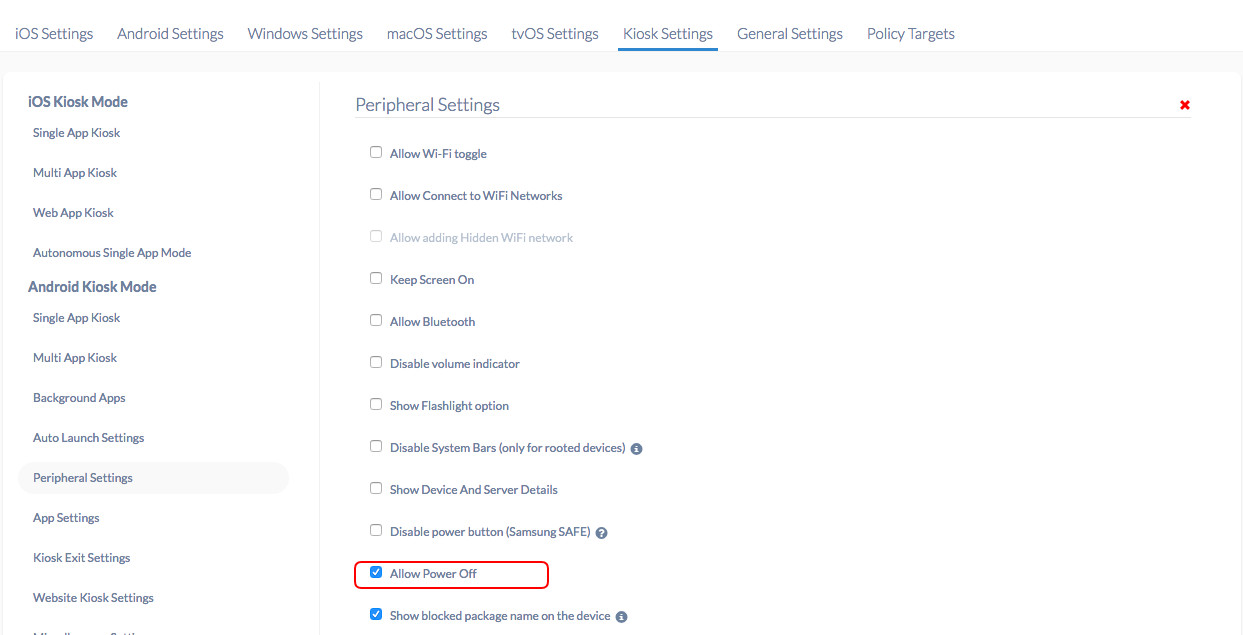
Thanks and regards
Hexnode Support Team
+1-866-498-9407 (US Toll-Free)
+44-(800)-3689920(UK Toll-Free)
+61-1800165939 (Australia Toll-Free)
+1-510-545-9700 (Intl)
Hexnode | Mitsogo Inc.

 4043 Views
4043 Views


