FREE TRIAL
GET STARTED{$showtopbar$}With Hexnode, lock all your Android phones, tablets and TVs as corporate kiosks. The kiosk can be configured to run in single app or multi-app or web-app modes.
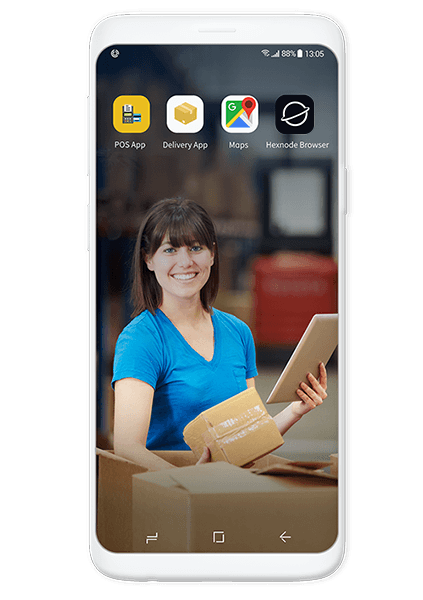
Configure supervised iPhones and iPads as kiosks that allow limited access to device capabilities. The iOS and iPadOS devices can be locked into a single app, or a set of multiple apps / web apps. The admin can also regulate access to other device functions.
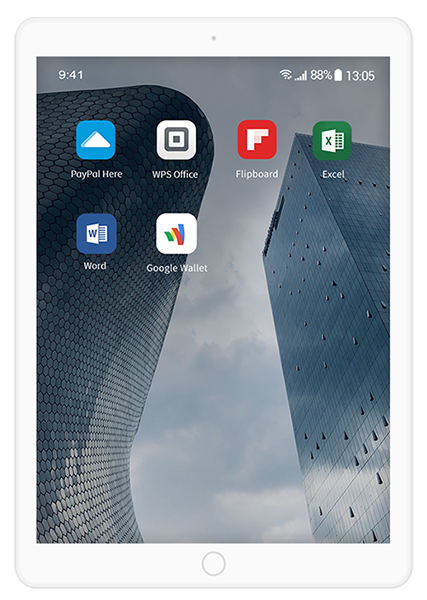
Lock your Windows devices to either a single or a set of UWP (Universal Windows Platform) applications. Customize the Start Menu Layout to arrange the apps in multi-app kiosk mode.
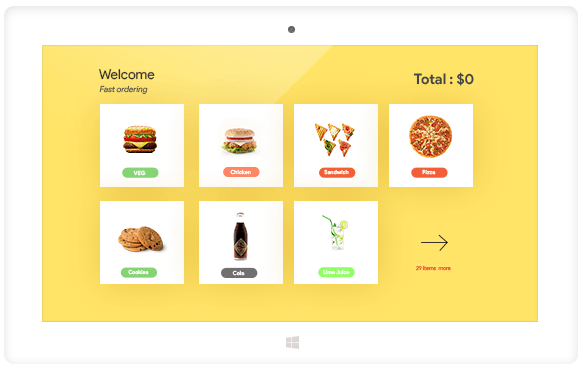
Convert supervised Apple TVs into purpose-oriented kiosks by locking them down to an enterprise application that would be automatically launched. Leverage the full potential of Apple TVs as digital signages or kiosk devices with Hexnode.

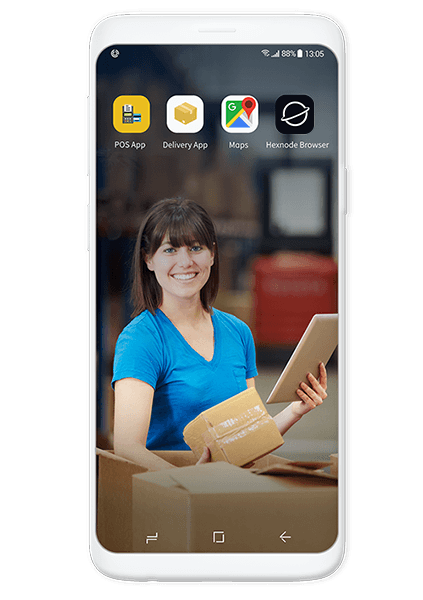
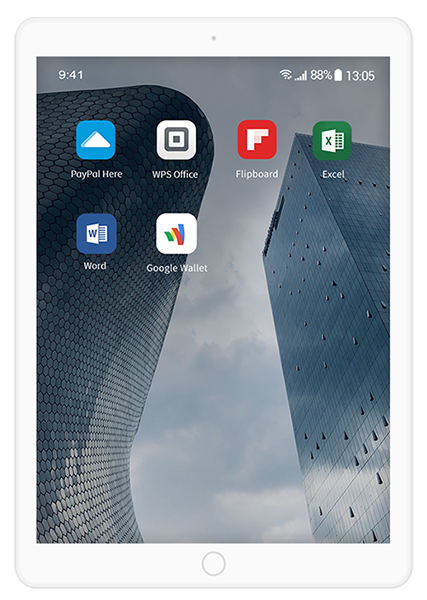
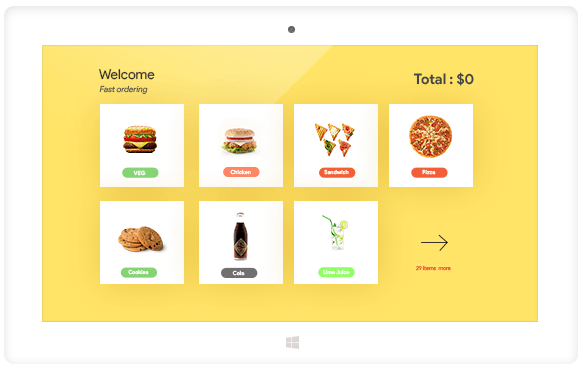

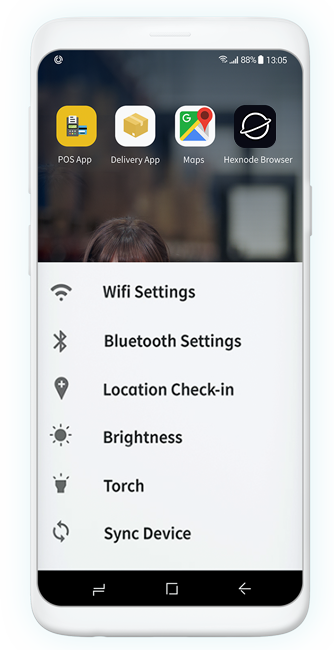
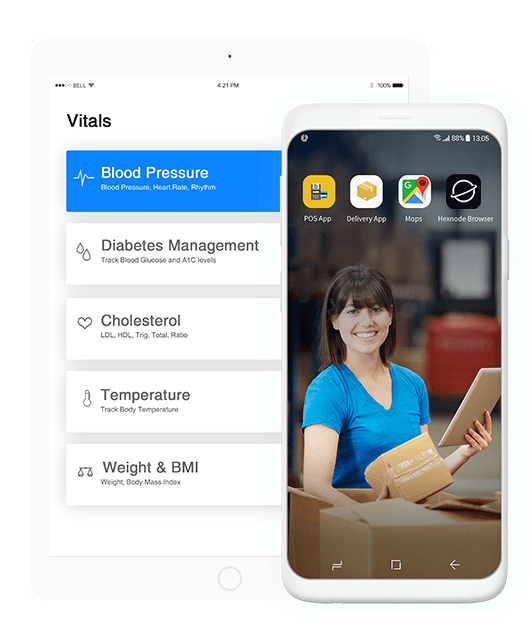
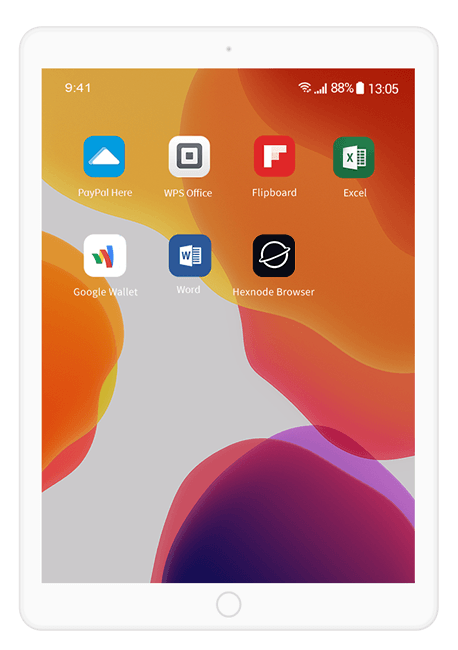
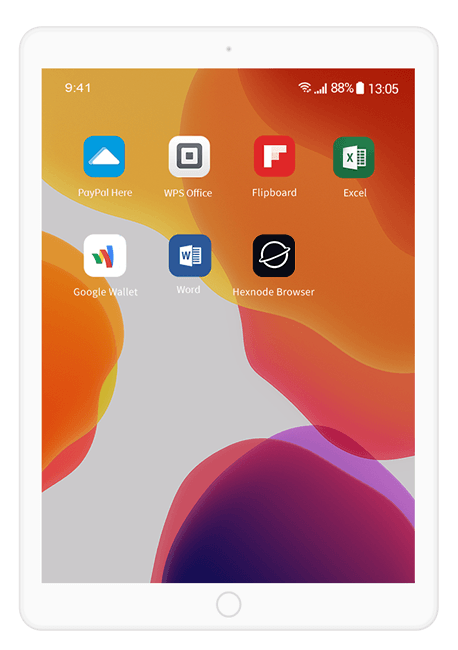
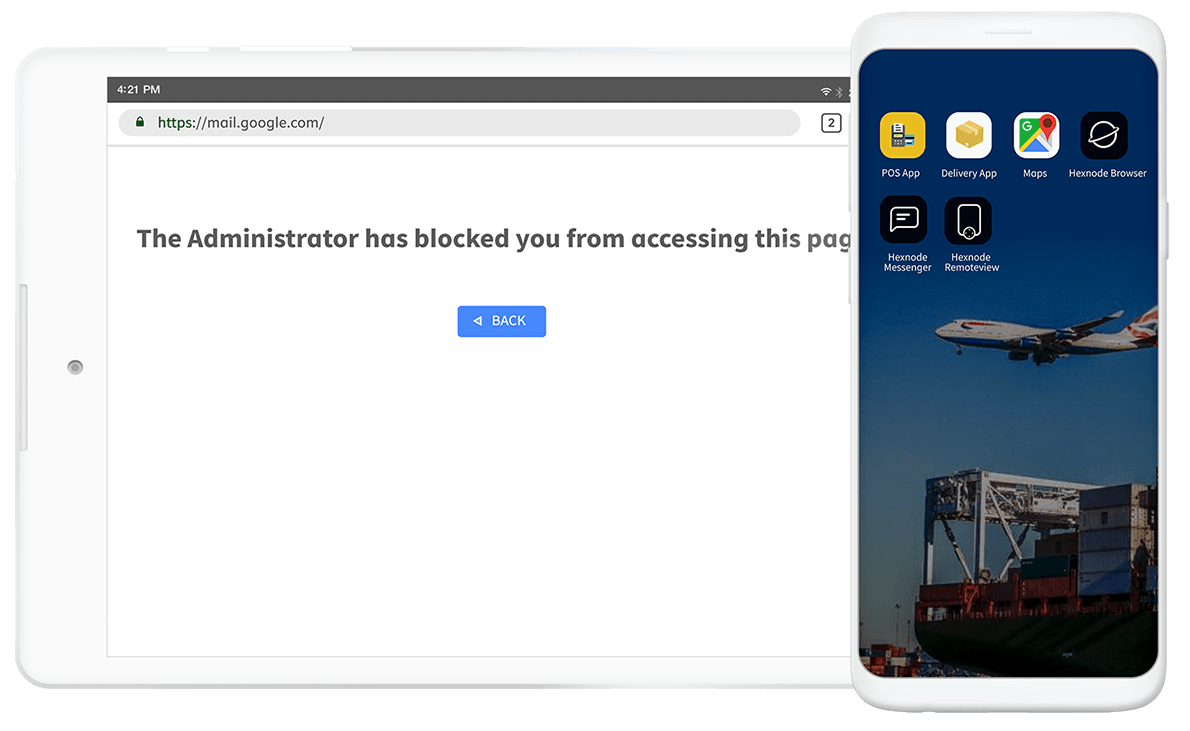
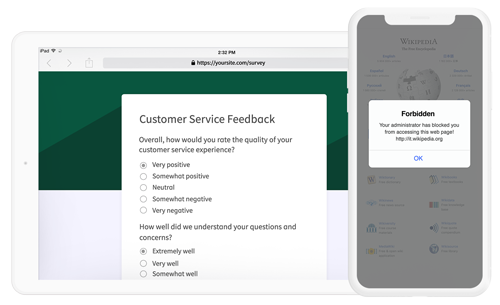
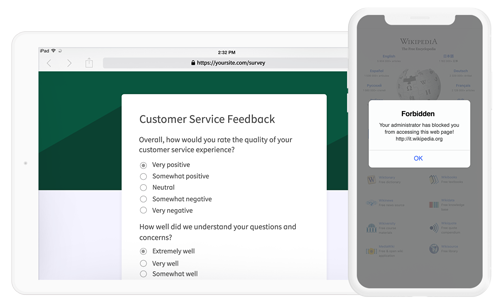
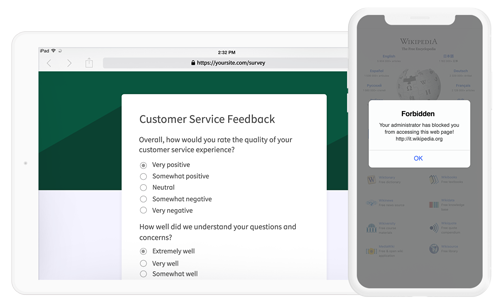
Hold on a second!
Haven't found what you're looking for? That's alright! Take our Feature Recommendation quiz - you might have come to the right place after all.
Copyright © 2026 Mitsogo Inc. All Rights Reserved.
Choose language