FREE TRIAL
GET STARTED{$showtopbar$}











BitLocker 관리, 비밀번호 규칙 등의 보안 정책을 통해 엔터프라이즈급 장치 보호를 보장하세요.
모든 관리 장치에 대한 업데이트 관리 및 패치 배포를 간소화합니다.
장치 위치를보고 추적합니다. 장치의 위치 기록을 기록하고 내 보냅니다.
회사 Wi-Fi, 이메일 및 ActiveSync 구성을 원격으로 설정합니다.
구성, 제한 및 사용자 지정 스크립트를 장치에 원격으로 할당합니다. 대상은 특정 장치 또는 장치 그룹일 수 있습니다.
사용자의 클라우드 자격 증명을 확인하고 로그인 창 모양, 네트워크 설정, 사용자 그룹 등을 설정하여 Windows 장치에서 보안 로그인을 허용합니다.

Apple Business 또는 School Manager로 대규모 배포를 간소화하십시오. UEM에 자동 등록하도록 설정을 미리 구성합니다.
장치를 무선으로 구성하고 제한합니다. 장치 암호 규칙을 설정합니다. 원격으로 장치를 잠급니다.
등록에서 바로 개인 장치와 회사 장치를 구별합니다. 둘 다 다른 정책을 설정하십시오.
iOS 기기를 등록하는 방식대로 Mac 기기를 등록하세요. 관리자가 장치에 물리적으로 액세스 할 필요가 없습니다.
Hexnode 게이트웨이를 사용하여 모든 장치 관리 솔루션에서 Hexnode로 마이그레이션하세요. 사용자 정의 .pkg 파일을 구성하고 이를 macOS 장치에 배포한 후 마이그레이션합니다.
최종 사용자 자격 증명을 인증하고, 로그인 페이지를 사용자 지정하고, macOS 로그인을 간소화하는 앱인 Hexnode 액세스로 더 많은 작업을 수행할 수 있습니다.

Samsung Knox, LG GATE, Kyocera EMM, Zebra 등과의 통합이 진행 중입니다.
기업 데이터에 대한 걱정없이 BYOD를 활성화하십시오. 업무용 앱과 데이터를 안전하게 포함하려면 별도의 업무용 프로필을 설정하세요.
Android Zero-Touch Enrollment는 기기를 처음 부팅 할 때부터 관리되는 대량 배포 프로세스를 간소화합니다.
Hexnode는 Android TV, 웨어러블, IP 전화 등을 포함하여 Android 러 기드 및 IoT에 대한 지원을 확장합니다.
원치 않는 웹 사이트를 비활성화하기위한 블랙리스트 / 화이트리스트 URL. 안전한 멀티탭 브라우징을 활성화합니다.
기기를 하나 이상의 앱으로 잠급니다. 필요한 서비스에 대한 백그라운드 앱을 구성합니다.

대규모 배포를 간소화하고 앱을 안전하게 배포하세요. Hexnode는 Apple Business Manager 및 School Manager와 원활하게 통합되어 IT 시간을 크게 절약합니다.
Hexnode 이메일 앱에서 이메일 계정을 안전하게 구성하고 관리하세요. Google 및 Microsoft를 통한 OAuth 기반 인증으로 이메일 계정 온보딩을 간소화합니다.
엔터프라이즈 및 스토어 앱을 배포합니다. 블랙리스트 또는 화이트리스트 애플리케이션. 앱 카탈로그를 설정합니다.
원치 않는 웹 사이트를 차단하여 보안을 강화합니다. 부적절한 콘텐츠를 제한합니다. 블랙 / 화이트 목록 특정 웹 사이트.
무선으로 장치 구성을 설정합니다. 카메라, 앱 스토어 및 iCloud와 같은 기능을 비활성화합니다.
단일 또는 다중 앱 모드에서 장치를 잠급니다. 직원 생산성을 높입니다. 학생들이 당면한 과제에 집중하도록합니다.

권한이없는 사용자가 콘텐츠를 암호로 잠가 Apple TV로 스트리밍하지 못하도록 차단
모든 Apple TV를 WiFi에 수동으로 연결할 필요가 없습니다. 등록 된 장치 그룹에 네트워크 구성을 원격으로 푸시합니다.
볼륨 배포 중에 Apple 장치 등록 프로그램을 활용하여 Hexnode UEM으로 장치를 자동 등록합니다.
실행 화면의 부적절한 콘텐츠가 청중에게 표시되지 않도록합니다. 사용자 지정 메시지로 회의실 디스플레이를 원격으로 켭니다.

장치 사용자 지정 및 브랜딩 지원과 함께 장치를 단일 또는 다중 앱 모드로 잠급니다.
장치 및 데이터 보안을 위해 복잡한 암호 정책, 장치 제한, 인증서 및 네트워크 규정을 시행합니다.
대량의 장치에서 회사 Wi-Fi, 이메일 및 VPN 설정의 단순화 된 구성.
스토어, 엔터프라이즈 및 웹 기반 애플리케이션의 배포 및 관리를 간소화합니다.
정기적 인 규정 준수 확인 및 실시간으로 업데이트되는 깔끔한 대시 보드로 가시성을 극대화하십시오.
작업 공간에서 편안하게 장치를 확인하여 실시간으로 사용자를 지원합니다.
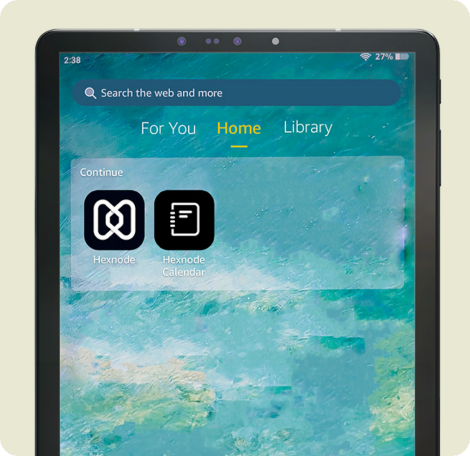
단 3단계로 macOS 기기에서 Hexnode로 전환이 이루어집니다. Hexnode 게이트웨이 앱을 구성하고, 이것을 macOS 기기에 배포한 다음, 전환을 시작하게 됩니다.
암호화된 구성 파일과 강제 사용자 인증을 통해 안전하고 확실한 온보딩 프로세스를 보장합니다.
‘자동 기기 등록’을 통해 등록된 조직 내 모든 macOS 기기는 사용 기능의 변경 없이 감독 상태가 유지됩니다.
Hexnode 게이트웨이 운영으로 대량 macOS 기기의 마이그레이션 작업이 자동화됩니다.

Hexnode 액세스는 아이디 제공자의 지원을 받아 사용자들이 원활한 로그인을 경험할 수 있게 합니다.
Hexnode 액세스는 macOS와 Windows환경 모두에서 사용할 수 있으므로, 최종 사용자는 모든 데스크톱 기기에서 간결한 로그인을 경험하게 됩니다.
관리자가 사전에 사용자 계정을 설정할 필요가 없어져서, 다소간 일상적이고 반복적인 IT 업무를 제거할 수 있습니다.
클라우드 크리덴셜이 추가적인 인증 계층 역할을 하게 되어 조직의 보안 태세를 대폭 강화하게 됩니다.
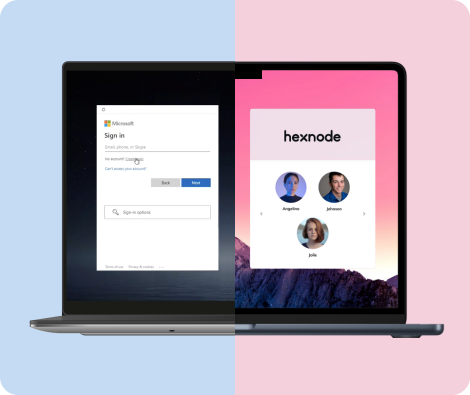
기업의 장치에 설치된 전체 앱 목록을 유지합니다. 사내 앱 및 외부 소스 앱을 추가합니다.
불필요한 앱을 화이트리스트 또는 블랙리스트에 추가하여 비활성화합니다. 블랙리스트에 있는 앱 설치에 대한 알림을 설정하세요.
장치 내 지정된 위치에 실시간 배포를 통해 콘텐츠에 대한 관리 액세스를 보장합니다.
Hexnode를 사용하면 사용자가 Hexnode UEM 앱 내에서 바로 콘텐츠를 열고 볼 수 있으므로 타사 애플리케이션을 화이트리스트에 추가 할 필요가 없습니다.
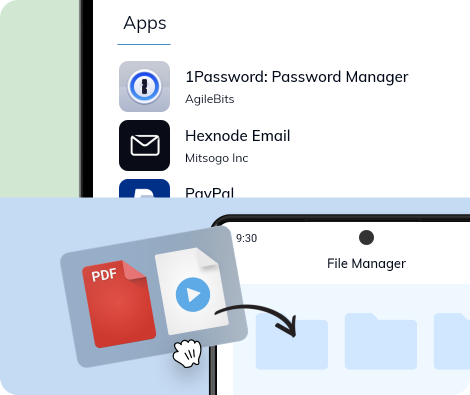
Hexnode의 모바일 장치 관리 솔루션은 기업 데이터를 보호, 암호화, 잠 그거나 삭제하는 데 도움이됩니다.
암호를 공유하지 않고 장치에 대한 Wi-Fi 액세스를 활성화합니다. 장치에서 전역 HTTP 프록시를 구성합니다.
비 기업 도메인으로 보낸 이메일을 강조 표시합니다. 첨부 파일은 회사 배포 된 앱에서만 열리도록합니다.
지오펜싱을 통한 위치 기반 보안 조치가 추가됨으로써 민감한 데이터의 회사 네트워크 이탈을 확실하게 방지해 줍니다.
자동 준수 모니터링. 규정 준수 위반에 대한 경고. 수동 및 사전 설정 준수 기준.
지정된 기간 동안 오프라인 상태를 유지하면 회사 장치의 자동 잠금을 적용합니다.
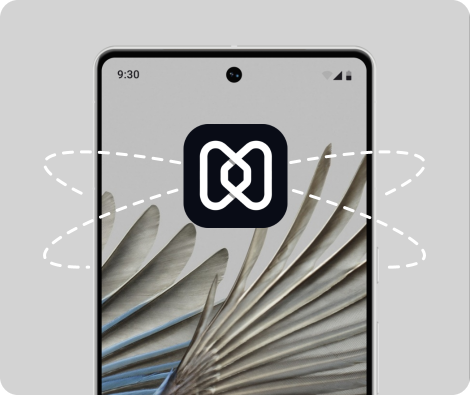
단일 앱 또는 일부 선택한 애플리케이션에 장치를 잠급니다. 키오스크 잠금이 유휴 상태 일 때 앱이 자동으로 다시 실행되도록 설정합니다.
특정 장치에 잠금을 설정하여 장치에 웹 사이트를 표시합니다. 다른 웹 사이트, 앱 또는 콘텐츠에 대한 액세스를 비활성화합니다.
Android 기기를 완전한 디지털 사이 니지로 원활하게 변환합니다. 단일 포털에서 실시간으로 여러 장치에 콘텐츠를 관리하고 프로비저닝합니다.
볼륨 및 화면 밝기와 같은 주변 장치 설정을 원격으로 구성합니다. 손전등과 같은 주요 기능에 대한 사용자 액세스를 선택적으로 허용합니다.

최고 수준의 보안이 필요한 장치 화면을 실시간으로 볼 수 있습니다.
사용자에게 실시간 지원을 제공합니다. 직접 문제를 식별하고 해결합니다.
하이브리드 및 원격 작업자가 연결되어 있고 가치 있는 느낌을 갖게 하여 Hexnode의 원격 관리 기능으로 디지털 직원 경험을 향상하세요.
원격으로 장치를 제어하여 문제 해결, 교육 지원 또는 능력이 다른 사용자에게 지원 제공



 동영상 보기
동영상 보기
David Goodyear
Information Technology Manager, DoMyOwn.com
"Hexnode는 모든 상자를 확인했습니다. 키오스크 모드를 통해서만 장치를 특정 기능으로 잠글 수있었습니다."


 동영상 보기
동영상 보기
Tom Morrison
Owner - Technology Specialist, Relevant Services, LLC
"우리가 찾고 있던 필수 기능을 제공했습니다. 새로운 장치를 신속하게 배포 할 수 있고 모든 장치에 표준 구성을 적용 할 수 있으며 제어를 유지할 수 있습니다."


 동영상 보기
동영상 보기
Wes Ulmer
Owner, SD Tech
"우리는 Hexnode를 사용하기 시작했을 때 즐겁게 놀랐습니다. 경이로운 소프트웨어 였고 우리는 삼성 기기를위한 안정적인 MDM 솔루션을 찾고있는 대규모 클라이언트를 수용 할 수있었습니다."


 동영상 보기
동영상 보기
Bryan Moreno
IT Manager, Diesel Core
"내가 Hexnode를 정말 좋아하고 결국 그들과 함께하게 된 이유는 사용하기가 정말 쉬웠고, 내 Mac과 우리가 가지고 있던 다른 모든 장비로 설정하고 실행하는 것이 정말 쉬웠 기 때문입니다. 그리고 그들의 문서와 고객 지원은 최고 수준이었습니다."
현재 전 세계적으로 Hexnode에 등록되어 있습니다. 그들이 어떻게 엔드포인트 잭팟을 터뜨렸는지 알아보세요 - 당신도 할 수 있습니다!
Copyright © 2024 Mitsogo Inc. 모든 권리 소유
언어 선택
