Hello. I’m pretty sure at least some of you share my frustration. Whenever a device goes out of compliance, I get immediately notified, which is a good thing. But when managing hundreds of devices, these emails tend to spam my inbox and this can get a little irritating.
How can I receive these compliance alerts collectively rather than receiving them one by one?
Reporting and ComplianceSolved
 2333 Views
2333 Views
Replies (10)
@Soren. I know how that feels. At one point, I even unchecked all those compliance settings and monitored them from the dashboard. The hexnode dashboard has all these graphs and plots and even a ‘compliance breakdown’ section which shows how compliance is lost.
@Fabio. That seems cool. But I think it would be better if I can receive daily reports rather than checking the dashboard all the time.
@Soren. @Fabio. Thank you for reaching out to us!
There is a better way to get alerted on device compliance issues. Hexnode allows you to schedule reports where you can choose whether to receive them monthly, weekly, or daily at a time and date you specify.
You can either schedule the required compliance reports directly from the Reports tab or the Admin > Scheduled Reports of the Hexnode portal. These reports can be sent to the list of recipient email addresses provided at the time of scheduling.
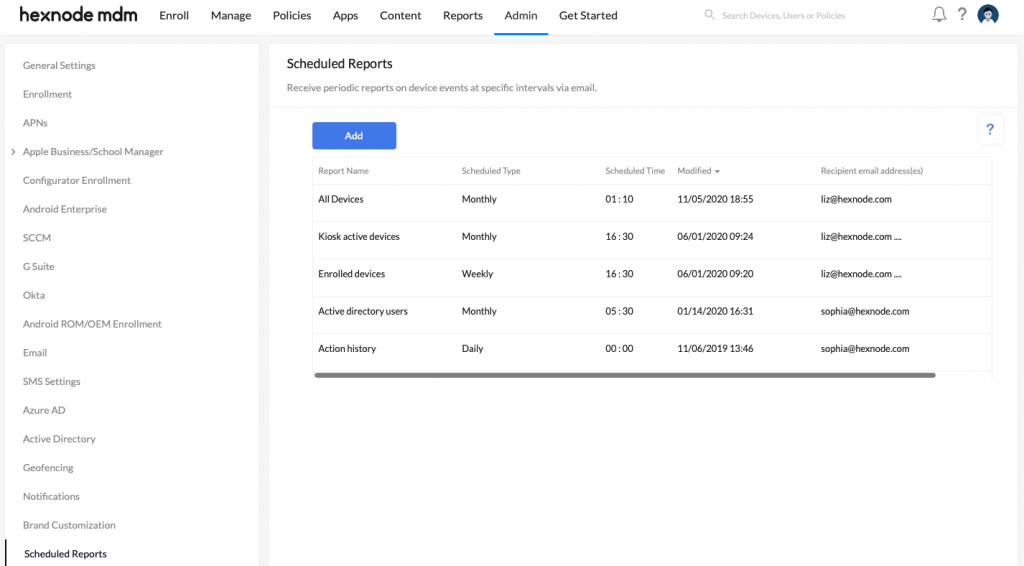
Technicians or associated users can still receive immediate alerts via email if any of the notification options under the Admin > Notifications is checked. This can be useful when you need to be immediately notified of specific actions or device-end behavior from the portal.
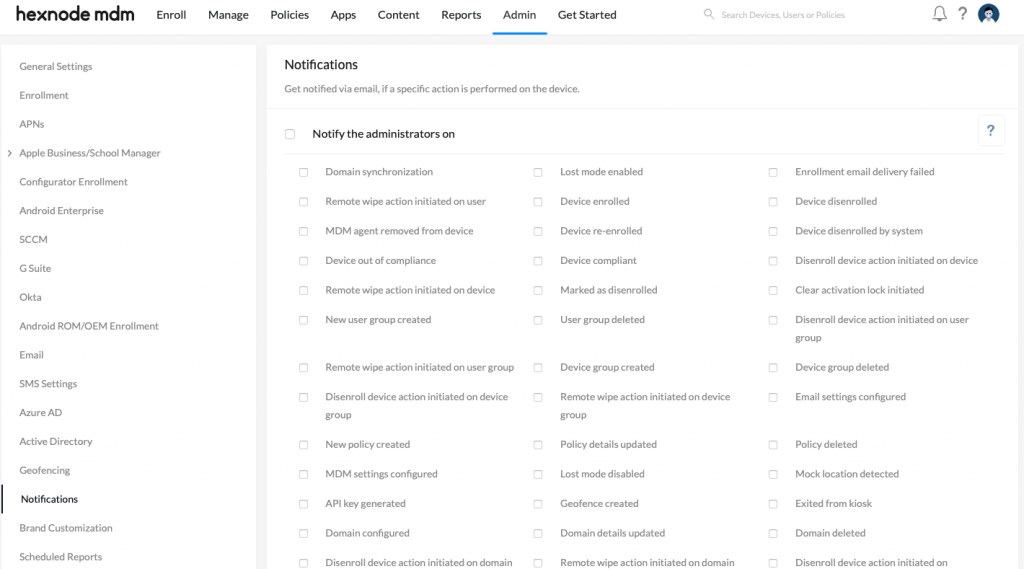
Hope this answers your question.
Cheers!
Rene Anderson
Hexnode UEM
@Rene. Thanks a lot. That was real helpful.
Is it possible to get an up-to-date report directly instead of waiting for the scheduled time?
@Cecelia. Thank you for reaching out to us!
A report gets updated when a scan is completed. For an immediate up-to-date report, perform a device scan on all your devices and then export the required report from the cloud server. To export the report, navigate to Reports > ‘select the required report’ > Export as PDF or CSV file.
Cheers!
Rene Anderson
Hexnode UEM
Usually, when a device is not compliant, it means something is not right. Is there any way to make sure the device is not misused? I mean… no one wants to take that risk of even a single device getting compromised.
@Bridie. Yeah… our businesses cannot afford to take such a high risk.
We’ve got this geofencing system in place. Once we move out of our office bldg, our work phones get restricted from accessing any work emails and calendars.
@Bridie. @Cecelia. Thank you for reaching out to us!
Under Policies > General Settings, we have a few policies that might be helpful.
The ‘Location Tracking’ policy helps you keep track of all your devices at regular intervals. The ‘scan device location’ action can help you get their immediate locations.
![]()
The ‘Geofencing’ policy, as @Cecelia mentioned, allows configurations and restrictions like passcodes and email settings to be applied only within the geofences. On moving out of the fence, more secure and restrictive policies can be applied via another geofence policy. This ensures the security and compliance of devices at all times.
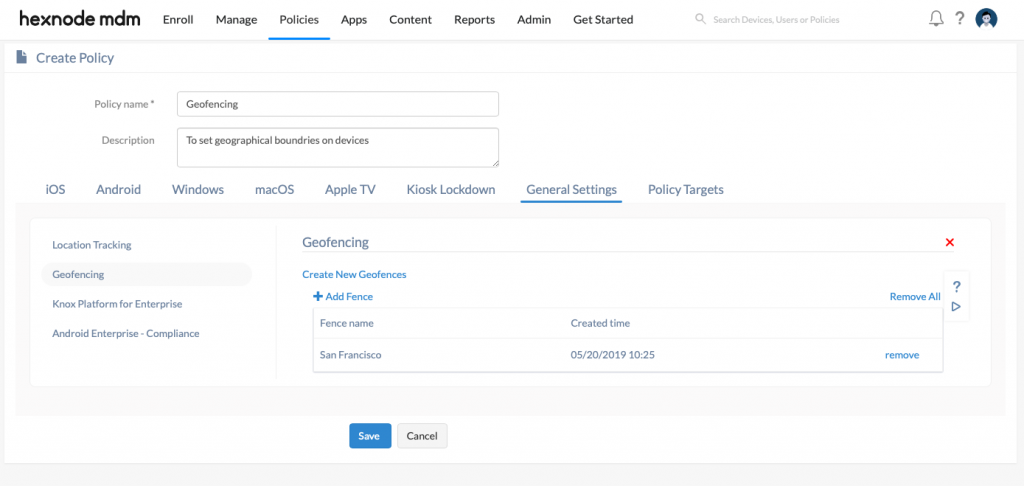
If the devices are enrolled in Android Enterprise, the ‘Android Enterprise- Compliance ’ policy can be enabled which deactivates the work container when the device continues to be non-compliant for a specified amount of time.
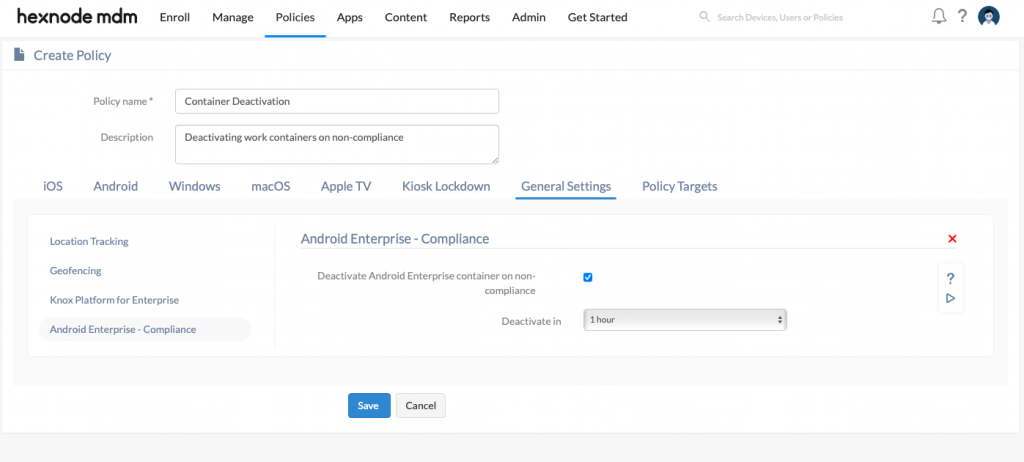
Security of your businesses is of utmost priority to us. We’ll do our best to address every query raised here. Don’t hesitate to ask if any clarification is needed. We will be with you till you feel completely assured.
Cheers!
Rene Anderson
Hexnode UEM
Nicee! All of our devices are enrolled in Android Enterprise. This could work… Thanks again!




