We run an early-stage prescription delivery startup in the prototyping phase. Our delivery associates are equipped with devices to track order pickup and delivery. These devices are picked up by our associates at the start of the day from our pick-up station. We want to set up a notification system where when the device leaves our pick-up station, an email is sent to our assets admin. All our devices are Android based.
Location based notificationsSolved
 650 Views
650 Views
Replies (3)
Hi @Arvid,
Thank you for choosing Hexnode!
We can fulfil your requirements with the help of geofences. When a device exits its geofence, it becomes non-compliant. With Hexnode, you can notify an admin and the corresponding user when a device is compliant or not. First, create a geofence around your pick-up station from Policies > General Settings > Geofencing and enable the Location Tracking option under General Settings. Then, associate it with your target devices.
In your Admin tab, navigate to Notifications and enable notifications for admins and associated users for Device out of compliance. The portal will notify the admin and the user via email when the device leaves the pick-up station. You could also notify them when the devices return to the pick-up station’s geofence by checking the Device compliant option.
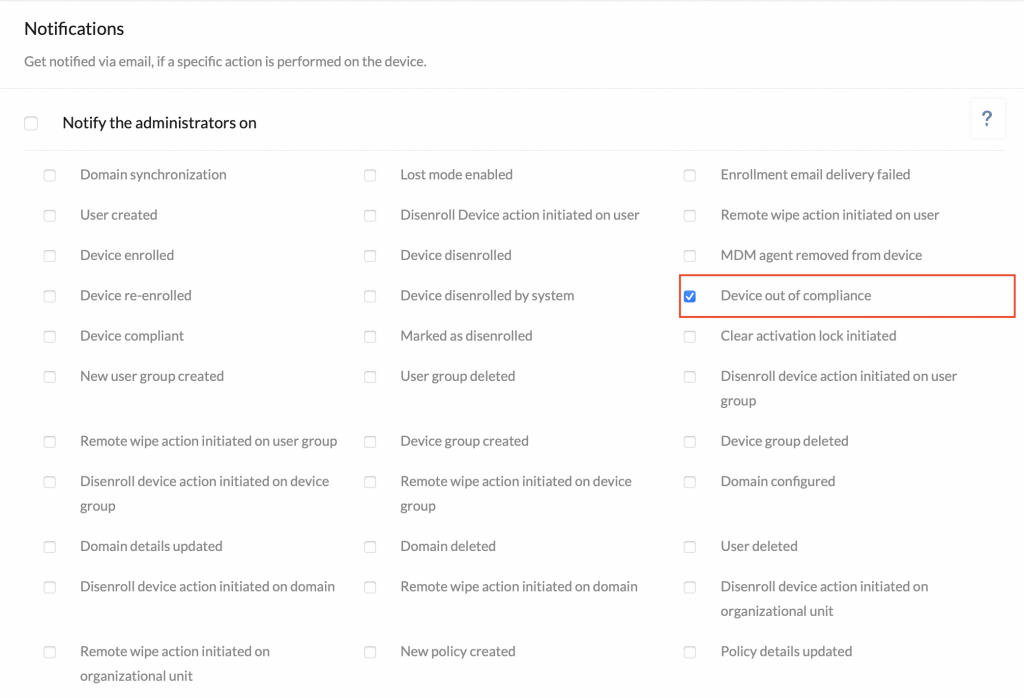
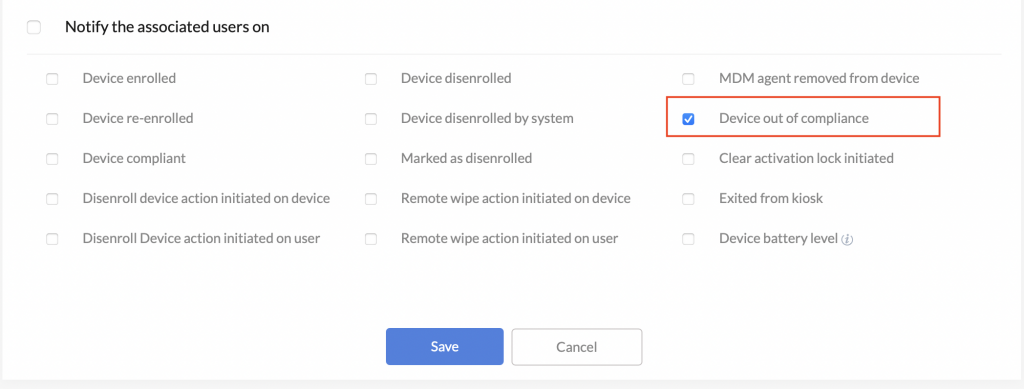
In addition, you could automatically associate policies with devices when they enter or exit the geofence based on dynamic groups. Create dynamic groups based on the location of devices inside or outside a geofence using New Dynamic Group in Manage > Device Group > New Dynamic Group.
We hope this suits your requirements.
Regards,
Ethan Miller
Thanks a ton! we are developing a GPS based tracking system for tracking soon for more accurate tracking. Until then, we need to collect location data to strategically place our pickup centers across the state. Until this is implemented, can we acquire this data?
You sure can! You can fetch location reports of all your devices from Reports >Location Reports > Location History. Individual device location can be obtained from the Device dashboard. You can also view the locations of all devices in your Device group by going to the Locations sub-tab of the corresponding device group. Hexnode will automatically fetch the location of your devices based on the set frequency interval. With the ‘Scan Device Location‘ action, you may also track your device in real-time without awaiting the periodic location scan.
Hope this answers your query
Regards,
Ethan Miller
-
Expand



