So, we have many of Android devices in kiosk mode in our retail stores. We use a few specific apps on all devices. An employee enrolls these devices to Android enterprise when arriving at the store, and the policies are applied automatically with dynamic groups. But it seems like once the kiosk policy is applied, the other policies like installing apps and restrictions don’t work. Any tips on how to fix this??
- Home
- Kiosk Management
- App installation not working in Kiosk Mode
App installation not working in Kiosk ModeSolved
 2793 Views
2793 Views
Replies (4)
Hey, are you looking to install in-house apps or store apps? You could refer to this doc which mentions silent installation of enterprise apps: https://www.hexnode.com/mobile-device-management/help/how-to-install-apps-silently-in-android-kiosk-using-hexnode-mdm/
I guess, if you are adding Store apps in kiosk mode, ensure that the application is already installed on the device: https://www.hexnode.com/mobile-device-management/help/enable-multi-app-kiosk-mode-android-devices/
I found this old forum that mentions the same: https://www.hexnode.com/forums/topic/cant-add-a-new-app-to-my-android-device/
I hope this helps!
I appreciate it, @teo and @Maverick. I will update once I test these out…Is there any way to automate this? i.e., ensure the apps are installed and then apply kiosk policy??
Hey, @damaris!
Thank you for choosing Hexnode!
As mentioned by @teo_miller and @Maverick, you must ensure store apps are already installed before applying the kiosk policy. You could automate this process using dynamic device groups. First, add these apps as Mandatory Apps and push them to your target devices. Then, navigate to the Manage > Device Groups > New Dynamic Group and create a dynamic group. Choose Condition filters and set Compliance info with Missing app count set to 0. Once done, apply the kiosk policy to this dynamic group. This ensures that the kiosk policy is applied to devices with all necessary apps already installed.
This workflow should suit your requirement perfectly.
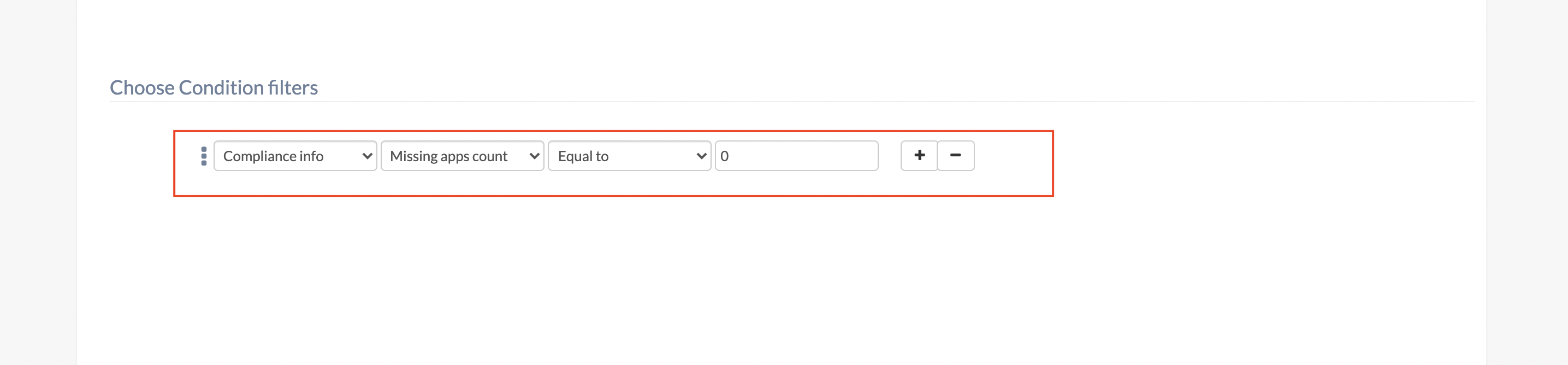
Feel free to reach out to us for any queries!
Kind regards,
Ethan Miller




