FREE TRIAL
GET STARTED{$showtopbar$}With Sam Dasakis | IT Manager at Greek Orthodox Community of NSW
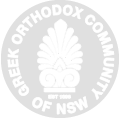
Quotes
“...Earlier it took me a lot of time to set up devices... Now it’s much easier, and the software is user-friendly and works well...”
Industry
Community
Location
Lakemba, Australia
Platforms
The Greek Orthodox Community of NSW is one among the oldest organizations in Australia, providing a wide range of migrant related social services. Besides the operating churches, afternoon Greek schools, kindergartens, and various other services, the organization runs an old-age nursing home. The nursing home staff members were provided with mobile devices, but they started using the devices more for activities such as making telephone calls using VoIP, unnecessarily browsing the internet, frequent use of the camera, and so on. Sam Dasakis, the IT Manager at Greek Orthodox Community of NSW, found the scenario unmanageable upon the excessive use of mobile devices for non-work activities.
Before implementing an MDM, Sam was configuring and managing the device settings manually and realized that it is an increasingly complex process. Moreover, he got unsatisfied on trying “different” software because the solutions they provided were inadequate. Subsequently, Sam ended up with Hexnode through Google search and began familiarizing with device management using the free trial. With the user-friendly framework of Hexnode, Sam found it very easy to deploy the software all by himself.
“...I just need to install the required application, and everything is done automatically”
Sam Dasakis
IT Manager at Greek Orthodox Community of NSW

The Android kiosk solution from Hexnode helps create a purpose-specific work environment with security and scalability. Hexnode helped the organization to lock down devices to a single application or a handful of apps as required. With Hexnode, they could remotely distribute in-house apps to multiple devices at the same time. The in-house apps could be either added through APK file or from the manifest path, and the apps could be installed silently on Samsung Knox devices. Moreover, the organization could update these apps by replacing the old APK file with the new one in the Hexnode app inventory. They could also update the apps by pushing the new app version via install application action. Hexnode even makes it easy to update kiosk apps without the need for exiting from the kiosk mode.
“...Earlier it took me a lot of time to set up devices... Now it’s much easier, and the software is user-friendly and works well...”
Sam Dasakis
IT Manager at Greek Orthodox Community of NSW


Sam required a lot of time to set up and manage the devices before deploying mobile device management within the organization. After starting the journey with Hexnode, he could easily manage bulk deployment of Android devices from a single console and seamlessly configure security settings. The solution from Hexnode offers robust device management capabilities while promising an intuitive user experience. With Hexnode, administrators can remotely track devices, lock or wipe them upon device thefts or misplacements. Additionally, the Remote Control from Hexnode helps admins remotely view and control Samsung Knox supported and rooted Android devices right from the MDM console.
“...I tried different software and wasn’t happy the way they worked”
Sam Dasakis
IT Manager at Greek Orthodox Community of NSW
Hexnode offered the Greek Orthodox Community of NSW with a secure device lockdown solution that helped them enhance their workforce productivity considerably. The automatic configuration of Wi-Fi, E-mail, VPN and dozens of other settings helped them secure and manage their devices flawlessly.
We'll personalize this session so you can gain deeper insights and get started quickly.
Copyright © 2025 Mitsogo Inc. All Rights Reserved.
Choose language