Hi! I’ve distributed iPhones to my team for a project. Would be great if their outgoing calls could be blocked from the Hexnode portal. Can’t afford the extra charges. All they need to access on the phone is a specific web page.
Any suggestions welcome 🙂
Restrict users from making outgoing calls on iPhoneSolved
 1903 Views
1903 Views
Replies (5)
Hey Mandisa, check out kiosk mode.
Thank you @Mandisa for reaching out to us!
Yes, it is possible to do this and as @Agnes rightly suggested, you can use the Kiosk Lockdown feature. There are mainly two ways in which you can achieve this and for both, your iPhone needs to be supervised.
One of the methods is to enforce Single App Kiosk Lockdown in your device by choosing a browser app like Safari or Chrome. This will allow your employees to open any web page. At the same time, they won’t be getting access to any other apps like Phone, so outgoing calls won’t be possible. Here’s our detailed explanation on how to enforce Single App Kiosk Lockdown on iOS devices.
Also, you can configure Web App under the Kiosk Lockdown subtab. Enforcing a Web App kiosk prevents the users from accessing other apps. Here, either Safari or Hexnode Browser Lite can be selected. Choosing the latter gives you the added advantage of being able to configure a wide array of features via Advanced Website Kiosk Settings. Also, you can whitelist specific websites in Hexnode Browser Lite, thus enhancing the overall internet security.
Please refer to the documentation for a step-by-step procedure on how to enforce Web App Kiosk Lockdown.
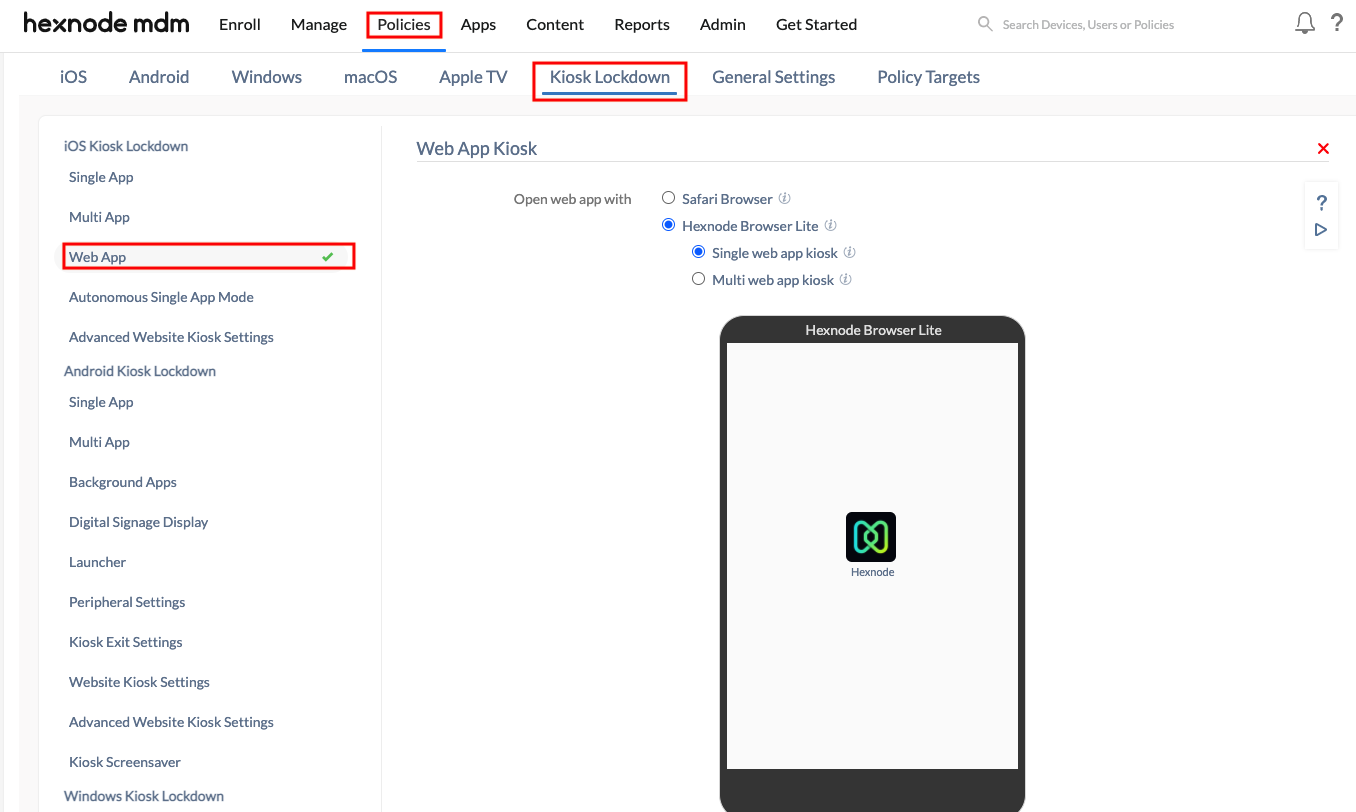
Hope that helps. If you have any more queries, do reach out to us!
Cheers!
Gabriel Galbraith
Hexnode UEM
Nice. I think I’m gonna go with the second method. Thanks man <3
@Gabriel, gotta hand it to you guys, Hexnode browser features and the advanced settings are really cool!
Need some help here. i’d activated kiosk mode on my staff’s devices. we’re setting up a new WiFi at our office now… so how to configure the new network on their devices without deleting the kiosk?
Hi @Celine, that’s a very interesting question. Thanks for reaching out to us!
Yes, you can configure the new Wi-Fi network on your employees’ devices remotely without deactivating the kiosk. All you have to do is edit the kiosk policy by adding the Wi-Fi configuration. Once this policy is pushed, the devices will automatically connect to the new Wi-Fi network.
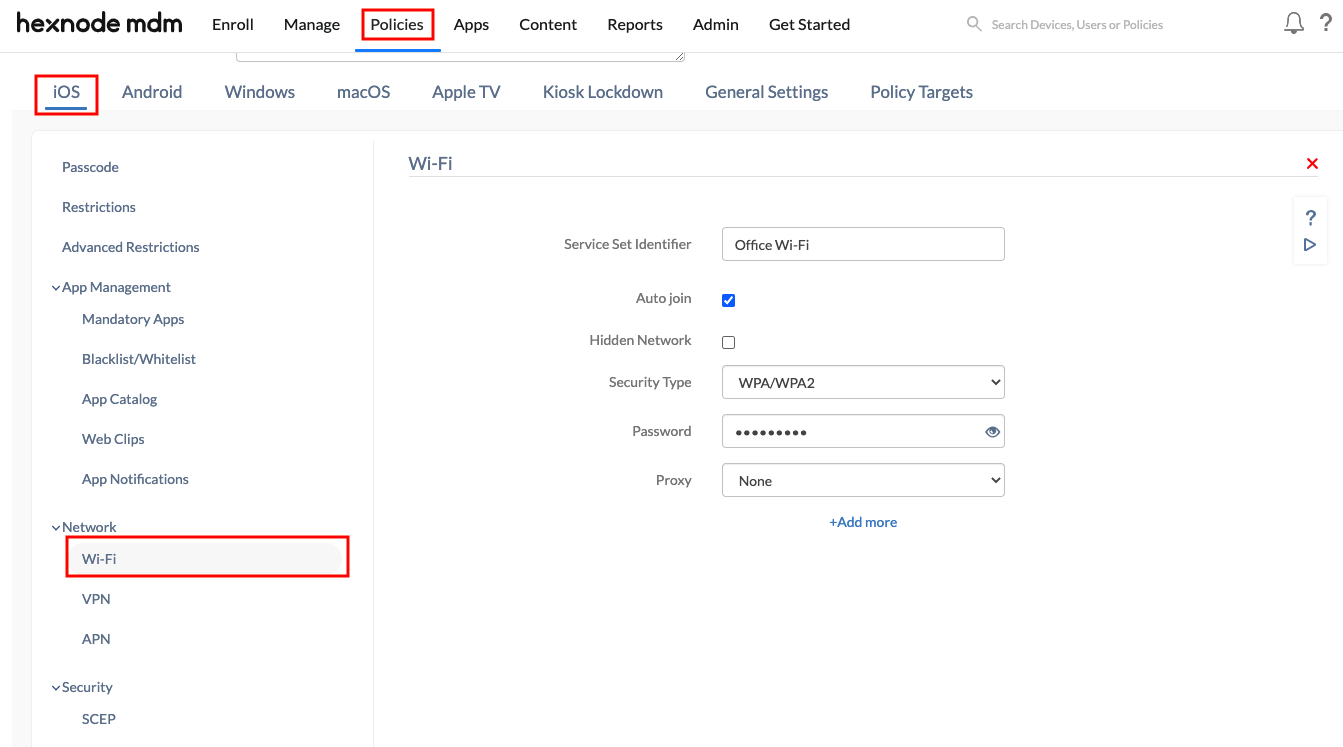
Hope this answers your query.
Cheers!
Gabriel Galbraith
Hexnode UEM




