can I create a group such that the BYOD devices gets automatically added to it. We apply only some less restricting policies to these devices and it would be helpful if the BYOD device gets automatically grouped.
Grouping devices in Hexnode, based on the ownership.Solved
 1279 Views
1279 Views
Replies (5)
Hey, Thanks for reaching out to us.
Yes, you can. Hexnode enables you to create dynamic groups based on device ownership:
- Please navigate to Manage-> Device Groups-> New Dynamic Group.
- Provide a group name and description.
- Below Condition filters, select Device info as column group, Ownership as column, is as Comparator and Personal as Value.
- Click Save group.
Please check out our help doc on Dynamic Groups for more info.
Cheers!
Grace Baker
Hexnode MDM
Once a device is enrolled can its ownership be changed?
Hey, Thanks for reaching out to us.
Yes, you will be able change the ownership of a device after enrolling it in Hexnode:
- Navigate to Manage-> Devices and select the desired device.
- Click on the Actions button and choose Change Ownership.
- Choose the desired ownership type- Personal/Corporate.
- Click Continue.
Please check out our help doc on device ownership for more info.
Cheers!
Grace Baker
Hexnode MDM
How to set the ownership of a devices, such that all the devices being enrolled gets marked as corporate at the same moment as they are getting enrolled?
Hi __,
Thank you for reaching out to us.
You will be able to set the default ownership to corporate through the Hexnode console.
Please navigate to Admin -> Enrollment -> Scroll Down -> “Enrollment Ownership”. Here you can set it to “Corporate”, and save it.
Please have a look at the below image for reference.
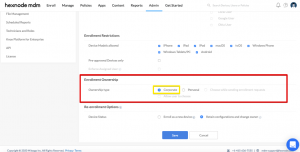
You can have a look at the help document of Hexnode for this topic.
https://www.hexnode.com/mobile-device-management/help/mdm-device-enrollment/
Cheers!
Thomas Specter
Hexnode MDM



