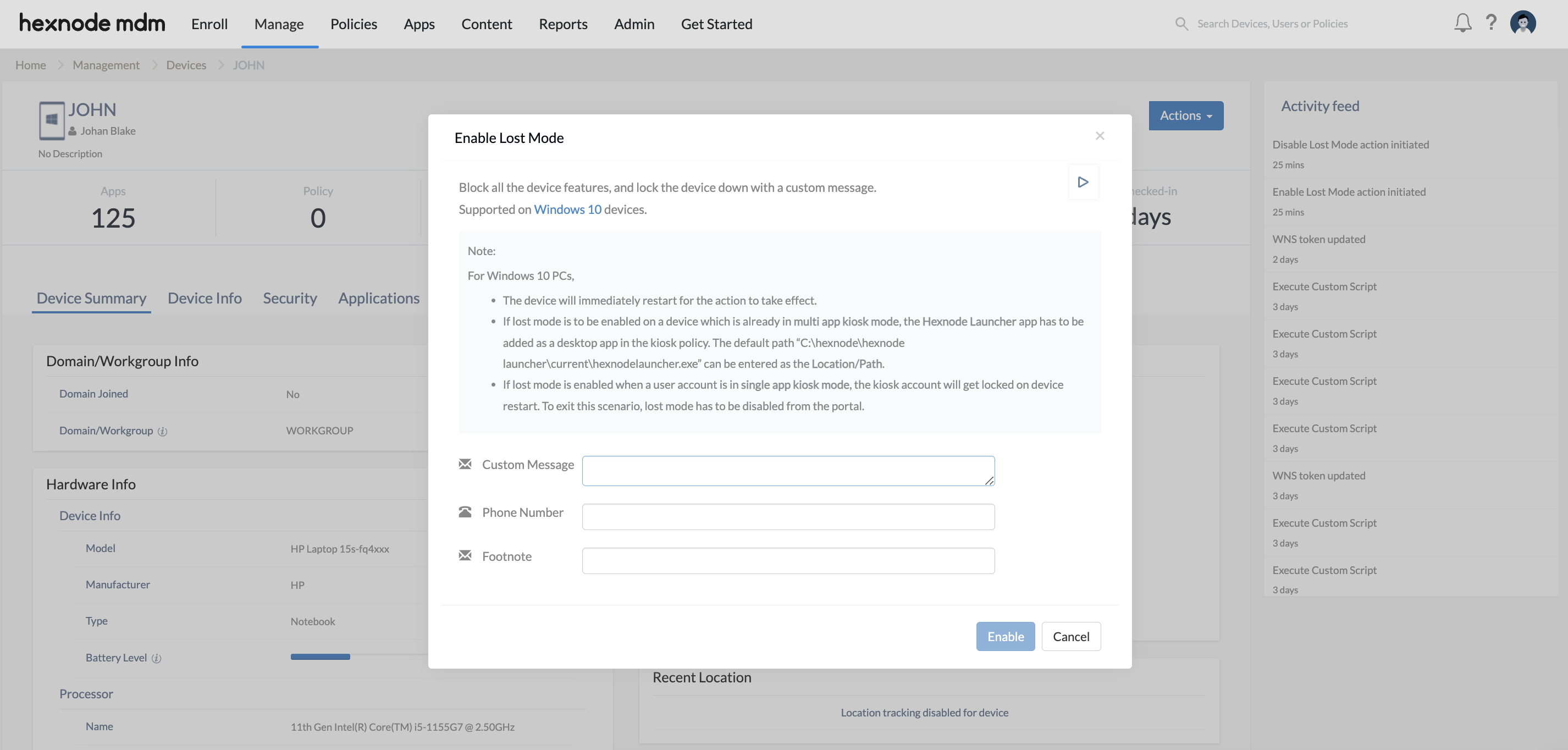Hello,
This is in continuation to this post here as it doesn’t seem to have been implemented.: https://www.hexnode.com/forums/topic/remote-lock-really-not-work/
Will this feature be implemented? The above post is from 2020, and was inferred that it would be introduced shortly after. (like the MacOS ability to actually lock the computer remotely, requiring a custom passcode to regain access to the system?)

 489 Views
489 Views