Hey,
We have almost 33 iPads already enrolled in Hexnode. Can we have them as shared iPads?



Hey,
We have almost 33 iPads already enrolled in Hexnode. Can we have them as shared iPads?
 1714 Views
1714 Views
While configuring the DEP configuration profile for DEP enrollment, you have the option to allow shared devices. Enabling that option in the DEP profile makes the device a shared iOS.
As suggested by @birgitta, the DEP Configuration Profiles used with DEP enrollment enable you to prepare Apple devices as shared devices during DEP enrollment.
However, since the devices are already enrolled, you can edit the corresponding DEP configuration profile from Hexnode to allow shared devices.
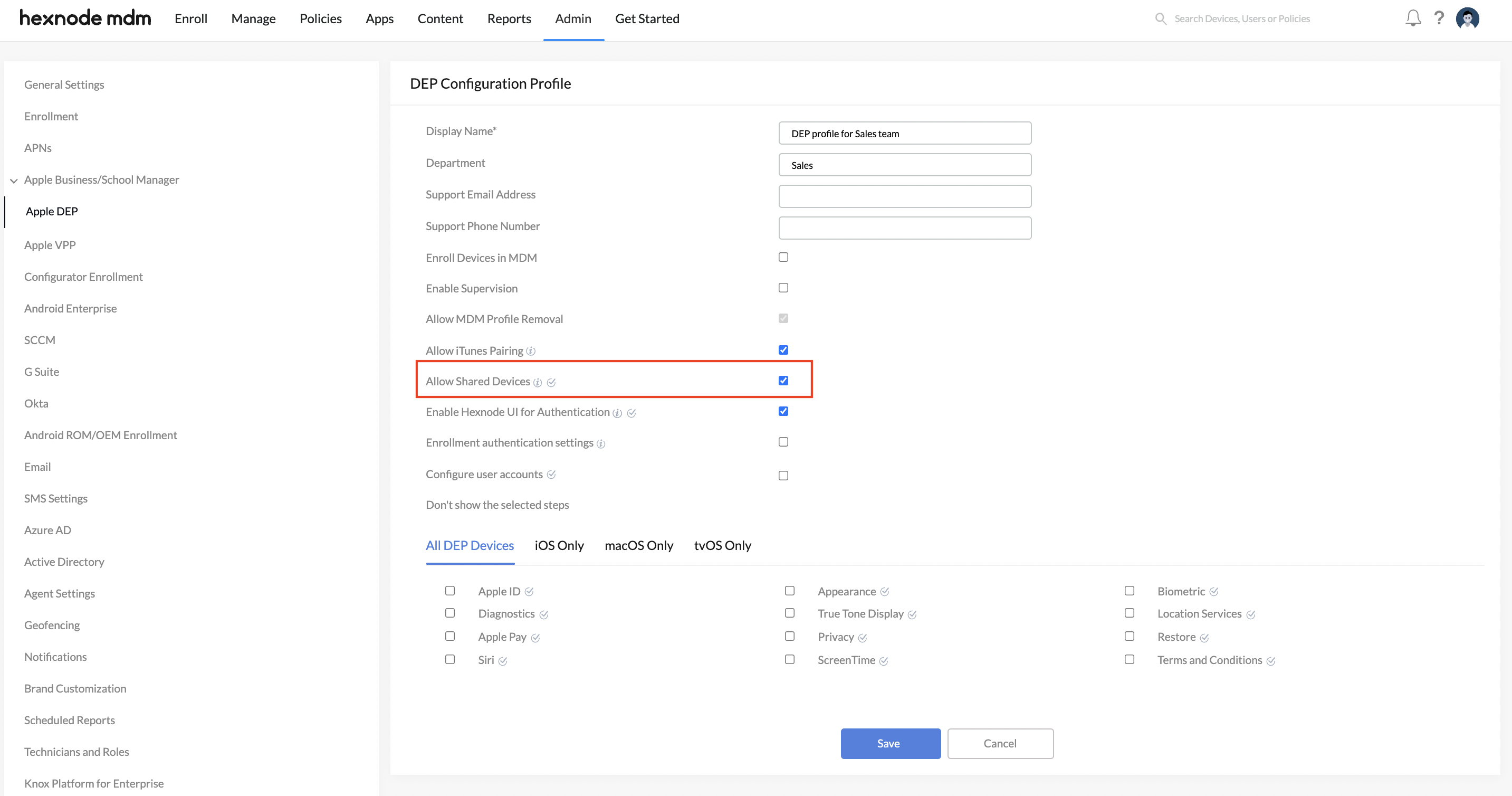
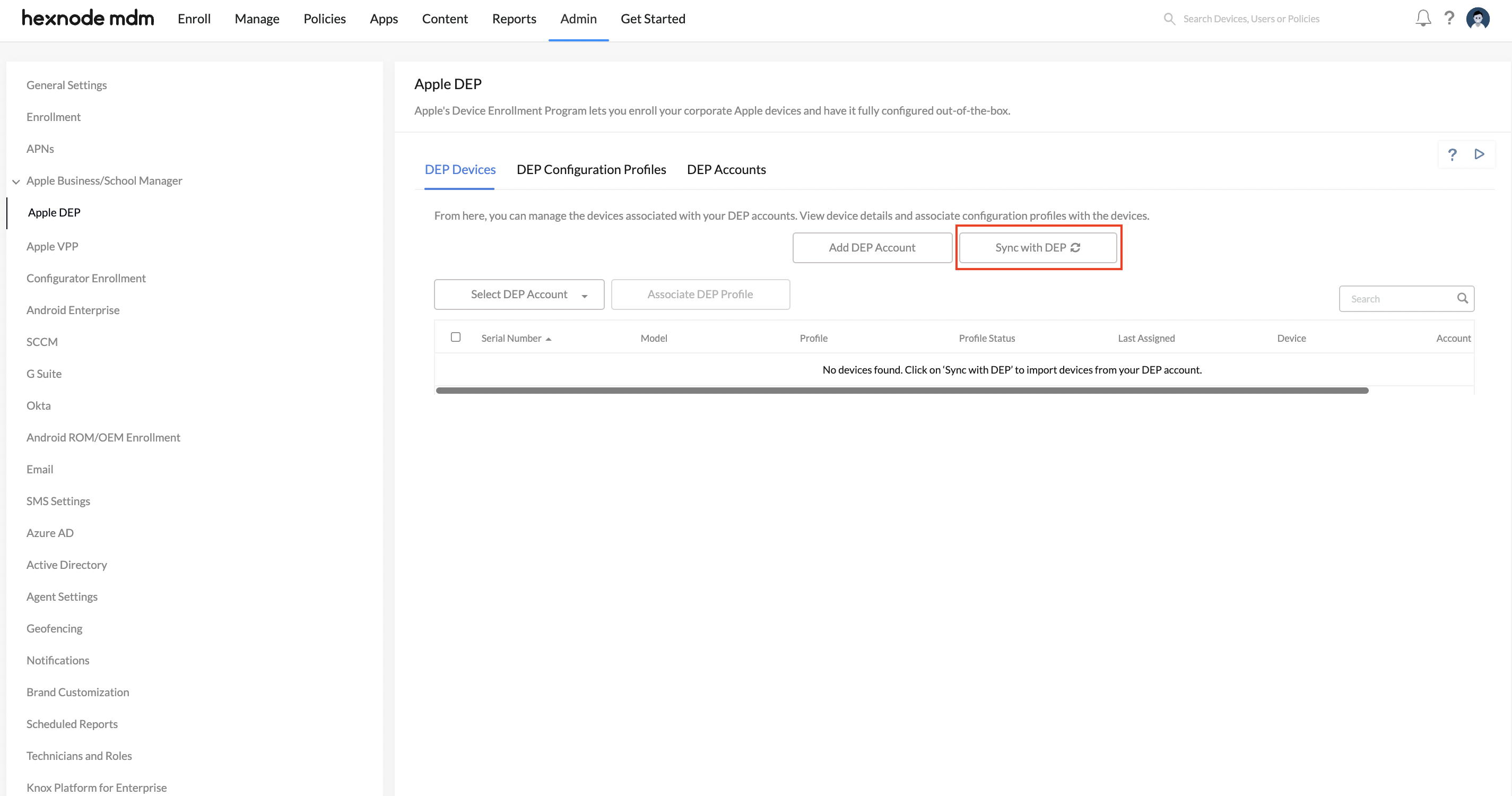
It configures the device as a shared iPad.
I hope it helps,
Catherine George
Hexnode UEM
Oops! Sorry about that! The devices are not enrolled in DEP. Is there any way I can use unsupervised devices as shared iPads?
Not sure if I’m posting this question right!
Can we enable shared iPads without supervision? I doubt.
The unsupervised device cannot be used as shared iPads. However, you can supervise the devices and prepare them as shared iPads using DEP enrollment. And, creating a configuration profile, as mentioned above, helps you with it. If the device is already activated, you will have to re-activate it after performing a factory reset.
Contact us for more queries,
Catherine George
Hexnode UEM
Don't have an account? Sign up