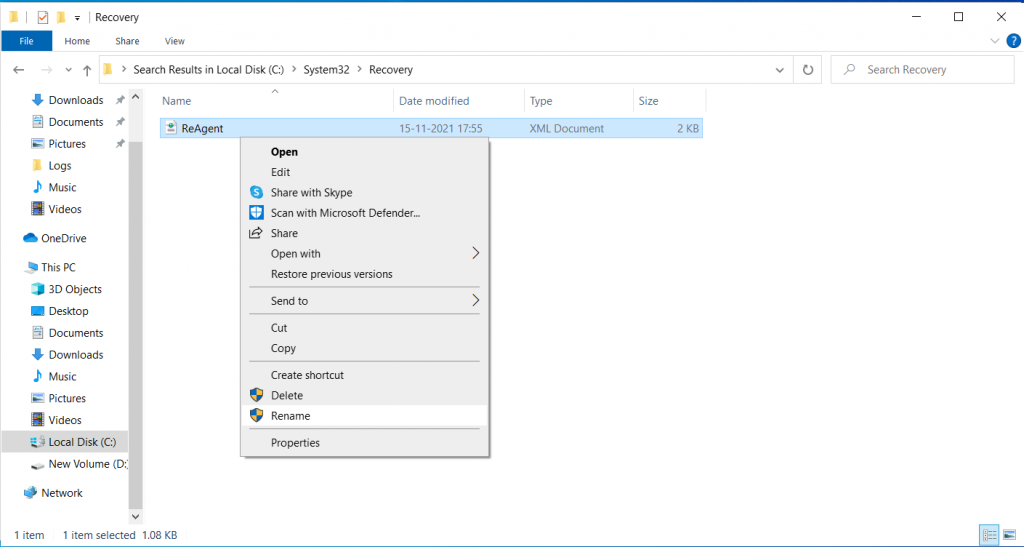hi there, I am new to Hexnode UEM and need some help… tried associating Bitlocker encryption policy on several windows devices. Received error
“Unable to turn on BitLocker as the system cannot find the file specified. Resetting the REAgent.xml file may help in resolving the issue.
Is this a windows version issue? How do I solve this?…
Replies (3)
-
Expand
Save
Copy link
Scroll to top

 876 Views
876 Views