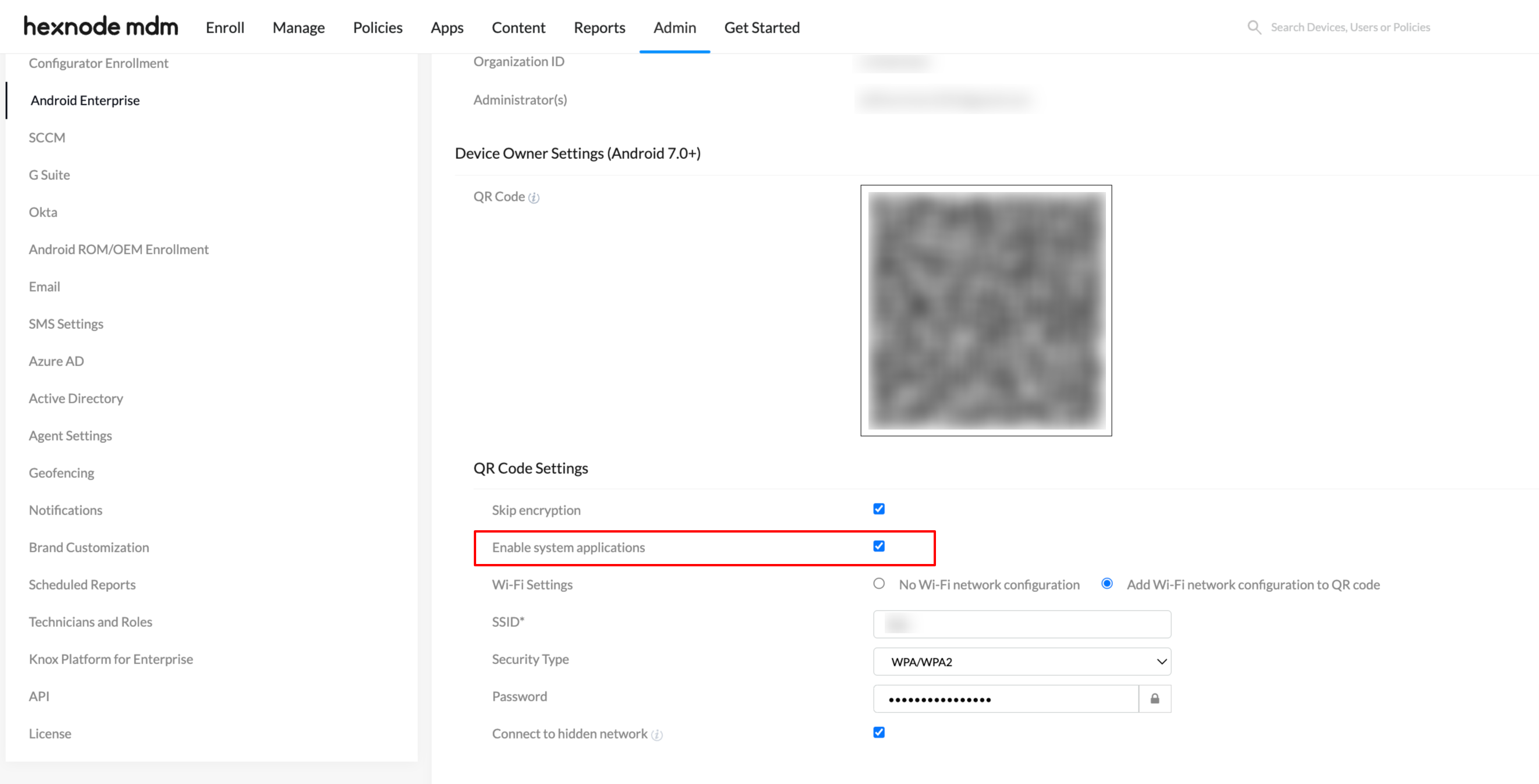Hey @Daniel,
Welcome to Hexnode Connect,
As per Samsung Knox, the Samsung Gallery app is no longer updated on the Google Play Store. Even if the app exists on the Play Store, the available version of the app could be incompatible with your devices. Moreover, on the higher versions of Android OS, for instance, Android 11, the Samsung Gallery app comes pre-installed as a system application. Hence, you need not install them on the devices explicitly.
To further explain your query with Android Enterprise Device Owner enrollment – system apps could be hidden after enrollment unless you specify it under the QR Code Settings.
Ensure the Enable system applications (Admin > Android Enterprise > Device Owner Settings (Android 7.0+) > QR Code Settings) option is ticked, and the settings are saved before getting the devices enrolled.
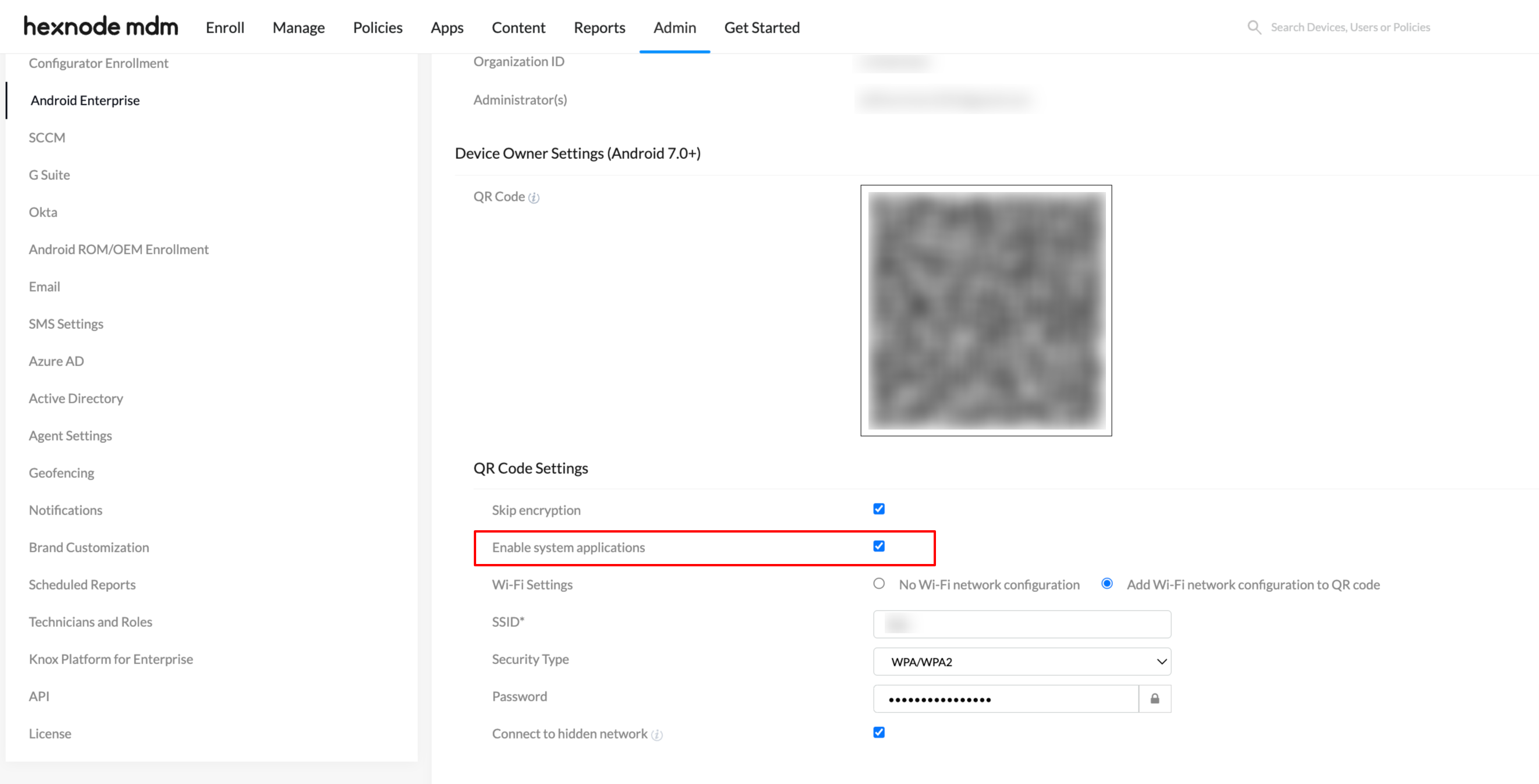
Thus, except for the devices enrolled via QR Code setup, other devices have the Samsung Gallery app accessible. Kindly confirm the Android version and re-enroll the devices, considering the above settings. Feel free to contact us for more queries.
Regards,
Catherine George
Hexnode UEM
-
This reply was modified 3 years, 3 months ago by
 Catherine.
Catherine.
-
This reply was modified 3 years, 3 months ago by
 Catherine.
Catherine.
-
This reply was modified 3 years, 3 months ago by
 Catherine.
Catherine.
-
This reply was modified 3 years, 3 months ago by
 Catherine.
Catherine.
-
This reply was modified 3 years, 3 months ago by
 Catherine.
Catherine.

 1771 Views
1771 Views