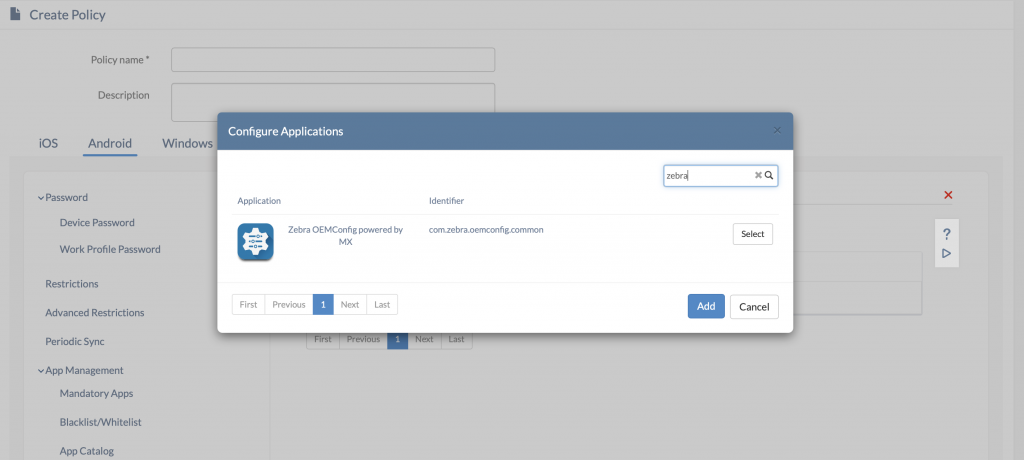Need some help!… Our retail stores have Zebra mobile devices for workers to communicate and coordinate their work. We want to downgrade the devices that are on Android 11 to Android 8. Our in-house inventory app is most stable with Android 8. Our newer devices are updated to 11. Our team is working on a stable version of the app for Android 11 with a new framework. Until then we need to run the old app on all devices with Android 8.
We have all of them enrolled in the portal in Device Owner android Enterprise.
Can we do this from Hexnode?… Thanks in advance!
Replies (3)
-
Expand
Save
Copy link
Scroll to top

 2869 Views
2869 Views