Is it possible to change the Admin email used as username in login?
Change Admin login credentialsSolved
 3354 Views
3354 Views
Replies (5)
Yes, it is! Head onto Admin tab -> Technicians and Roles. You can edit the Username as well as the Display name, Email, Role and Change Password.
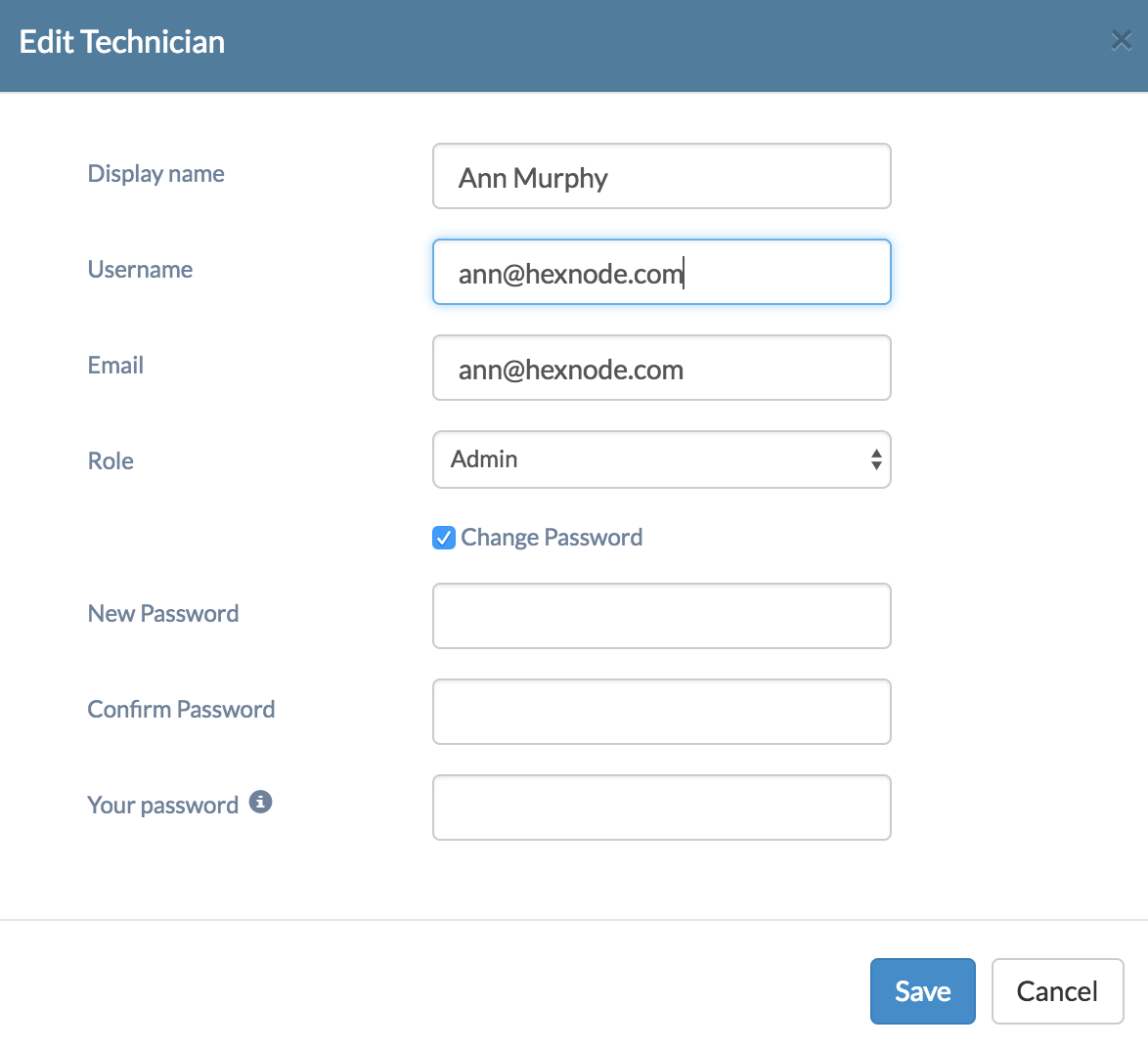
Check out the help document on Configuring Technicians to configure custom technician roles in Hexnode MDM.
Cheers!
Amy Watson
Hexnode MDM
Can we change the Super Admin Role by editing the technician details?
Hey Camila,
Thanks for reaching out to us, we’re always happy to help.
For every account created in Hexnode,the user who signs up for the portal is the Super Admin. They can edit their own details but can’t change their role.
If you want to edit the details, the Super Admin must be logged in to “yourportal.hexnodemdm.com”. Once you login, please navigate to Admin -> Technicians and Roles and click the pencil shaped edit button corresponding to your Super Admin account. Here, you can change the username, email address and if required, the password as well.
Checking the “Enable two-step verification” box, sends an OTP to the email address, for verification at the first login.
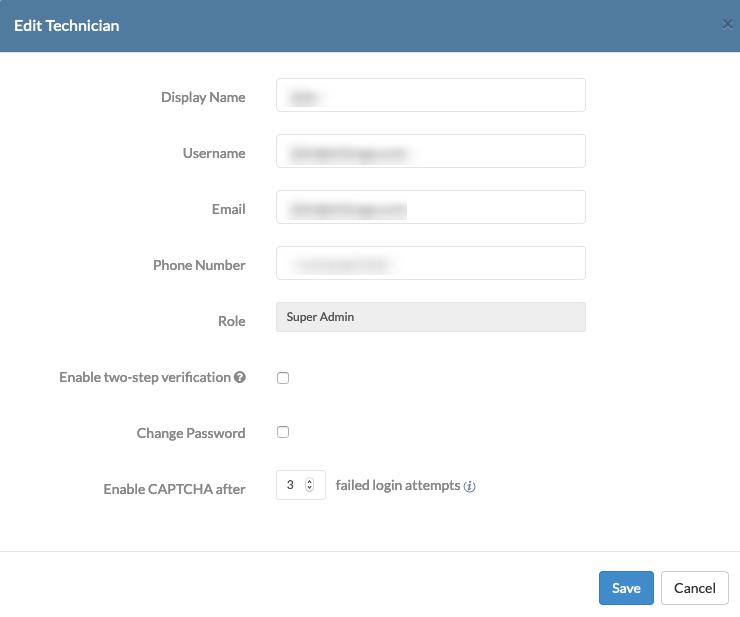
Cheers!
Thomas Specter
Hexnode MDM
-
This reply was modified 5 years, 7 months ago by
 thomas-specter.
thomas-specter.
What are the technician roles other than Super Admin? What are the privileges that each role has?
Hey, Thanks for reaching out to us.
The different technician roles in Hexnode are:
- Super Admin: The super admin has total control over the Hexnode portal. He has the ability to edit, create, deactivate or delete another technician. He can edit his own details but cannot change his role. It is not possible to delete a super admin.
- Admin: The admin will be able to access all the tabs and is capable of deactivating, adding, editing or creating other technicians. He cannot modify his role or delete himself but can edit his own details.
- Apps and Reports Manager: The Apps and Reports manager will be capable of accessing only the Apps and Reports tab
- Reports Manager: The reports manager will only be able to access the Reports tab.
Please check out the help doc on technician roles for more info.
Cheers!
Grace Baker
Hexnode MDM




