How resilient is your UEM solution for rugged devices?
Manage your rugged devices with ease using Hexnode's remote control, security, and deployment features.

Get fresh insights, pro tips, and thought starters–only the best of posts for you.

When working in tough environments, standard consumer devices just won’t cut it. That’s where rugged tablets come in. Built to withstand dust, moisture, drops, and extreme conditions, they’re essential for fieldwork, manufacturing, logistics, and more. These devices are designed with reinforced casings, high-impact screens, and sealed ports to ensure durability in demanding conditions. Whether you’re working in extreme temperatures, on construction sites, or in remote locations, rugged tablets provide the reliability you need. But what exactly makes a tablet “rugged”? Let’s take a closer look.
Tablets have become a go-to device for a wide range of tasks. Larger than a mobile phone, yet lighter than a laptop, tablets combine the functionalities of both, becoming an easy-to-use gadget. They are extensively used in industries like manufacturing, logistics, and healthcare.
Rugged tablets have hard outer cases, durable internal components, and extended battery life. Their toughened screens can be operated with gloves or wet hands, making them ideal for harsh environments. Designed to endure extreme temperatures, shock, vibrations, and drops, these devices also feature high-performance microprocessors and ultra-durable storage for reliability under pressure. Additionally, they come equipped with essential connectivity options, including Bluetooth, Wi-Fi, GPS, and built-in QR scanners for seamless operation in the field.
Durable construction: Military-grade standards (MIL-STD-810G) are followed in the manufacture of these rugged tablets for resistance to drops, temperature variations, shocks and so on.
Sunlight readable displays: These devices have anti-glare screens for reading even in direct sunlight.
Connectivity: They come with different features for connectivity including Bluetooth, Wi-Fi, NFC, GPS, and cellular connectivity.
Compatibility with peripherals: They can easily be integrated with various peripherals like barcode scanners, RFID readers, and printers.
Windows and Android are the dominant operating systems for rugged tablets, each offering distinct advantages for different use cases. Both have their strengths and are built to handle specific tasks. In this guide, we’ll explore the unique benefits of each platform to help you decide which one aligns best with your requirements.
We’ve explored the features, examples, and unique pros and cons of Android and Windows rugged tablets. Now, let’s compare them across key aspects to see how they stack up against each other.

Rugged Windows tablets combine the resilience of industrial-grade hardware with the flexibility of a full-featured operating system. With broad compatibility across peripherals and software, these devices are well-suited for workflows that require stability, power, and adaptability in challenging conditions.
Operating system and software compatibility
For companies already using Windows devices, a rugged Windows tablet is a natural fit for boosting productivity and multitasking with ease. It integrates smoothly with Microsoft services like Office 365 and Azure, ensuring a hassle-free transition without disrupting workflow. Plus, access to advanced Microsoft productivity tools adds even more value, making it a powerful choice for business operations.
Pros and Cons
Pros:
1. Higher computing power: Compared to Android devices, Windows devices have higher data-processing compatibility, higher memory, and a more powerful CPU.
2. Software compatibility: Integration with a wide range of Microsoft applications and services.
3. Productivity: Windows rugged tablets are optimized for multitasking and heavy workloads, with built-in support for the full Microsoft Office suite and other productivity tools to enhance efficiency.
4. Familiarity: Most users are already comfortable with the Windows interface, making it easier to navigate and reducing the learning curve.
5. Mobility support: They are equipped with different carrying and mounting options. They also have ports for connecting external devices and accessories.
6. Security: Built-in features like BitLocker and Windows Defender provide robust protection for Windows tablets.
Cons:
1. Cost: Windows rugged tablets are overall costlier than Android rugged tablets, both during initial purchase and maintenance.
2. Weight and size: Windows tablets generally are larger and heavier than their Android counterparts, which may make them less mobile.
3. Battery consumption: With greater processing power than Android, Windows rugged tablets naturally use more energy and generate more heat.
4. Lesser applications: While you can select from a myriad of applications in Android from Google Play Store, Windows is limited to mostly enterprise applications.
Examples
Getac A140 – A fully rugged tablet with 14″ display and wide viewing angles. It comes with hot-swappable dual-battery design, multi-function hard handle for mobility and multi factor authentication for security, among many other features.
Winmate M156 series – Powered by the 12th Gen Intel® Alder Lake Processor, this rugged tablet is MIL-STD-810H certified and has anti-glare technology that ensures clear visibility in direct sunlight.
ET8x 2-in-1 Tablets – Available as a standalone tablet, or with a detachable keyboard, the ET80 and ET85 offer flexibility along with Wi-Fi 6E and 5G connectivity options.
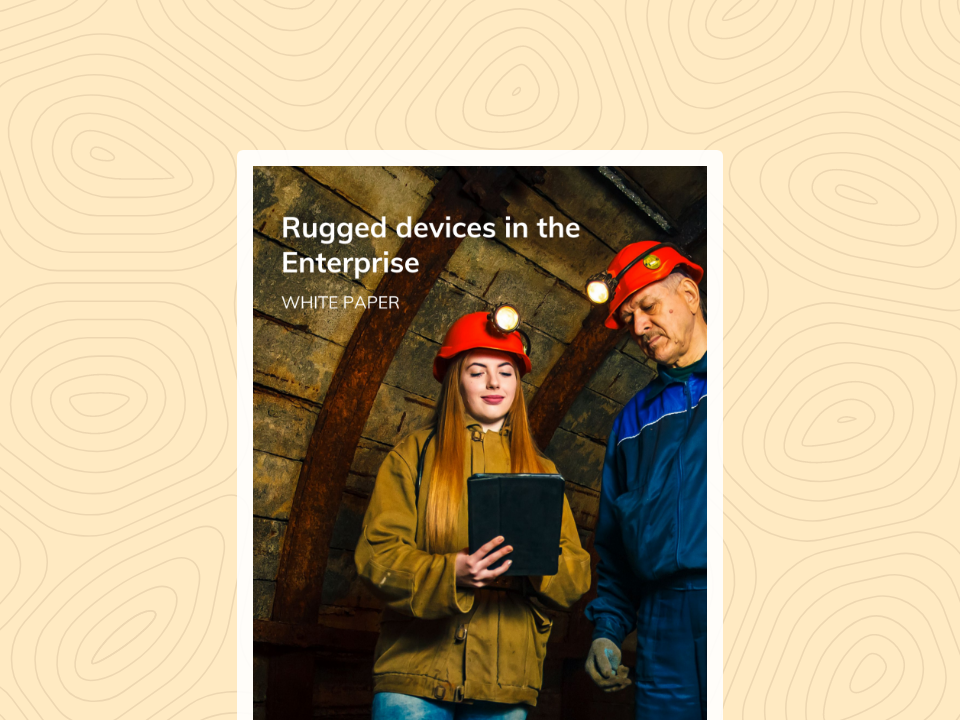
Check out the benefits of rugged devices and learn how you can secure them with Hexnode.
Download White PaperAndroid rugged tablets offer more flexibility and mobility compared to Windows rugged tablets. They are tough and user-friendly at the same time.
Operating system and software compatibility
With over 70% of market share worldwide in mobile operating systems, the Android OS offers unmatched flexibility and customization. Businesses can tailor applications and interfaces to meet their specific needs, while users benefit from access to a vast selection of apps on the Google Play Store, enhancing functionality and versatility.
Pros and Cons
Pros:
1. Cost-effective: Android rugged tablets are more affordable than their Windows counterparts.
2. Lightweight: They tend to be sleeker in design and hence are better in terms of portability.
3. Battery efficiency: Android tablet batteries last longer due to their usage of ARM-based CPUs which are generally energy efficient.
4. Customization: The greatest advantage of Android rugged tablets over the Windows ones is their customization feature which can help organizations create enterprise specific solutions.
5. Ease of use: Intuitive interfaces can easily guide new users and be comfortable for those already familiar with Android devices.
6. Integration with Google services: Users can easily access the Google ecosystem in Android rugged tablets which includes essential applications like Gmail, Google drive and Google maps for collaboration, cloud storage and location tracking.
Cons:
1. Software limitations: If your business relies on Windows applications, rugged Android tablets may face compatibility challenges with certain Windows-based software.
2. Security concerns: Due to the high customizability of Android and the rise in Android malware, Android is sometimes perceived to be less secure than Windows.
3. Limited peripheral support: Compared to rugged Windows tablets, rugged Android tablets have limited driver and hardware support, making it harder to connect seamlessly with external devices.
Examples
Unihertz Atom XL – Atom XL is a small compact smartphone with a DMR walkie-talkie. It has an IP68 rating that makes it water-, dust-, and shock-resistant. Moreover, it is also US Military Standard MIL-STD-810G certified.
Samsung Galaxy Tab Active5 – This IP68 dust proof and water-resistant tablet comes with an Octa-core processor, 8-inch display and 600nits brightness, to streamline workflow and enhance productivity.
Acer Enduro T1 – Certified for MIL-STD 810G1 and IP54, this Android rugged tablet has military grade ruggedness. It boasts of a toughened, low reflection display and comes with accessories like a hand strap and optional barcode scanner.
Panasonic Toughpad FZ-B2 fully rugged tablet – With an IP-65 rating for dust and water resistance, this rugged device is built to withstand all weather conditions. It also features a user-replaceable battery and optional add-ons like a smartcard and magnetic stripe reader for added versatility.
What does the future of rugged device management hold in store?
Whether you choose Android or Windows, managing and securing your rugged devices is the key to maximizing their benefits. That’s where our award-winning UEM, Hexnode, comes in – helping you keep your field assets protected and running smoothly. Let’s have a quick look at how Hexnode UEM simplifies rugged device management.
Unified management: All your endpoints can be managed from a single unified console. Devices can be enrolled, policies can be enforced, troubleshot and tracked from a centralized platform.
Policy enforcement: IT admins can configure various policies like app and security restrictions, Wi-Fi and VPN restrictions, and much more from the Hexnode portal. They can keep a check on the compliance of devices with the enforced policies as well.
Security control: During emergency situations of a device being lost or stolen, IT Admins can remotely wipe sensitive data from the device to prevent it from falling into the hands of unauthorized people. With the web content filtering feature, devices, as well as the data in them, can be kept safe from malware, spyware, and more. Moreover, VPN can be configured on a per-app basis to exercise granular control over which data flows through the VPN.
Kiosk management – You can lock rugged tablets into kiosk mode to restrict access to only approved apps and settings, ensuring they are used solely for their intended purpose.
Remote control – Using this feature, IT Admins can provide immediate troubleshooting assistance remotely for devices in the field.
Password policies – Using the password policy in the UEM console, passwords can be made mandatory on field devices to ensure their security. The password complexity can be customized and controlled as well.
Application management – You can mandate certain apps on the devices, blocklist/allowlist apps, and configure apps as per requirements, all using the Hexnode app management feature. The installation of unauthorized applications can be restricted as well, enhancing the security of the devices.
Expense management – This feature can be used to monitor and control data usage, preventing unexpected costs. Admins can set data limits, track consumption in real time, and enforce restrictions to optimize operational efficiency. This ensures businesses can manage expenses effectively while keeping their rugged devices functional in the field.
Hexnode supports most Android and Windows rugged tablets available in the market today. You can find a detailed list of supported devices and OEMs in the Hexnode Marketplace.
Choosing between Windows and Android rugged tablets depends on your industry and specific needs. Windows tablets integrate seamlessly into existing Windows ecosystems, offering faster processing and ideal performance when mounted with a constant power supply—perfect for manufacturing. Android rugged tablets, with better battery life, lightweight design, and cost-effectiveness, excel in mobile-intensive industries like logistics, field operations, and retail.
With the right management policies, rugged devices can reach their full potential. No matter which platform you choose, Hexnode provides robust features to secure, control, and optimize your fleet for maximum productivity.
Manage all your rugged tablets from a single console. With Hexnode, you can enforce policies, secure sensitive data, and ensure your devices are always ready for the field.
Get Started Today