How to reduce IT costs using UEM?
Learn how Hexnode helps IT managers cut costs and boost ROI with centralized control and automation.

Get fresh insights, pro tips, and thought starters–only the best of posts for you.

In today’s hybrid work landscape, managing a diverse fleet of devices – ranging from smartphones and laptops to rugged endpoints and kiosks – requires a robust Unified Endpoint Management (UEM) solution. For IT managers in small to medium-sized businesses, choosing the right platform can be a game-changer for productivity, security, and scalability.
Two leading contenders in the UEM space are Hexnode and Scalefusion.
Both platforms offer powerful device management capabilities, but they cater to different organizational needs and IT maturity levels. This comprehensive comparison of Hexnode vs Scalefusion explores their features, platform support, security, pricing, and more – helping you make an informed decision based on your business requirements.
When evaluating Unified Endpoint Management (UEM) solutions for small to medium-sized businesses, Hexnode and Scalefusion stand out as two robust contenders. Both platforms offer comprehensive device management capabilities, but they differ in approach, integrations, and user experience.


Here’s how Hexnode and Scalefusion stack up in terms of platform support and device compatibility.
Hexnode offers extensive cross-platform support, making it suitable for diverse IT environments. It supports:
Mobile & Desktop OS: Android, iOS/iPadOS, Windows, macOS, tvOS, Fire OS
Newly Added Platforms: Linux, ChromeOS, and Apple visionOS
Enterprise Integrations: Android Enterprise, Samsung Knox, LG Enterprise, Kyocera, Azure AD, Okta, G Suite
Device Types Supported:Smartphones and tablets, Laptops and desktops, Rugged devices, Smart TVs and kiosks, Wearables (limited support via visionOS)
Minimum OS Requirements: Android 5.0+, iOS 11+, Windows 10 v1703+, macOS 10.7+, Linux (Ubuntu, Fedora, Debian), visionOS 1.1+
Hexnode’s remote actions and policy enforcement vary by platform, but most core features like app management, location tracking, and compliance monitoring are available across all major OSes.
Scalefusion is designed for modern endpoint environments, with support for:
Mobile & Desktop OS: Android, iOS/iPadOS, Windows, macOS, Linux, ChromeOS
Specialized Device Types: POS systems, rugged devices, digital signage, and shared devices
Device Types Supported: Smartphones and tablets, Laptops and desktops, Rugged and frontline devices, Digital signage and kiosks
Minimum OS Requirements: Windows 10/11 (v1809+), macOS 10.15+, iOS/iPadOS 13+, Android 6.0+, Linux (Debian-based)
Scalefusion also includes deep Android Enterprise support, remote cast & control, and compliance automation for Apple devices via its Veltar engine.
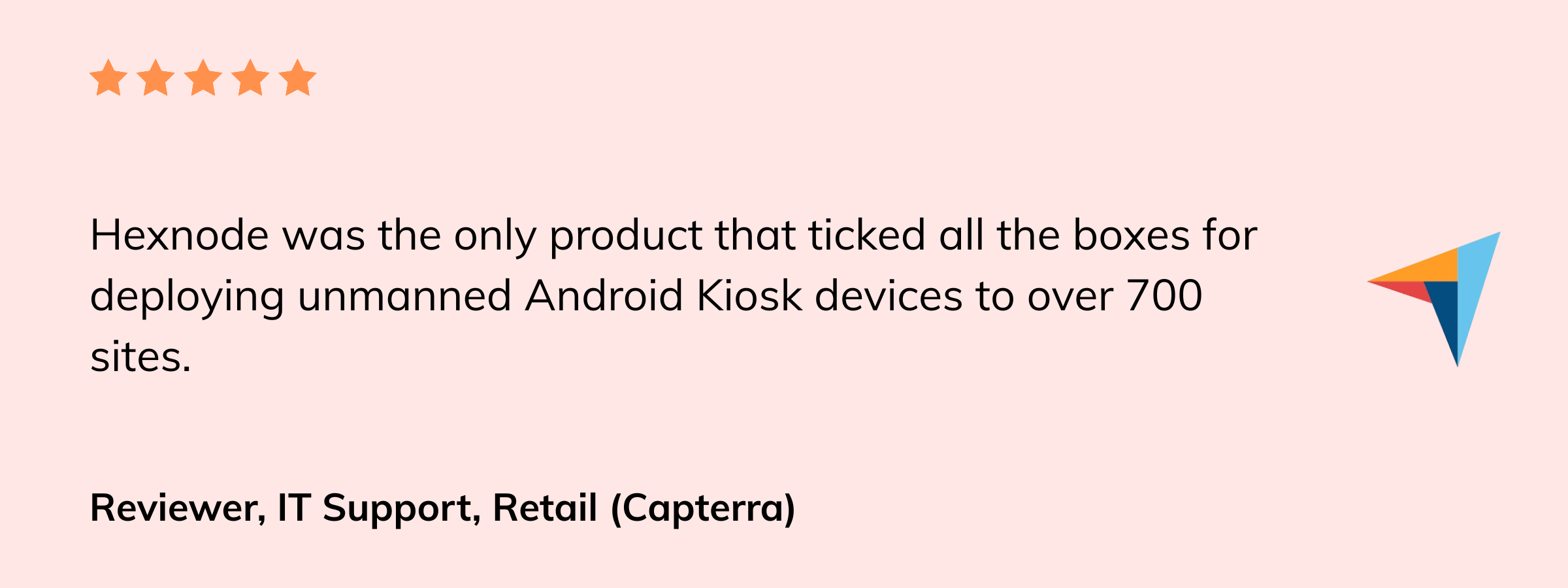
Effective device management begins with seamless enrollment. Both Hexnode and Scalefusion offer a wide range of enrollment methods and device management features, but they cater to slightly different use cases and IT environments.
Hexnode provides enterprise-grade enrollment options across platforms, ensuring flexibility for both BYOD and corporate-owned devices.
Enrollment Methods:
Device Management Features:
Hexnode’s policy-based management and directory integrations make it ideal for organizations with complex user hierarchies and security requirements.
Scalefusion emphasizes ease of use and rapid deployment, especially for frontline and BYOD scenarios.
Enrollment Methods:
Device Management Features:
Scalefusion’s intuitive dashboard, bulk provisioning tools, and privacy-aware BYOD support make it a strong choice for SMBs with limited IT staff.
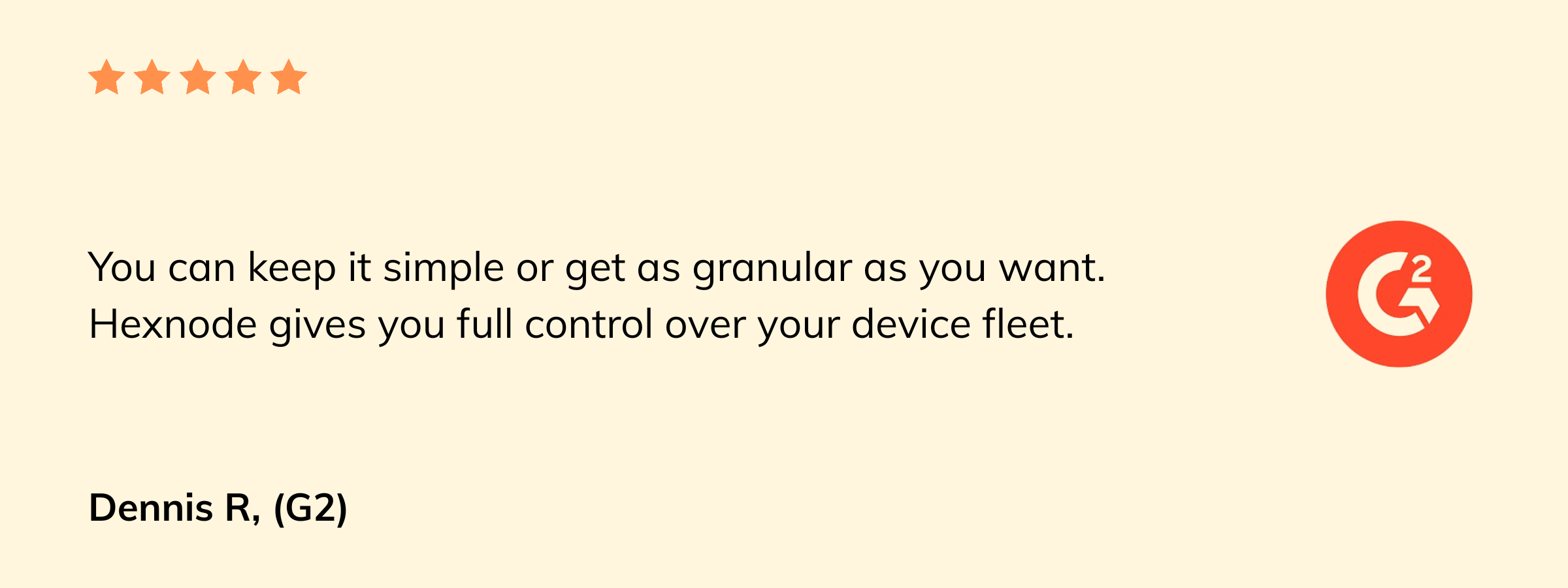
Security and regulatory compliance are critical for IT managers managing sensitive data and distributed device fleets.
Hexnode emphasizes enterprise-grade security with a strong focus on data protection, regulatory alignment, and granular control.
Certifications & Standards:
Security Features:
Compliance Management:
Hexnode’s compliance engine is highly customizable, making it ideal for regulated industries like healthcare, finance, and education.
Scalefusion integrates Zero Trust Access, automated compliance, and endpoint protection into a unified platform.
Certifications & Standards:
Security Features:
Compliance Management:
Scalefusion’s compliance automation and Zero Trust architecture make it a strong choice for organizations prioritizing secure access and minimal manual intervention.
An UEM solution must not only be powerful – it should also be intuitive and user-friendly. Both Hexnode and Scalefusion have made significant strides in improving their user interfaces and overall user experience, catering to IT admins and end-users alike.
Hexnode offers a clean, modular dashboard designed for scalability and ease of navigation. Its interface is built to support both granular policy control and high-level visibility.
Admin Experience:
Customizable UI: Admins can tailor the Hexnode app interface for macOS and iOS devices, controlling what users see and interact with.
Policy-driven customization: Desktop environments (Windows/macOS) can be branded with company themes, logos, and taskbar configurations to reflect organizational identity.
Streamlined Start Menu: Windows Start Menu customization allows admins to simplify user access to essential tools and remove distractions.
ChromeOS Guest Sessions: Hexnode enables fine-tuned control over managed guest sessions, including bookmarks, shelf position, and shortcut behavior.
End-User Experience:
App Catalog Access: Users can install and update apps directly from a curated catalog.
Language Preferences: Display language can be set by the admin or chosen by the user.
Minimalist Interface: Users only see what’s necessary, reducing cognitive load and improving security.
Hexnode’s interface is ideal for organizations that want tight control over user interaction while maintaining a professional and branded experience.
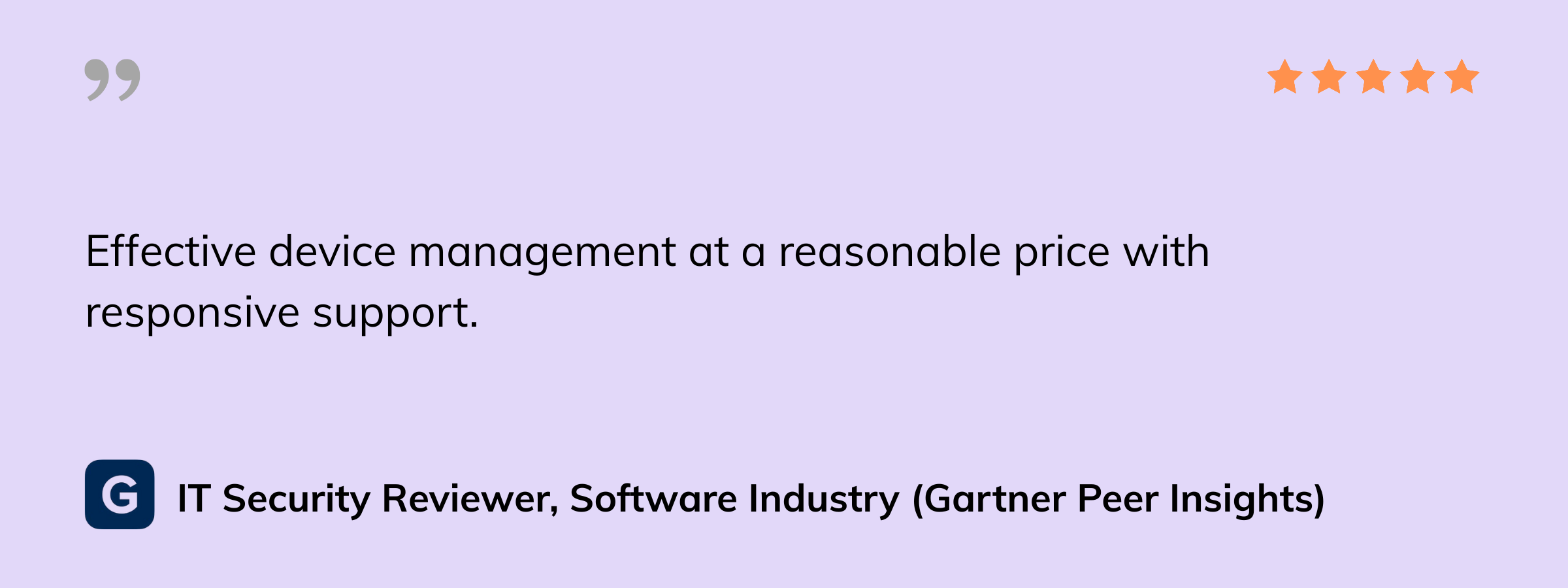
Scalefusion focuses on simplicity, speed, and customization, especially for frontline workers and BYOD environments.
Admin Experience:
Advanced Home Screen Layouts: Admins can organize apps into folders, customize rows/columns, and enable docks for a tailored mobile experience.
OneIdP User Portal: A centralized dashboard for app access using Single Sign-On (SSO), reducing login fatigue and improving security.
User Access Controls: Granular login permissions, compliance check frequencies, and FileVault integration for Apple devices.
End-User Experience:
Clean Launcher Interface: When Scalefusion is set as the launcher, users see only approved apps and tools.
SSO Convenience: Users log in once via OneIdP and access all assigned apps without repeated credentials.
Role-based Dashboards: Customized views based on user roles or departments streamline workflows and reduce confusion.
Scalefusion’s interface is built for ease of use and rapid onboarding, making it a strong fit for organizations with non-technical users or distributed teams.
Integrations are essential for extending the capabilities of a UEM platform and ensuring seamless workflows across identity management, ITSM, security, and productivity tools.
Hexnode provides extensive enterprise integrations across identity providers, ITSM platforms, security tools, and OEMs.
Identity & Access Management:
ITSM & Support Tools:
Security & Compliance:
OEM & Device-Specific Integrations:
API & Developer Tools:
Hexnode’s integrations are designed for deep enterprise control, making it ideal for organizations with complex IT ecosystems.
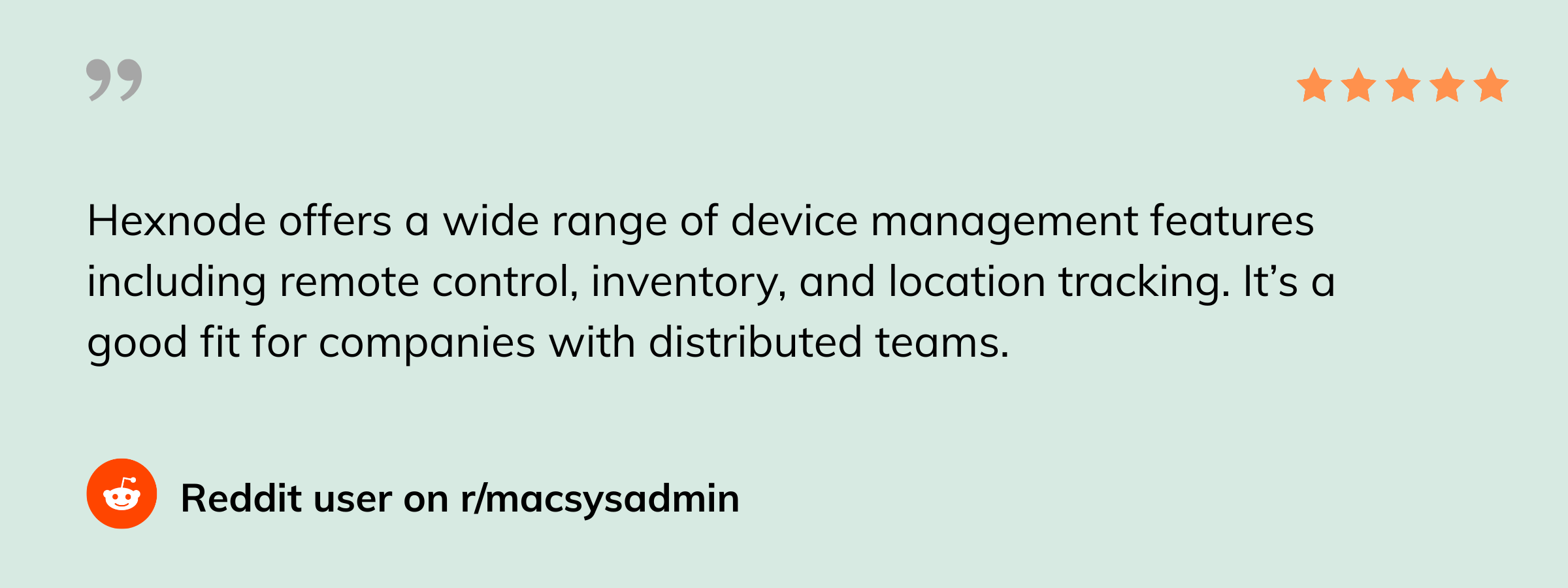
Scalefusion focuses on streamlined integrations that enhance endpoint security, identity management, and IT operations.
Identity & Access Management:
ITSM & Support Tools:
Security & Threat Defense:
Analytics & Intelligence:
OEM Partnerships:
API & Developer Tools:
Scalefusion’s integrations are built for speed, simplicity, and security, making it ideal for SMBs and distributed teams.
Pricing is a key consideration for SMBs when choosing a UEM solution. Both Hexnode and Scalefusion offer tiered pricing models based on features and device count, with flexible licensing options and free trials.
Hexnode offers four pricing tiers, billed monthly or annually, with a 14-day free trial that includes access to the Ultra plan.
Licensing Notes:
Hexnode’s pricing is transparent and scalable, making it suitable for growing SMBs with evolving device management needs.
Scalefusion offers four annual-only plans, with a 14-day free trial defaulting to the Enterprise tier.
Licensing Notes:
Scalefusion’s pricing is value-based, with a focus on feature-rich plans for SMBs and frontline teams.
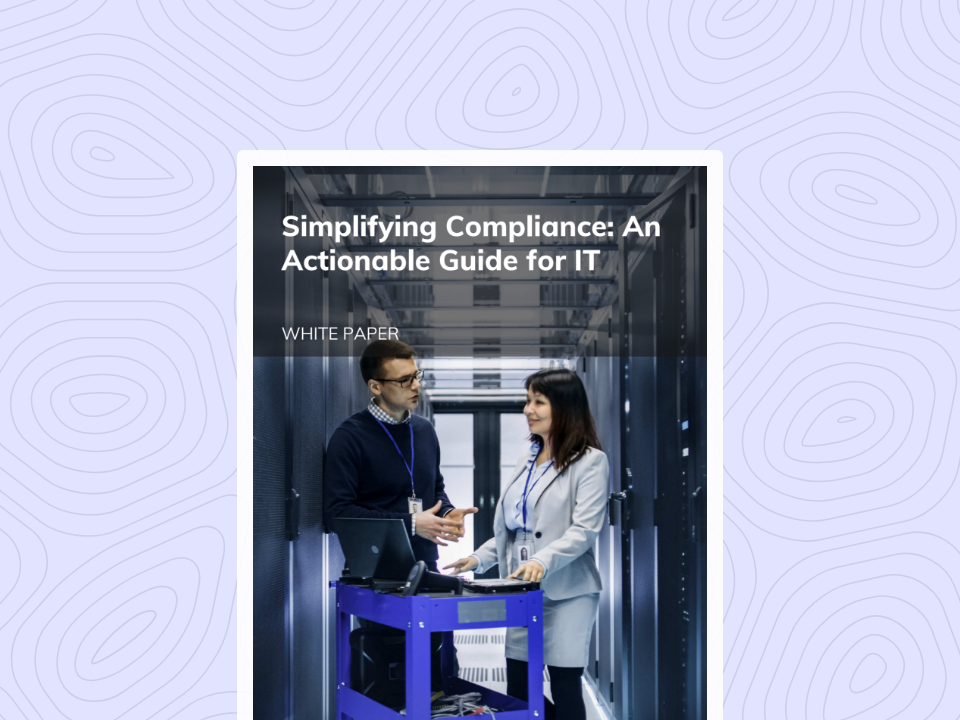
Discover how Hexnode helps IT teams meet regulatory standards with step-by-step strategies for building a secure, compliant UEM environment.
Download White paperReliable customer support and a vibrant user community are essential for IT teams managing complex device environments.
Hexnode provides multi-channel support and a growing community platform for peer-to-peer learning and expert guidance.
Support Channels:
Self-Service Resources:
Hexnode’s support ecosystem is well-structured and educational, making it ideal for IT teams that value knowledge sharing and continuous learning.
Scalefusion is known for its fast, human-first support and commitment to customer success.
Support Channels:
Self-Service Resources:
Scalefusion’s support is responsive and hands-on, making it ideal for SMBs that need quick resolutions and personalized assistance.
Is there a community or forum for peer support?
Hexnode has an active community platform called Hexnode Connect.
Scalefusion does not have a dedicated forum but is active on platforms like Spiceworks and Reddit, where users share experiences and troubleshooting tips.
Which platform offers better integration with identity providers like Azure AD or Okta?
Both platforms integrate with Azure AD, Google Workspace, and Okta. Hexnode also supports Microsoft AD and offers deeper policy-based access control, while Scalefusion includes OneIdP for centralized SSO.
Do both platforms support Linux and ChromeOS?
Hexnode supports Linux (Ubuntu, Fedora, Debian) and ChromeOS with guest session controls.
Scalefusion supports Debian-based Linux and ChromeOS but with limited customization.
Is Hexnode more suitable for hybrid environments with Microsoft Intune?
Yes. Hexnode supports co-management with Microsoft Intune, allowing organizations to leverage both platforms for different device types or use cases. Scalefusion does not offer this level of hybrid integration.
Does Hexnode offer better reporting and analytics for audits?
Hexnode provides detailed compliance reports, location history, and dynamic grouping of non-compliant devices, which are especially useful for audit trails and regulatory reporting.
When comparing Hexnode vs Scalefusion, the choice ultimately depends on your organization’s priorities:
If you’re looking for enterprise-grade control, deep integrations, and granular policy enforcement, Hexnode is a strong fit – especially for regulated industries and hybrid environments.
If your focus is on ease of use, fast deployment, and managing frontline or BYOD devices with minimal overhead, Scalefusion offers a streamlined experience with excellent support.
Both platforms are well-equipped to handle modern device management challenges, but their strengths lie in different areas. By evaluating your team’s technical capacity, device diversity, and compliance needs, you can select the solution that aligns best with your long-term IT strategy.
Sign up for a free trial and explore Hexnode’s security, compliance, and device control features in real time.
Start Free Trial Now