What is MAM?
Furthermore, MAM solutions help ensure that the apps used on these devices are secure, up to date, and comply with organizational policies and regulations. At present, MAM solutions have become essential for organizations to protect their data and maintain control over their mobile app ecosystem.
Essential features of MAM solutions
App distribution and management
The solutions allow administrators to control the distribution of mobile applications to employees’ devices, as well as manage the lifecycle of the applications. This includes managing app updates, controlling who has access to which apps, and tracking app usage.
The solutions allow administrators to control the distribution of mobile applications to employees’ devices, as well as manage the lifecycle of the applications. This includes managing app updates, controlling who has access to which apps, and tracking app usage.
Security
MAM solutions are known to provide a range of security features to ensure that applications and data are secure. These include encryption, data loss prevention, authentication, application blacklisting/whitelisting, and device management. Furthermore, they also often allow for the enforcement of security policies, such as requiring strong passwords or limiting access to certain types of data.
MAM solutions are known to provide a range of security features to ensure that applications and data are secure. These include encryption, data loss prevention, authentication, application blacklisting/whitelisting, and device management. Furthermore, they also often allow for the enforcement of security policies, such as requiring strong passwords or limiting access to certain types of data.
Remote wiping
An MAM solution enables IT adminis to remotely wipe or lock a device if it is lost or stolen. This helps to ensure that sensitive enterprise data does not fall into the wrong hands.
An MAM solution enables IT adminis to remotely wipe or lock a device if it is lost or stolen. This helps to ensure that sensitive enterprise data does not fall into the wrong hands.
Containerization
MAM solutions use containerization to create a separate, secure environment for enterprise applications and data on the mobile device. This allows for greater security and control over enterprise data, while also maintaining the privacy of personal data on the device.
MAM solutions use containerization to create a separate, secure environment for enterprise applications and data on the mobile device. This allows for greater security and control over enterprise data, while also maintaining the privacy of personal data on the device.
Compliance and reporting
The solutions provide compliance and reporting features to ensure that enterprise applications and data are following regulatory requirements. This includes features such as auditing, logging, and reporting on app usage and security measures.
The solutions provide compliance and reporting features to ensure that enterprise applications and data are following regulatory requirements. This includes features such as auditing, logging, and reporting on app usage and security measures.
User and group management
Application wrapping
Application wrapping allows developers to protect their applications by implementing security controls without altering the app’s appearance or overall functionality. This approach helps organizations maintain compliance with various security regulations by securing the data held within such applications. The process of app wrapping can be achieved with a software development kit (SDK) or through an enterprise mobility management (EMM) provider that provides an application programming interface (API) for activating management policies.
Application wrapping allows developers to protect their applications by implementing security controls without altering the app’s appearance or overall functionality. This approach helps organizations maintain compliance with various security regulations by securing the data held within such applications. The process of app wrapping can be achieved with a software development kit (SDK) or through an enterprise mobility management (EMM) provider that provides an application programming interface (API) for activating management policies.
App Tunnelling
It enables IT admins to maintain a secure access to corporate resources from the applications. This feature uses a secure VPN connection to encrypt data in transit and helps prevent data leaks from mobile apps.
It enables IT admins to maintain a secure access to corporate resources from the applications. This feature uses a secure VPN connection to encrypt data in transit and helps prevent data leaks from mobile apps.
App maintenance
MAM solutions provide features for app maintenance such as app license revoking, app uninstallation or retirement, and app update/downgrade. This allows for greater control over the apps that are installed on employee devices, as well as ensuring that they are kept up to date with security patches and bug fixes.
MAM solutions provide features for app maintenance such as app license revoking, app uninstallation or retirement, and app update/downgrade. This allows for greater control over the apps that are installed on employee devices, as well as ensuring that they are kept up to date with security patches and bug fixes.
App lockdown or Kiosk mode
MAM solutions feature kiosk mode, which enables locking down devices to run only one application or a small set of applications. This feature proves useful in various scenarios such as retail environments where mobile devices serve as point-of-sale terminals or education settings where tablets are utilized for testing purposes. Additionally, kiosk mode helps to ensure that the device is being used only for its intended purpose, and that users cannot access other apps or data on the device.
MAM solutions feature kiosk mode, which enables locking down devices to run only one application or a small set of applications. This feature proves useful in various scenarios such as retail environments where mobile devices serve as point-of-sale terminals or education settings where tablets are utilized for testing purposes. Additionally, kiosk mode helps to ensure that the device is being used only for its intended purpose, and that users cannot access other apps or data on the device.
How are MAM solutions helpful?
Simplify management
MAM solutions can help businesses manage their mobile applications more effectively. This includes features like app deployment, app updates, and monitoring app usage. MAM solutions can be used to manage app distribution, updates, security policies, and access control. It allows for separation of business and personal data on the same device.
Improved security
MAM solutions help to control and protect company data on employee-owned and company-owned mobile devices. Furthermore, they can help businesses to secure their mobile applications by providing tools to enforce security policies, such as data encryption, app access control, and remote wiping.
Increased productivity
MAM solutions increase productivity by giving employees access to the apps they need to do their job from any device, anywhere.
Cost-effective
MAM solutions can be cost-effective as they allow businesses to manage and secure applications without having to purchase and manage additional hardware.
Compliance with regulations
MAM can help organizations comply with regulatory requirements related to data privacy and security and reduce the risk of data breaches and improve overall security for mobile devices and applications.
The top 10 MAM solutions
1. Hexnode
Hexnode UEM, a Unified Endpoint Management (UEM) solution, offers the features that powerful MAM solution should have, thus enabling organizations to secure and manage mobile apps across their workforce. With Hexnode MAM, IT administrators can deploy, configure, and monitor mobile apps on employee devices, ensuring data privacy and security. Hexnode MAM supports app distribution methods for a variety of apps/app versions, including public app store apps, enterprise apps, and in-house developed apps. In short, Hexnode MAM simplifies the management of applications and guarantees adherence to company policies, making it a crucial tool for contemporary workplaces.
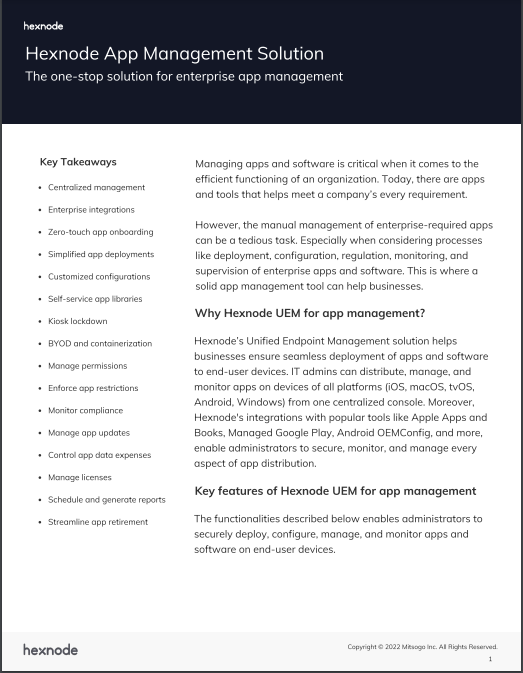
Featured resource
Hexnode App Management solution
Learn how Hexnode’s App Management solution helps businesses ensure seamless deployment, configuration, regulation, monitoring, and supervision of enterprise apps and software on end-user devices.
Download the datasheet2. Workspace One
Workspace ONE Mobile Application Management (MAM), by VMWare is a comprehensive solution for managing mobile applications across multiple platforms. It enables organizations to secure their sensitive data by controlling the distribution and access to mobile apps while ensuring user privacy. Workspace ONE MAM offers a centralized management console that allows administrators to manage mobile applications seamlessly. Furthermore, it provides granular control over app usage and access, including the ability to block copy-paste and data sharing.
3. Jamf Pro
Jamf MAM is a software solution that helps organizations manage and secure mobile applications on employee-owned or company-owned mobile devices. It allows for the distribution of mobile apps, enforcing security policies, managing app access and configurations, and ensuring data privacy and security. Jamf MAM integrates with Jamf Pro to provide a comprehensive management platform for mobile devices, applications, and content. Overall, it enables organizations to securely deploy and manage mobile apps to their employees.
4. Microsoft Intune
Microsoft Intune’s Mobile Application Management (MAM) offers IT administrators a solution to manage and protect their organization’s mobile apps. Intune MAM allows administrators to manage apps on both company-owned and personal devices while ensuring network and data security. Intune MAM is compatible with a wide range of device platforms and app types, including productivity apps such as Microsoft Office. With the ability to manage apps using MAM on devices enrolled with Intune MDM and unenrolled devices, Intune provides a flexible solution for mobile app management.
5. Citrix Endpoint Management
Citrix’s MAM solution is a comprehensive solution that provides secure and efficient management of mobile applications. It enables businesses to control and secure applications that are used on employees’ mobile devices, without managing the devices themselves. Furthermore, Citrix MAM solution can be integrated with other Citrix products such as Citrix ADC (Application Delivery Controller) and Citrix Virtual Apps and Desktops to provide a comprehensive application delivery and security solution.
6. IBM MaaS 360
IBM MaaS360 MAM (Mobile Application Management) solution is designed to help businesses manage their mobile applications securely and efficiently. With IBM MaaS360 MAM, businesses can distribute, manage, and secure their mobile applications, ensuring that sensitive data remains secure, and access is restricted only to authorized users. IBM MaaS360 MAM can be integrated with other IBM products, including IBM Endpoint Manager and IBM Security Access Manager, to provide a comprehensive endpoint management and security solution.
7. SOTI MobiControl
SOTI MobiControl’s MAM solution equips administrators with an extensive range of resources to oversee mobile applications on managed devices. With features such as app bundles, catalog rules, and automatic app updates, administrators can easily deploy and configure applications according to their unique needs. Additionally, the solution offers policy management capabilities, enabling administrators to create app-specific policies based on user groups, device types, and other criteria.
With SOTI MobiControl’s MAM solution, administrators can efficiently manage app licenses, ensure compliance with corporate policies, and enhance productivity by ensuring that employees have access to the apps they need.
8. Ivanti
Ivanti MAM is designed to simplify mobile application management and provide a secure environment for employees to access the applications they need to be productive. With Ivanti MAM, businesses can gain greater control over mobile applications and reduce the risk of data breaches, all while empowering employees to work more efficiently and effectively. Ivanti MAM’s ability to provide granular policy controls over apps and data sets it apart, ensuring secure access to mobile applications and equipping IT teams with the tools to manage and monitor applications effectively.
9. Scalefusion
Scalefusion’s MAM solution is a key feature of its Mobile Device Management (MDM) platform. It enables IT teams to distribute, manage, and secure mobile apps on employee devices. Scalefusion’s MAM solution supports both company-owned and employee-owned devices across a range of platforms, including iOS, Android, and Windows. It integrates with third-party app stores and supports app wrapping for enhanced security. Users generally find the MAM solution easy to set up and use and appreciate the good customer support provided by Scalefusion.
10. ManageEngine
ManageEngine’s Mobile Application Management (MAM) solution is a part of their broader Application Management suite. ManageEngine’s MAM solution provides a wide range of features for app management, including the ability to distribute apps to devices, monitor app usage, and update apps remotely. Furthermore, it also offers a range of reporting and analytics tools to help IT teams gain insights into app usage and performance.
In addition, it provides a dashboard that allows IT teams to view key metrics such as the number of devices and apps in use, as well as the number of app installations and updates. Also, the solution allows for customization of reports and alerts to meet specific business needs.
Conclusion
MAM solutions are rapidly gaining popularity as businesses seek to optimize their mobile app usage. With MAM, businesses can deploy and manage apps across multiple devices, control access to sensitive data, and enhance app security through features such as app-level encryption and remote wipe capabilities. Whether you’re a small business owner or a large enterprise, a mobile application management solution can help you streamline your mobile app usage, improve security, and boost productivity.
Looking for an MAM solution?
Try out Hexnode UEM for your organization and enjoy all its MAM features to manage apps easily.
Sign up now





