OEMConfig – Breaking the boundaries of Android device management
OEMConfig is a device management feature developed by OEMs so that MDMs and UEMs have complete control over devices.

Get fresh insights, pro tips, and thought starters–only the best of posts for you.
Nov 3, 2022
6 min read

Rugged devices have revolutionized the frontline industry in recent years, and Kyocera is an unavoidable name whenever the topic of rugged phones comes up. Kyocera is a Japanese multinational electronics and ceramics manufacturer founded in 1959 under the name Kyoto Ceramic Company.
Kyocera is renowned for manufacturing compact and efficient ultra-rugged devices for various industries, including the military, first responders, hospitals, and others. Rugged devices from Kyocera are known for their extraordinary durability even under the most demanding environments. They are dustproof, waterproof, and shock resistant. Among the top smartphones made by Kyocera are:
What makes Kyocera the shark among all the other fishes in the sea? Get your reading glasses because we have a lot to go through.
Unlike many other rugged devices out there, Kyocera devices live up to the name “ultra-rugged.” The Kyocera ultra-rugged lineup has an 810H Military Standard, making it resistant to blowing dust and sand, vibration, drop from up to 1.5 meters onto concrete, functional shock, salt fog, solar radiation, humidity, temperature extremes, thermal shock, high altitude, icing rain and so much more. In addition, the devices have a dustproof IP rating of IP6X and a waterproof IP rating of IPX5/IPX8.
All of Kyocera’s best products employ Sapphire Shield technology. Advanced screen protection is ensured by this technology, making screens practically unbreakable. The phones are also easy to hold on to, reducing their susceptibility to drops and falls.
Device security is something Kyocera does not compromise on. The ultra-rugged devices are equipped with state-of-the-art fingerprint sensors and facial recognition technology making them secure and hard for trespassers to get unauthorized entry into the device.
Kyocera provides one of the best cameras in the industry with advanced features like auto-HDR, Sapphire Shield lens and Action overlay. This makes the devices helpful in scanning operations and other camera-related operations.
Kyocera devices have excellent communication features like a dedicated Push-to-Talk button, enabling easy one-to-one or even one-to-many communication channels. In addition, most versions of the ultra-rugged device lineup features 5G capabilities, ensuring steady connectivity. The devices are also equipped with multiple mics and powerful speakers.
That’s enough about the hardware of the device. Now let’s see what’s inside these devices. All devices are powered by Snapdragon processors like SDM630 and Snapdragon 765G. The devices also have good battery backup.
All Kyocera smartphones use Android as their operating system, although the Android version changes depending on the device version. Since Kyocera devices are Android-based and can use all of Android’s device management features, they are simple to deploy and manage.
OEMConfig is a device management tool designed by the OEM or Original Equipment Manufacturer. It is an app designed by the OEM specifically for their devices and gives IT admins device management capabilities. With the help of a device management solution, the IT team can configure the app remotely, and each configuration corresponds to a device feature.
OEMConfig apps can be hosted on the Managed Google Play Store and can even be remotely deployed to managed devices. OEMConfig gives the IT team granular control over company-owned devices. Kyocera’s OEMConfig app is called the Device Config Plugin.
Some of the OEM-specific settings configurable using the Device Config Plugin are:
If you want to know more about managing Kyocera devices using the Device Config Plugin, click here.
A rugged device like a Kyocera ultra-rugged device is one of the best things you can get if you are in a rugged enterprise. But what can make this even better? A proper device management solution. Without a device management solution, the whole process of configuring, deploying and managing the devices would be difficult.
IT admins would have to manually configure and set up each device in the organization. And don’t get me started on the management and monitoring part. Can you imagine an IT admin who manages 100 or so devices, going to each and every employee and checking their device whenever a policy has to be updated?
A device management system like an MDM (Mobile Device Management) solution or a UEM (Unified Endpoint Management) solution can help you get the most out of your rugged device fleet. You can remotely monitor and manage every device in your company with the help of a suitable device management solution. Apart from that, you can deploy, control and uninstall apps, set up automated device restrictions, control device functionality and so much more.
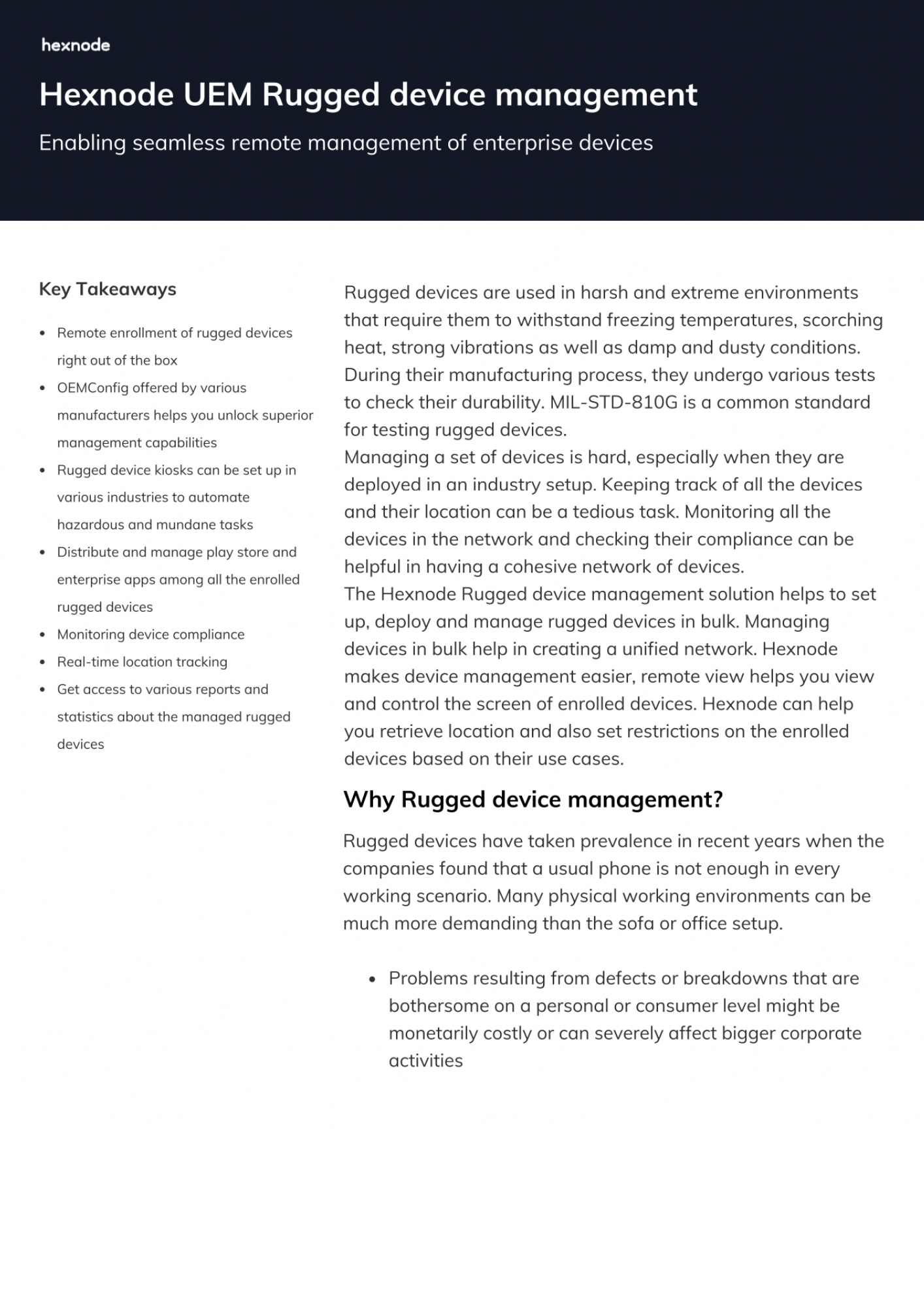
Rugged devices are most useful in harsh and remote environments, unlike everyday use devices, they are built for particular purposes. So, it is important that a management suite catering to their specific needs is used.
Download the datasheetHexnode is an award-winning UEM solution that can help you manage your rugged device fleet easily. From multiple device enrollment methods to extensive device configuration features, Hexnode offers the A-Z of device management for Kyocera devices.
Some of the most notable device management features offered by Hexnode for Kyocera devices are:
How to set up Kyocera mobile device management with Hexnode MDM
With Hexnode, you can also configure OEM-specific settings specified by Kyocera using their OEMConfig app, Device Config Plugin. Features like restricting outgoing calls, disabling buttons and functionalities like power off and restarting and so much more can be configured using the OEMConfig application.
After the launch of their first set of rugged devices in 2011, Kyocera never had to look back. From one good device to even better ones, Kyocera grew very much in the rugged device industry. With more and more companies switching to rugged devices for their frontline workers, Kyocera’s line of ultra-rugged devices is worth the initial investment. Even though they might seem like a huge investment at the start, with a good device management solution and proper maintanence, they will return the investment in no time.
Sign up for a free trial and explore Hexnode's rugged device management capabilities.
Sign up