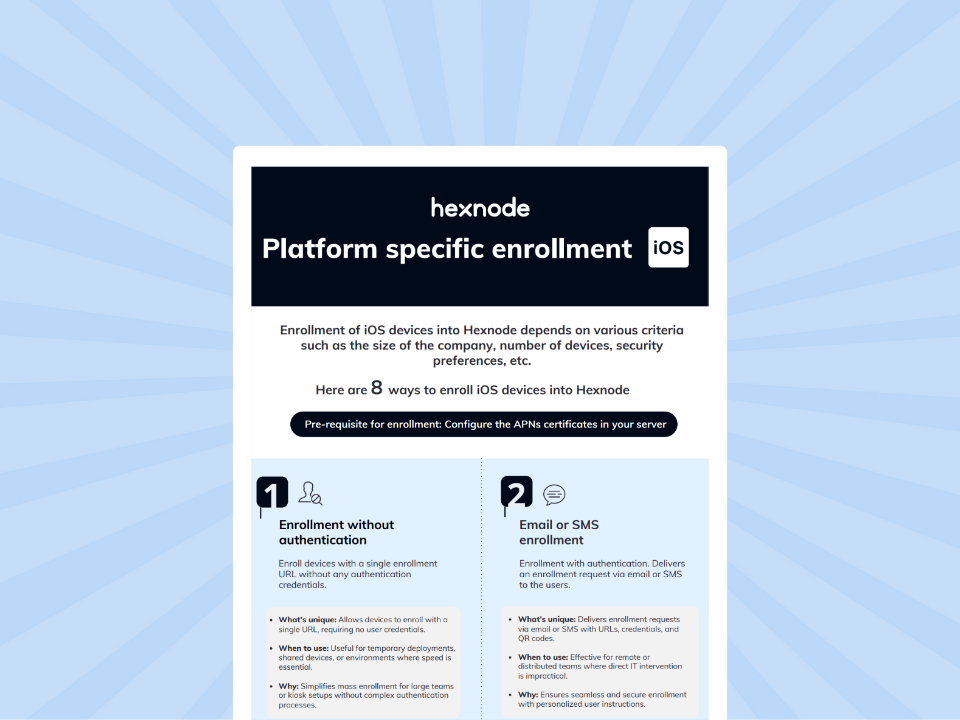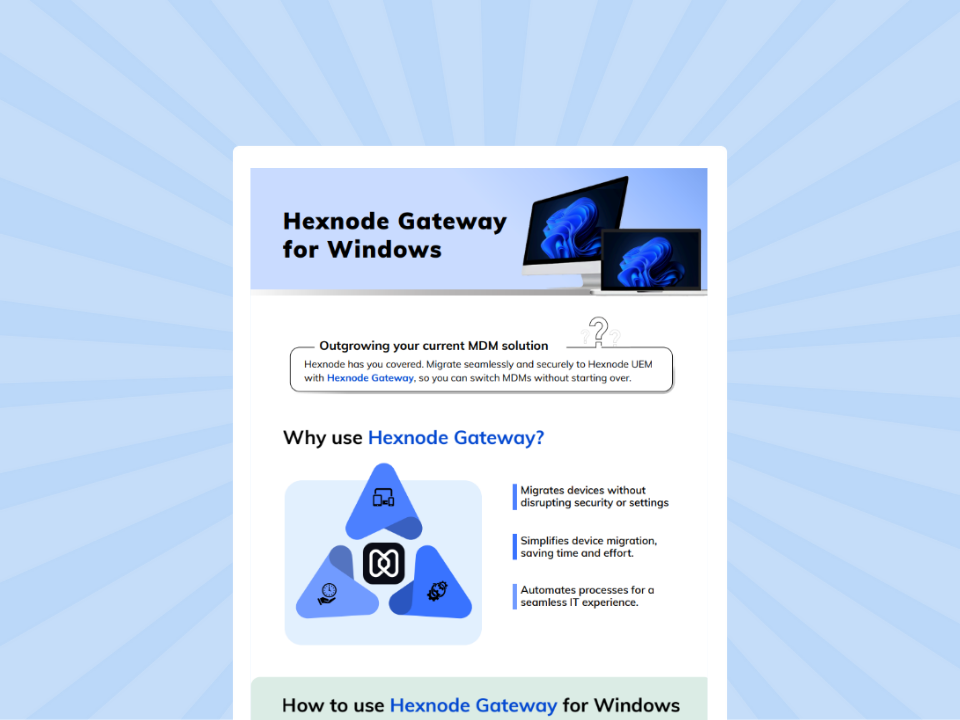Discover which enrollment method is right for you
Choosing the right iOS device enrollment method is key to ensuring secure, efficient, and scalable device management in any organization. Our latest infographic, “Platform-Specific Enrollment – iOS,” breaks down the eight different iOS enrollment options supported by Hexnode, helping IT teams and decision-makers identify the best fit for their unique deployment scenarios—whether it’s BYOD, bulk enrollment, or zero-touch provisioning. Explore a visual guide that simplifies your journey to seamless Apple device integration.
What you’ll find in this infographic:
- Overview of 8 different iOS enrollment methods supported by Hexnode
- Key use cases and benefits for each enrollment method
- Self-enrollment workflows for minimal IT involvement
- Step-by-step Apple Configurator enrollment strategies
- How to leverage Apple Business Manager (ABM) and Apple School Manager (ASM)
- Enrollment methods for BYOD environments using Apple User Enrollment
- Google Workspace integration for automated device-user assignment
- Guidance on choosing the best method based on your organization’s needs