Configuration tweaked: Technician signing into Hexnode portal
What’s new in this update: The access to the Hexnode portal can now be secured by enabling 2FA (Two Factor Authentication) using third-party authenticator apps like Google Authenticator or Microsoft Authenticator.
Where can you configure this? :
For an admin to mandate two factor authentication for other users,
- Admin > Technician and Roles > Add Technician.
- Enable the option ‘Ask this user to set up Third Party Authentication’ under Two Factor Authentication.
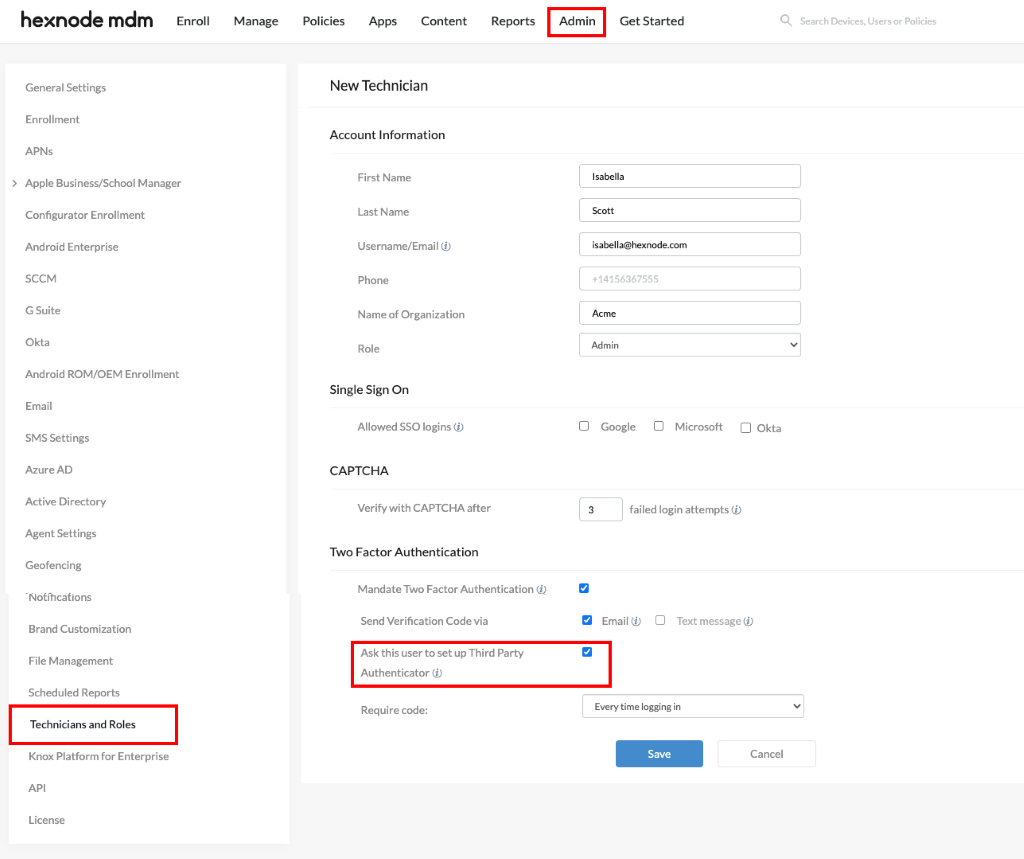
For a technician to enable two factor authentication on their account,
- Click on the account details icon from the top-right corner of the Hexnode MDM portal.
- Choose ‘My Profile’ and setup 2FA using authenticator apps.
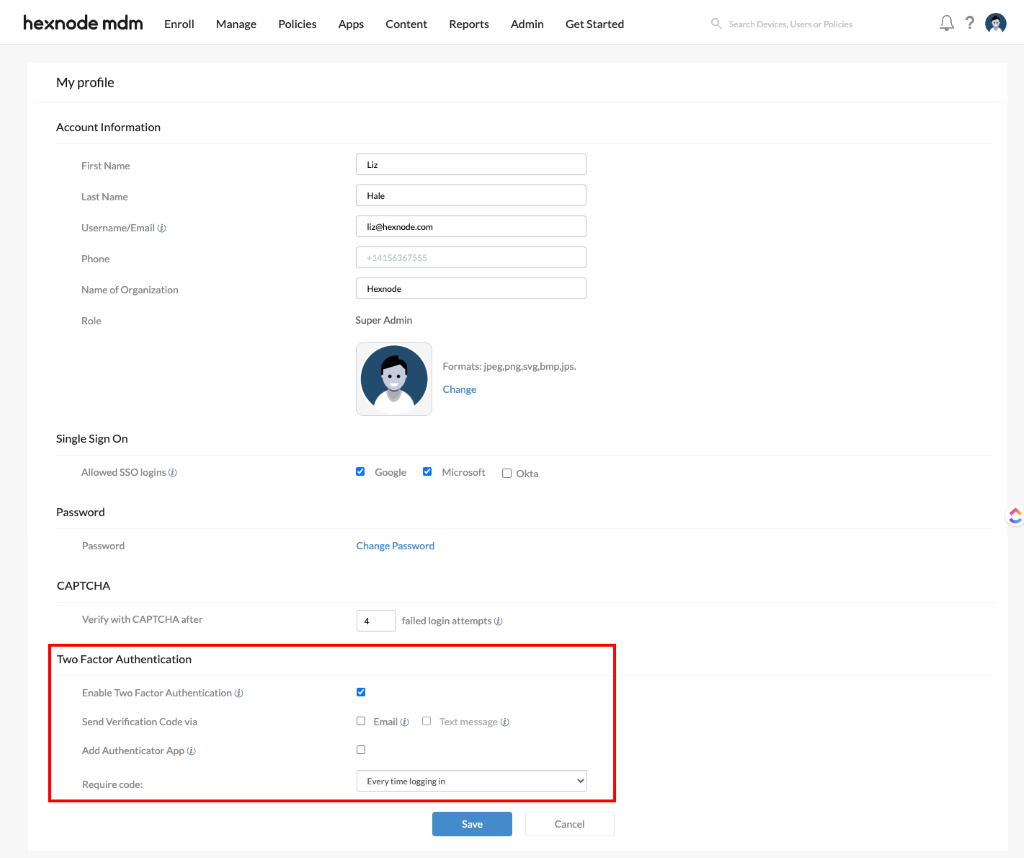
How does this work? : Enabling this option mandates the technicians to setup 2FA for signing into the Hexnode portal. 2FA can be setup using third-party authenticator apps like Google Authenticator or Microsoft Authenticator.
While logging into the Hexnode portal, the technician will have to enter the username and password, followed by the verification code displayed on the authenticator app.
Cheers!
Michelle Hendricks
Hexnode MDM

 3106 Views
3106 Views

