Hexnode UEM’s Remote View feature for Windows devices has been instrumental in diagnosing technical glitches and device malfunctioning remotely and instantaneously.
But we did not intend to stop there.
We’ve been working tirelessly to give you the complete remote experience, and it’s finally here, our newest rollout – Remote Control for Windows devices.
Now, admins can not just diagnose issues remotely but also act on them in real-time and troubleshoot the device from any part of the world. Admins will gain control over the target device once the user accepts the request sent from the Hexnode UEM console to grant remote control.
This feature is supported on the Ultimate and Ultra subscription plans of Windows 10 and Windows 11 PCs.
Follow the detailed steps in our document on Remote View and Remote Control for Windows
devices for a seamless remote control session.
Happy troubleshooting!
Chloe Edison
Hexnode UEM

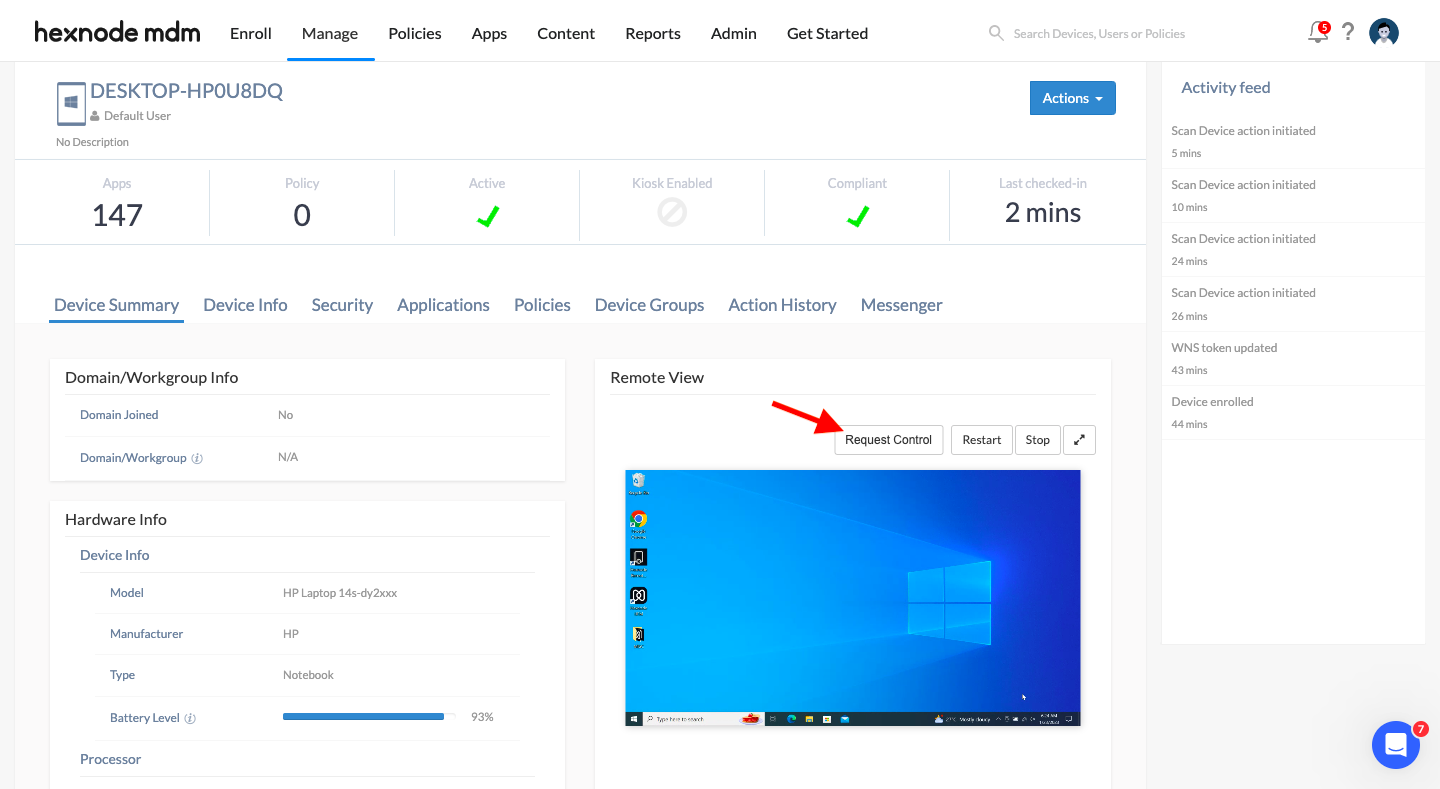
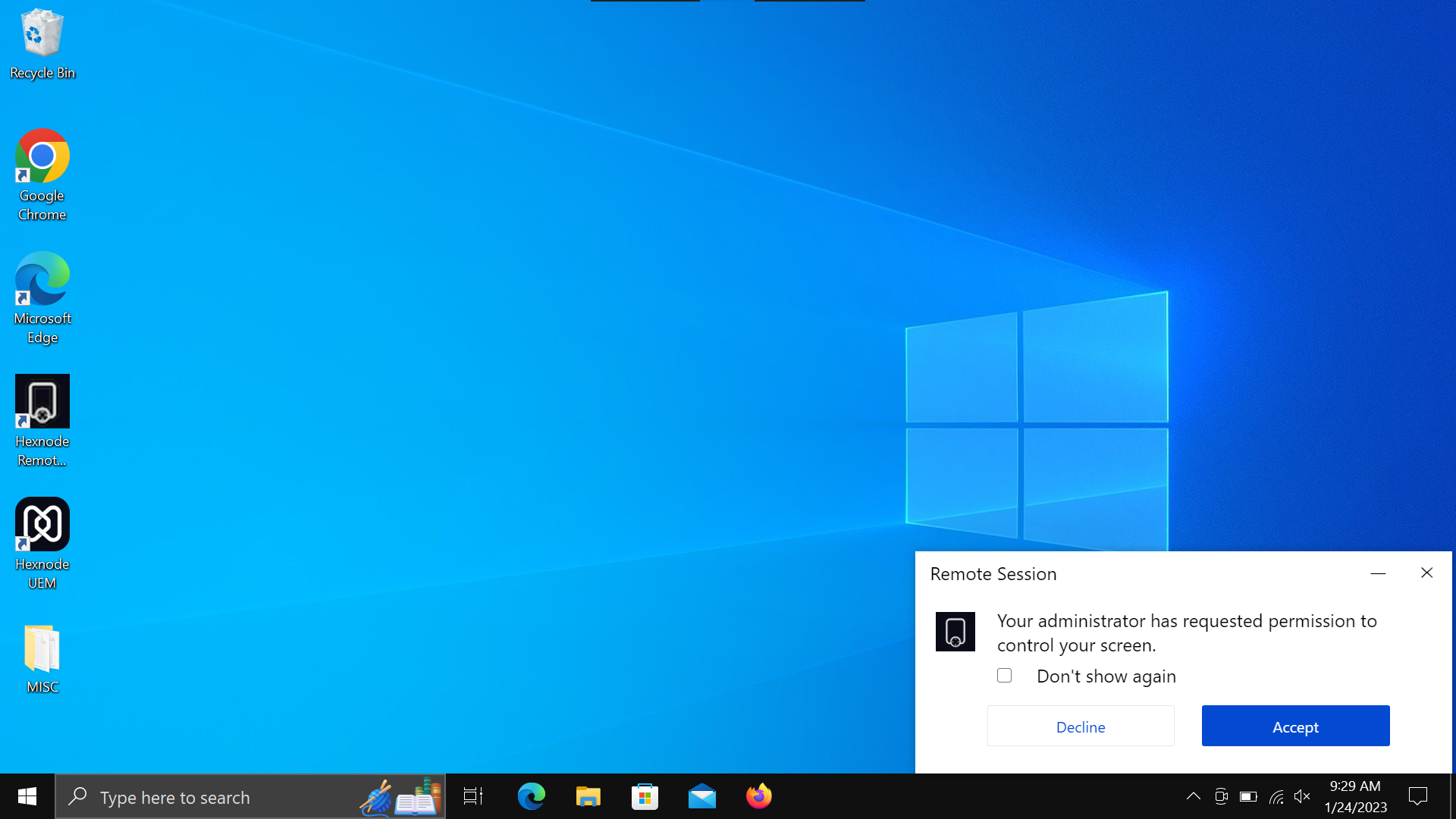
 1841 Views
1841 Views


