Hi there,
I cannot see an iPhone that was associated to the MDM server from our ABM account last week in the Hexnode portal. This is the first time I tried DEP enrollment. In the activity feed of Hexnode, the device is shown to be disenrolled. I tried to enroll it again by adding the device to Hexnode server from ABM. But got hit with this error. Cannot make head or tail of it!! What to do?
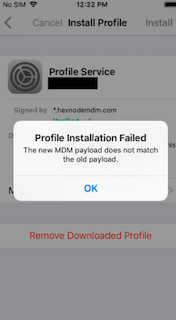

 2042 Views
2042 Views


