Hello @ricardo, thank you for reaching out to us.
Once you’ve enrolled your device with Hexnode for work, you cannot enroll it again using Hexnode UEM unless disenrollment is complete. You might notice that this is the case even if the work profile has been removed from the device.
If you wish to enroll the same device again using Hexnode UEM, kindly ensure that you have disenrolled the device from the Hexnode portal. Navigate to the Manage tab and select your device. Next, tap on Actions and choose Disenroll device. Click on “Yes” in the confirmation window, and the device will be disenrolled!
Once the device is disenrolled, you can re-enroll the device using Hexnode UEM app and you will no longer face this error.
Please try it out and keep me posted on any updates.
Cheers!
Emma Jones
Hexnode UEM
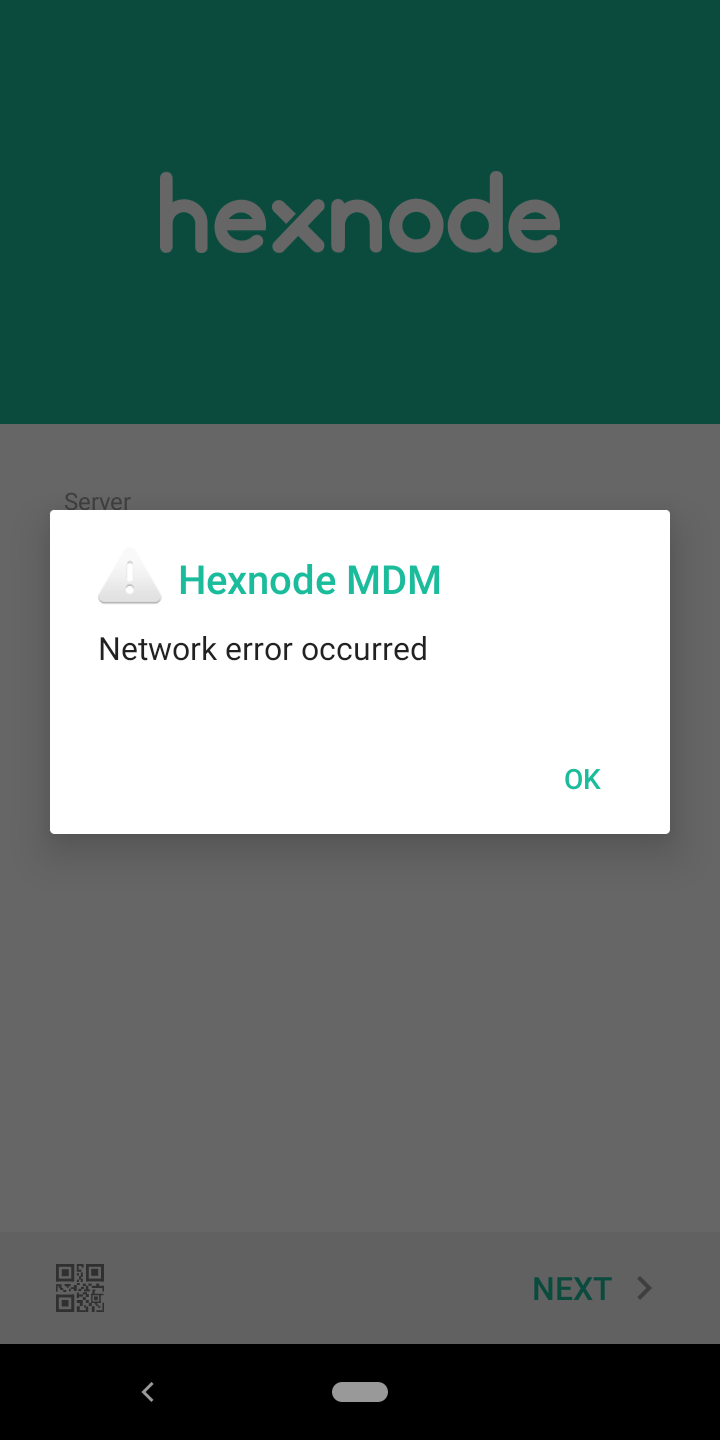

 2882 Views
2882 Views



