We are excited to introduce you to one of our new features: Import contacts to device. The perfect way to organize and keep track of all your contacts.
- Navigate to Management > Devices.
- Select your device.
- Click on Manage > Import contacts to devices.
- Upload vCard file. Hit Import.
Thanks and regards
Hexnode Support Team
+1-866-498-9407 (US Toll Free)
+44-(800)-3689920(UK Toll Free)
+61-1800165939 (Australia Toll Free)
+1-510-545-9700 (Intl)
Hexnode | Mitsogo Inc.

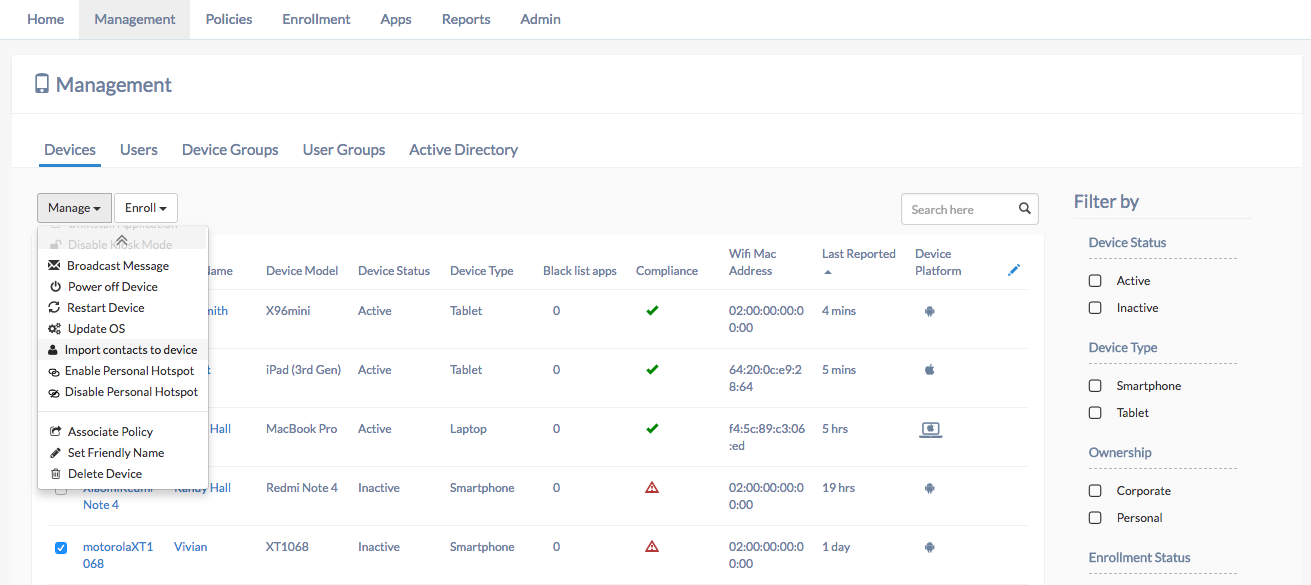

 2462 Views
2462 Views

