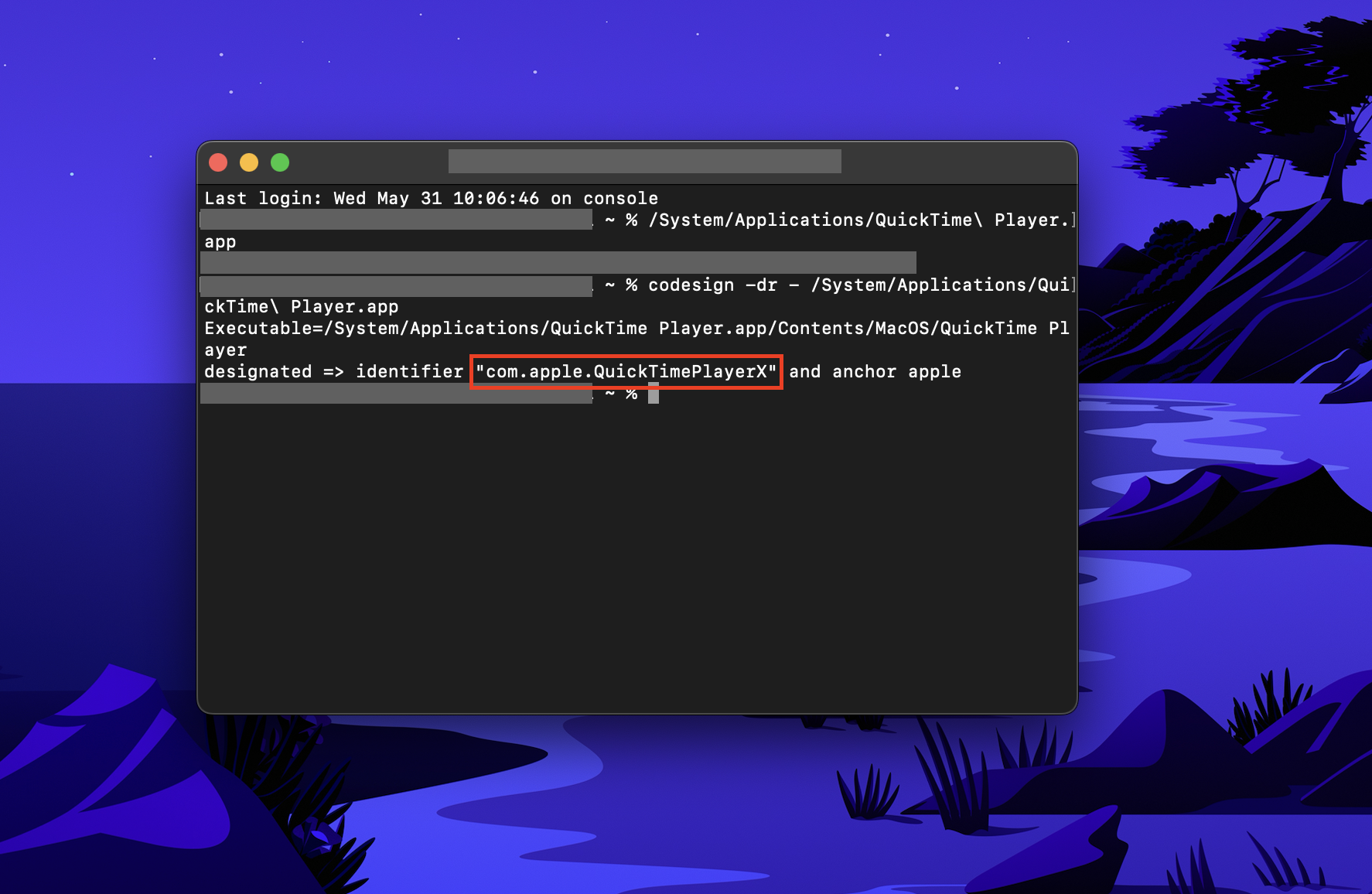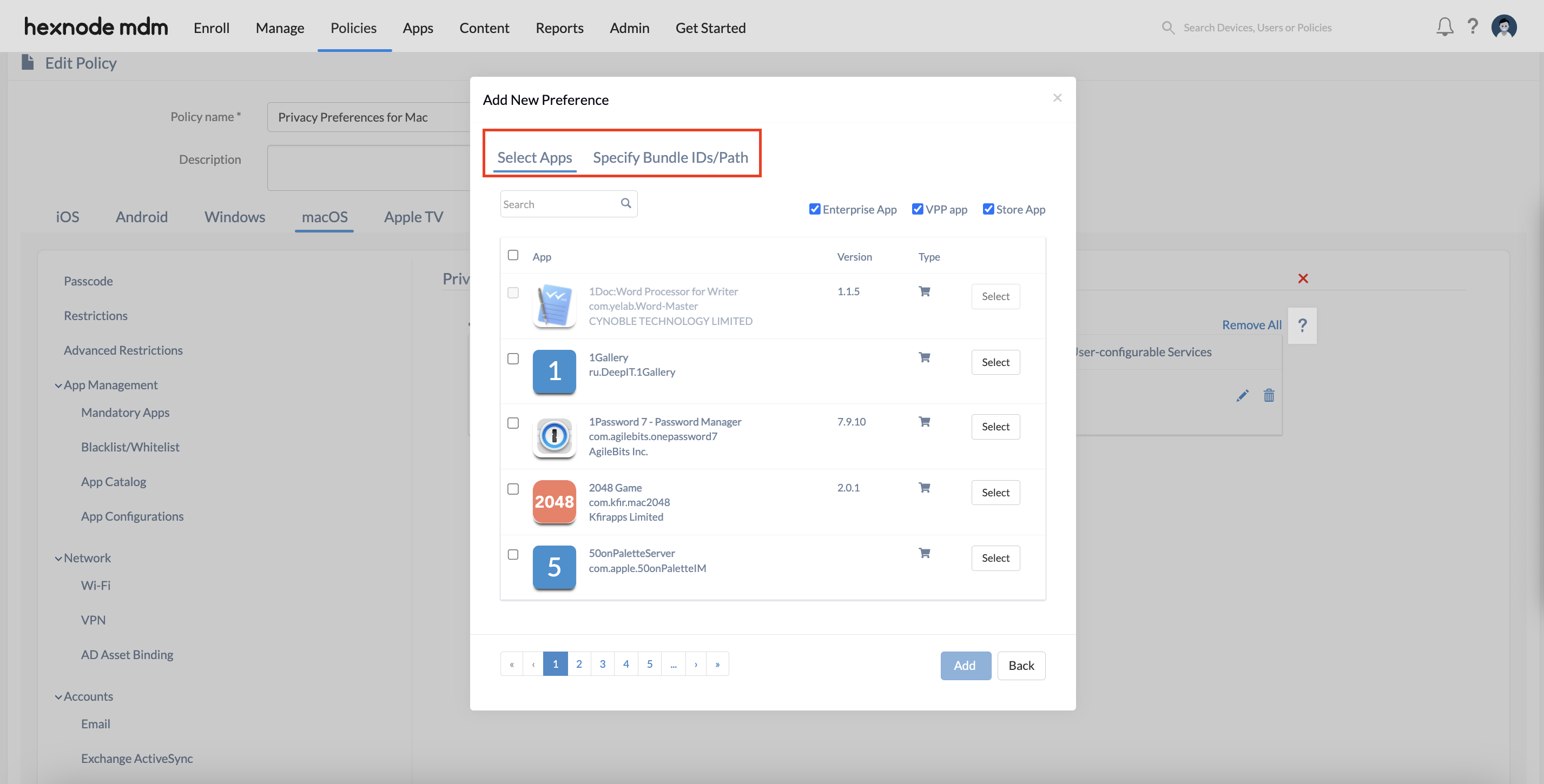Hello, I’ve installed a new app for my Mac devices, but it requires access to PPPC settings and I want it configured without any user interaction. On googling a little, I found that I’ll have to create a PPPC profile and push it to the devices. But for that I need to get the app’s code requirement, identifier etc. I’m kinda lost here, is there an easier way to do this?
How to configure PPPC profileSolved
 222 Views
222 Views
Tags
Replies (2)
It’s not too hard to get those details.
First, you need to get the full path to your app. Just drag and drop the app from Finder to the Terminal to get its full path.
Then run the following code :
|
1 |
codesign -dr - /Applications/appname.app |
Replace /Applications/appname.app with the full path of your app.
The output you get is the code requirement. The text enclosed in double quotes is the identifier.
Hello!
@annemie, thank you for helping out, we appreciate it.
@adam-davis, if you have the app installed on your device, you can follow the steps
@annemie mentioned. Although, if the app is installed on one of the deployed Macs, you can execute the script from the Hexnode UEM portal using the Execute Custom Script feature. Please refer to our document on fetching code requirement of an app for a detailed explanation.
You can then configure a PPPC profile directly from the Hexnode UEM portal. Use the
Privacy Preferences policy to grant or deny access to an app that requests access to a protected privacy service. You don’t need to enter the code requirement if the app exists in the Hexnode app inventory; you can simply select the app and associate the policy with the devices. For apps that aren’t in the Hexnode app inventory, you will need to provide their identifier and code requirements.
These settings will be reflected on the device once the policy is associated with the device and the selected apps are relaunched.
Please do contact us in case of any further queries.
Best regards,
Chloe Edison
Hexnode UEM
-
Expand