hi, i have an android tab and entered kiosk mode. any method to hide the status bar?
- Home
- Kiosk Management
- Hide status bar on an Android device using Hexnode
Hide status bar on an Android device using HexnodeSolved
 2506 Views
2506 Views
Replies (5)
Hey, Thanks for posting.
Please navigate to policies. You can either create a new policy or choose to create an already existing one. Navigate to Android > Advanced Restrictions > Display Settings. Enable the ‘Hide status bar’ option to hide the status bar. Other system bars will be unaffected by this modification.
This is supported only on Samsung Knox 1.0+ and devices in Android Enterprise as a device owner.
Please use the help link for further insights into Advanced Restrictions.
Cheers!
Grace Baker
Hexnode MDM
Want to create a really immersive kiosk. Have got the basics figured out. just wanted to know if it is possible to hide that time and battery icon. It just doesn’t go well with the kiosk. Also is it possible to show the notifications in kiosk.
Looks like lock task mode will satisfy all your needs.
Just checked out that feature. Seems really cool but we haven’t started with Android ENterprise yet and this feature seems to be for android enterprise device owners. Any workarounds till then?
Hello Pepijn,
Thank you for reaching out to us.
Use Lock task mode on Android 6.0+ to give the users an immersive kiosk experience by customizing all the system UI features. On devices below Android 9.0, enabling Lock task mode will disable system info, home button, notifications, recent app button and global actions despite the configurations in the portal.
On Android 9.0+ devices, you can configure the features that should be disabled. The lock task section of a policy that is used to disable system info and enable notifications will look as follows:
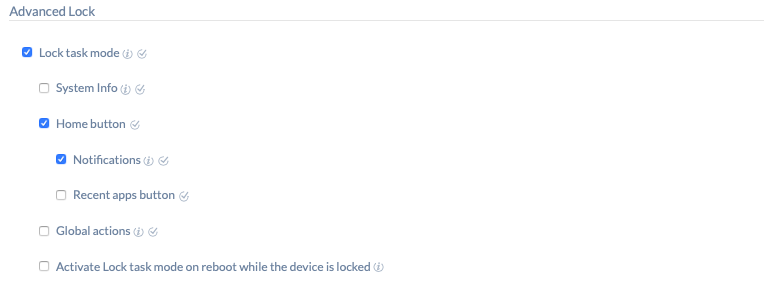
Since your device is not enrolled in Android Enterprise, you can use the Lock task mode if you make Hexnode MDM the device owner with the ADB command,
adb shell dpm set-device-owner com.hexnode.hexnodemdm/com.hexnode.mdm.receivers.HexnodeDeviceAdminReceiver)
Feel free to refer to our help doc on non-Android Enterprise device owner if you get stuck.
Note that you cannot use all the features of the Android Enterprise program if you have enrolled your device as a non-Android Enterprise device owner. To control your devices to a greater extent, enroll in Android Enterprise Program.
Cheers!!
Deborah Timothy
Hexnode UEM




