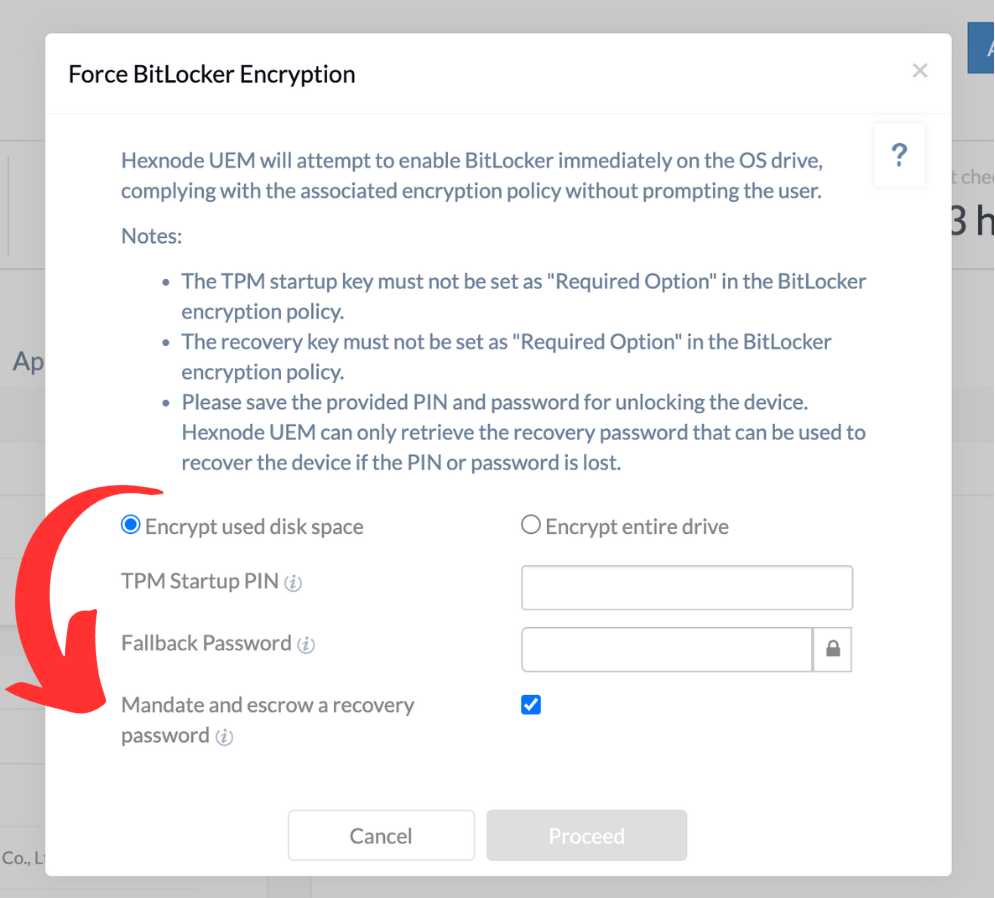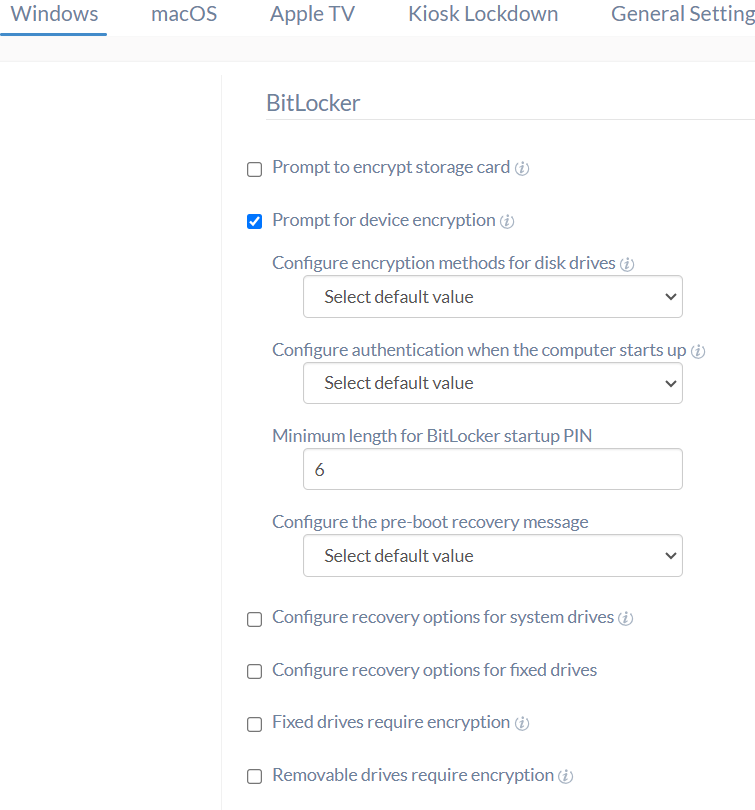We are back with another exciting update!
With the latest update, you can escrow the BitLocker recovery password to your Hexnode UEM portal.
Why This Matters:
- Effortless Escrow: Securely store BitLocker recovery passwords, so they are readily available when required
- Enhanced User Experience: Quickly resolve ‘forgot password’ queries and allow your users to regain access to their encrypted data
- Minimized Disruption: Reduce operational downtime and enable your organization to maintain peak productivity
The escrowed recovery password will be stored in your Hexnode UEM portal, under Manage > Device Summary > Hardware Info.
And what’s more, with the Force BitLocker Encryption action, you can seamlessly encrypt your devices even without any user interaction. And of course, the action is set to automatically comply with the associated encryption policy on your device.
Happy testing,
Audrey Black
Hexnode UEM

 1727 Views
1727 Views