Feature tweaked: Technicians and Roles
What’s new in this update?
Included an option to logout a technician automatically after a certain period of inactivity. The period of inactivity can range from 30 mins to 8 hours.
How to configure this?
- Navigate to Admin > Technicians and Roles.
- While creating/editing the technician, enable the option ‘Logout after a period of inactivity’.
- Choose the inactivity period from the drop-down ‘Logout after’. It can take values 30 mins, 45 mins, 60 mins, 90 mins, 2 hours, 4 hours, or 8 hours.
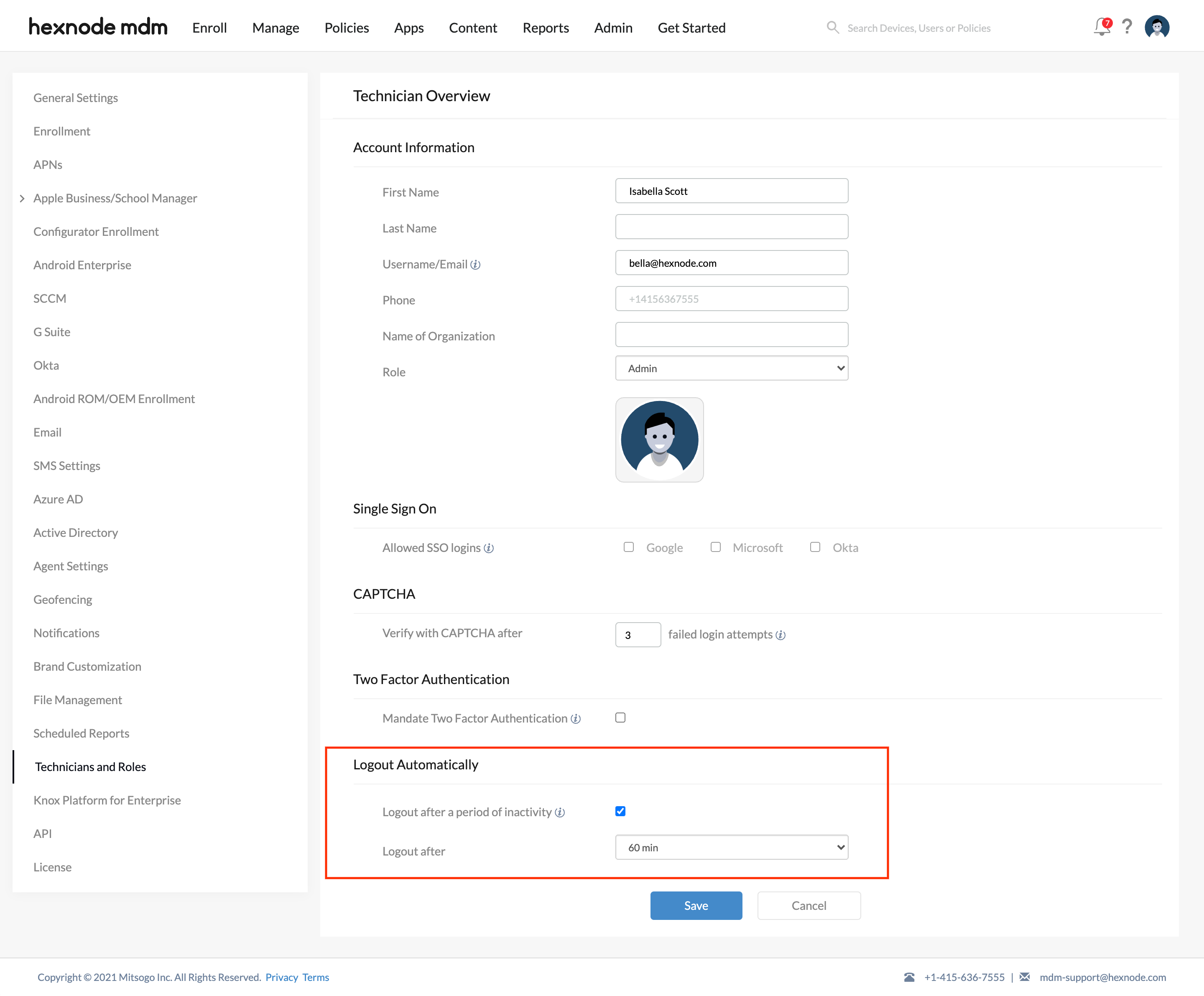
Cheers!
Michelle Hendricks
Hexnode UEM

 1081 Views
1081 Views

