HexNode is blocking the pop-up of this Andorid system dialog. How can I stop it from blocking it?
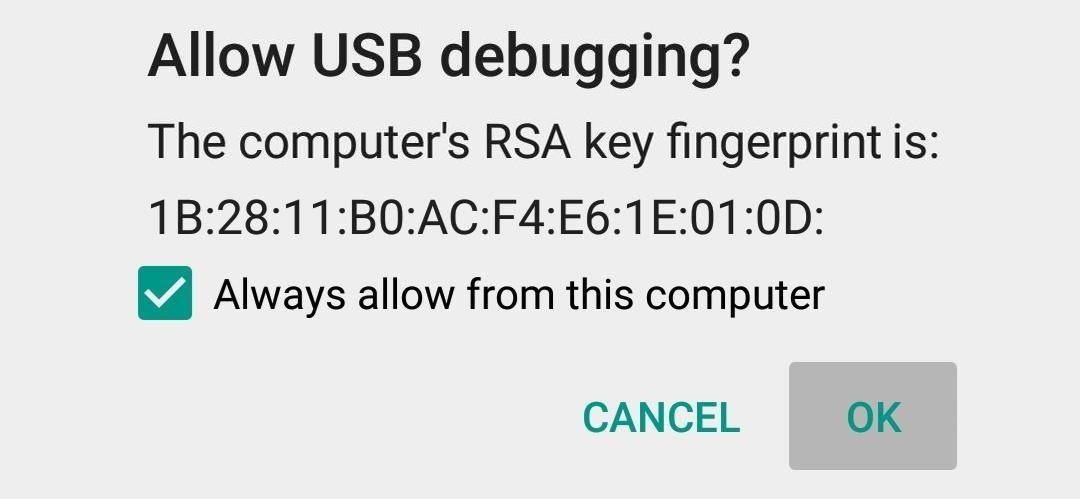



HexNode is blocking the pop-up of this Andorid system dialog. How can I stop it from blocking it?
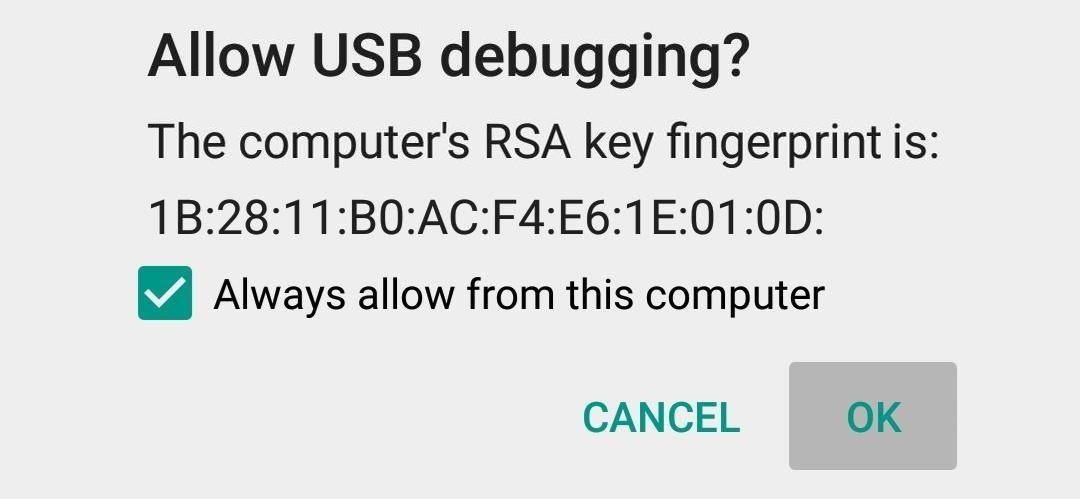
 1179 Views
1179 Views
Hello @david-young, and welcome to Hexnode Connect.
Follow the below steps to make sure you have not restricted users from enabling/disabling USB debugging on their devices:
If USB debugging is checked, users can turn USB debugging on or off. However, if left unchecked, users won’t be able to turn it back on.
Hope this solves your query. Feel free to reach out to us anytime for further queries or clarifications.
Cheers!
Emma Jones
Hexnode UEM
Don't have an account? Sign up