You can now add devices in Bulk to a single group with a CSV file.
Here is how it is done:
1. Go to Management tab.
2. Click on Device Groups.
3. Click on the Add Bulk Devices with CSV option.
4. Upload a CSV file (A sample CSV file can be downloaded to get an idea of the format).
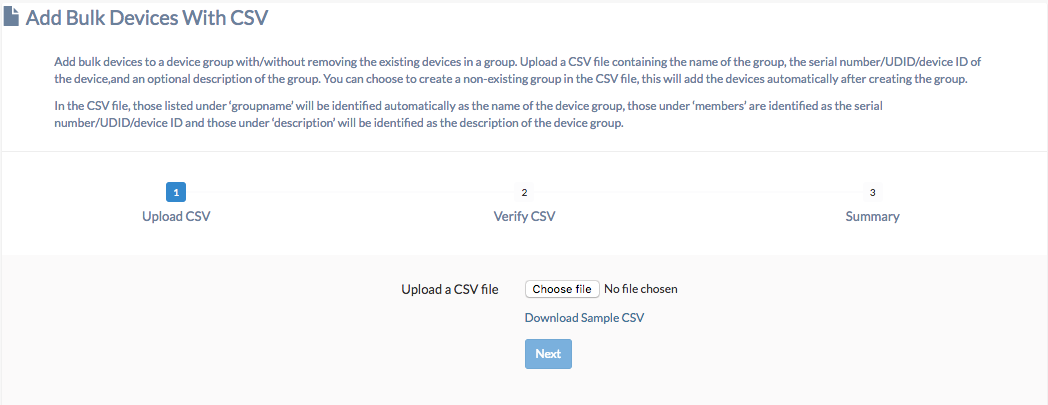
5. After uploading the CSV file, you would be asked to map the keys based on your requirements.
6. Once the keys are mapped, the devices are added to the groups in bulk, the Summary of the process is generated.
7. Click Finish.
To view the groups created, just navigate to Management > Device Groups.
Cheers!
Frank Clinton
Hexnode MDM.

 1087 Views
1087 Views

