Even since the launch of SSO login for technicians, we have been receiving frequent requests for technician login using Okta account.
With Hexnode’s latest update, you can now allow SSO login for technicians using Okta account. All you need is to configure Okta account on your MDM console, followed by enabling technician login for Okta domain. SSO login can be enabled either for individual technicians or globally for all the technicians.
Here’s how you can do this.
- Login to your Hexnode MDM console.
- Navigate to Admin > Okta, and configure Okta.
- Now go to Technicians and Roles.
- For individual technicians, click on Add Technician, and enable the option Okta under Allowed SSO logins.
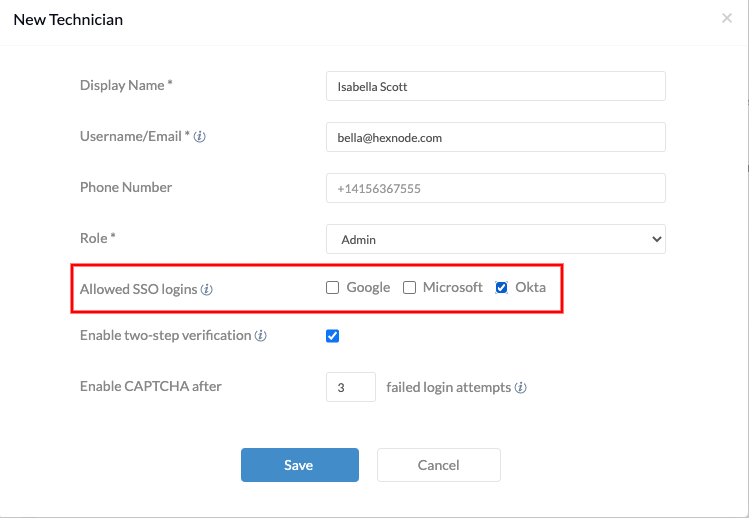
- You can also enable this option while editing an existing technician. To edit an existing technician, click on the more icon and select Edit technician corresponding to the technician name. Enable the option Okta under Allowed SSO logins.
- To enable the option globally for all the technicians, check the option Okta under Global SSO Login Settings > Allowed SSO logins.
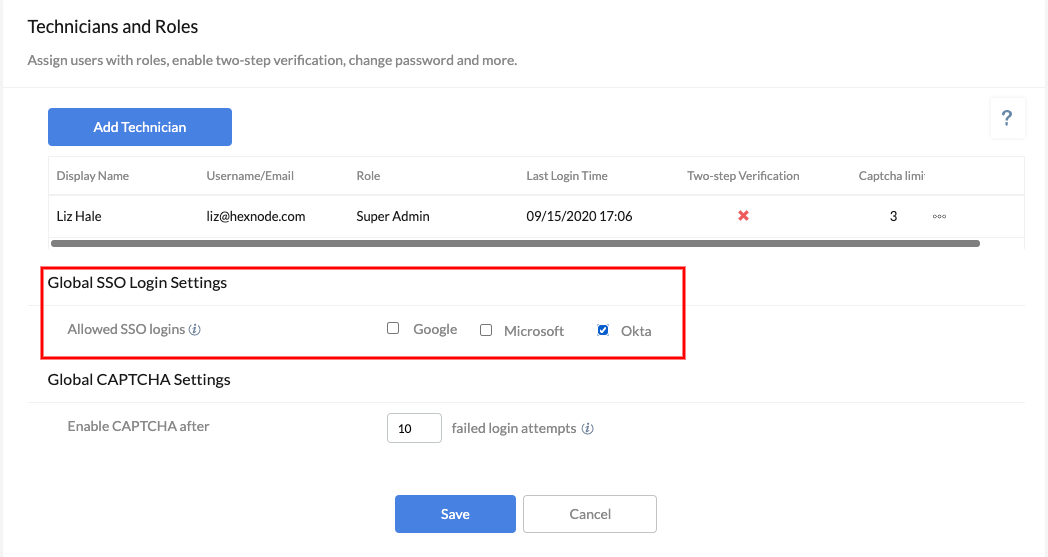
- Save the settings.
Cheers!
Michelle Hendricks
Hexnode MDM

 2841 Views
2841 Views

