need to access particular contacts from home screen. I use iPad. thanks.
Access Contacts from iOS home screenSolved
Replies (3)
It would be my pleasure Zerine!!
May I know exactly why do you want the users to access contacts from the home screen? Is it to make calls to some frequently used contacts or to obtain their info quickly? Also, it would be nice to confirm if the device is in the kiosk mode.
Do not hesitate to contact us.
Always happy to help!
-
This reply was modified 4 years, 1 month ago by
 Catherine.
Catherine.
I run a pharmaceutical manufacturing plant and deployed few devices here. The device I use is not in kiosk. I want to place calls to the distributor often. If his contact is added to the home screen it is gud. do not want to go to the contacts and search for his number always.
Hi Zerine,
Extremely delighted to be of help,
Concerning your requirement, you may add the frequently used contacts as web clips. A web clip appears like any other app on the device with a given app name and icon. To add contacts as web clips, firstly, you should add their telephone numbers as web apps in the app inventory. Navigate to Apps > +Add Apps > Web App on the Hexnode console to add a web app. Note that the web app URL should take the format tel://1-234-567-8910. You may replace ‘12345678910’ with the required contact number.
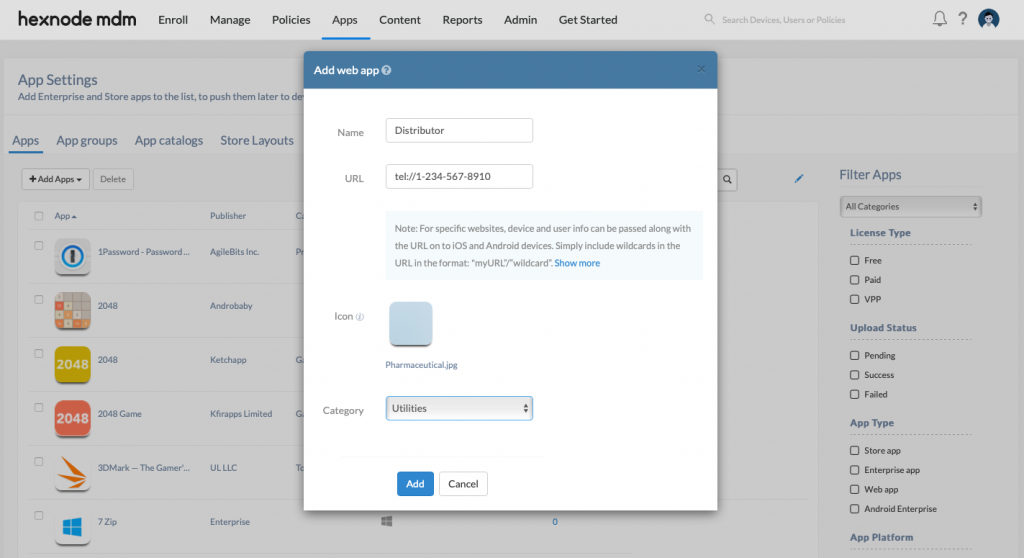
Further, create a web clip policy. Navigate to Policies > iOS > App Management > Web Clips. And add the given web app. Then, associate the policy with the target iOS devices from the Policy Targets tab.
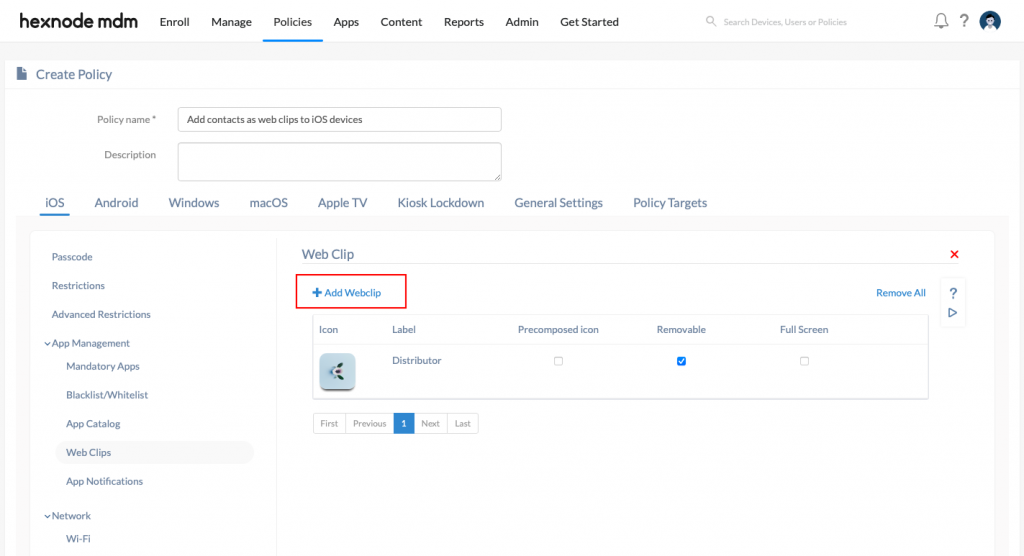
The given contact shows up on the device as an app with the specified app icon and image. Once you open the app, the device automatically redirects to the Safari app and prompts you to place the call. So, when you want to make frequent calls to one or more contacts, add them as web clips to access them easily from the home screen.
I hope this helps!
Wishes,
Catherine George
Hexnode UEM

 1329 Views
1329 Views



